
Get Business Email
No domain name required
Email for Realtors
Get it with Neo!
Email communication is essential to creating and maintaining relationships with customers in real estate. As a real estate agent, you must make sure that your email address represents your brand and area of expertise, in addition to looking professional. While relying on your broker's email address may be a convenient alternative, it may not give you the necessary control and flexibility to handle your email communication effectively.
Here's how to correctly set up an email address for real estate agents to succeed in the competitive real estate industry, regardless of the level of experience.
How Effective is Custom Email Address for Real Estate Agents?
Your email address frequently serves as a first impression of your business expertise to potential customers. High-end customers may be turned off by a generic Gmail account like "john316@gmail.com," as it seems unprofessional for an experienced professional. Customers feel confident that you are the real deal when you provide an address that includes both your full name and "real estate."
You may draw in more customers and other businesses by using a memorable and unique email address that stands out in the verified email marketing lists of real estate agents and brokers. An email address with a custom domain name makes it simple for potential customers to remember you and your brand.
In the same way, you may monitor the success of your marketing campaigns using unique realtor email addresses. You can create the domain name “homes4military.com” to use exclusively on ads that target veterans and military families. This is an effective method to track lead generation, and you can then focus on what works and remove what doesn't.
Creating Email Address for Real Estate Agents with Neo
Neo helps to create a custom email address for real estate agents and businesses that use their domain name (yourname@yourcompany.com) rather than a generic one (yourname@gmail.com).
Neo offers businesses and professionals a free .co.site domain name along with a customized email address and a website. You may rapidly set up your email address to improve your online appearance by following a few simple steps.
Method 1. Creating an Email Address With Neo (Without an Existing Domain)
Step 1: Visit Neo.
The initial step is to visit Neo's official website. There is a 'Get Started' button on the front page.

Step 2: Click on the No, I need a new domain option.
To register your domain name, select the "No, I need a new domain" option.

Step 3. Enter your domain name.
Type in your preferred domain name, such as the name of your business or profession.

Step 4: Set up your account with Neo.
The next step is to create your Neo customer account after choosing your domain. You can configure your business mailbox after creating your account.

Step 5. Set up your business email address.
You can configure email aliases, extra email addresses, and your admin email address. For example, if you are a real estate agent, you can add your name along with your real estate business name, so your email address would be johnmax@dallashomes.co.site or john@yournexthome.co.site. The following format can also be used to register a domain name.
- If your name is John Donovan, then you can add your first name + last name initial, like johnd@dallashomes.co.site.
- You can also add your first name initial + last name, like jdonovan@dallashomes.co.site.
- You can also add your full name (first name + last name), like johndonovan@dallashomes.co.site.
The last step is to select one of Neo's three plans: Standard, Max, or Starter. Neo will present you with several options after your mailbox setup is complete. These plans provide storage and features based on your needs.
With Neo, realtors can use the AI-powered website builder to create a website to make their real estate business more visible and attract more real estate leads.
Method 2: Creating a Custom Email Address With Neo (With an Existing Domain)
Neo offers an affordable, customized email address setup even if you already have a domain registered elsewhere. It will just take a few minutes to complete the simple process.
Step 1: Visit the website.
Visit the official Neo website. Select "Get Started for Free."

Step 2: Choose the option “Yes, I have a domain I can use”.
Select "Yes, I have a domain I can use" from the two choices that are presented to you.

Step 3. Enter your registered domain name.
Check the box to ensure that you own the domain name, and Neo will confirm domain name’s ownership.

Step 4: Sign up with Neo.

Create an account with Neo by entering your current email address and a new username, then creating a secure password.
Step 5. Create your business email address.
Using your new domain name, create your first mailbox. The admin account is automatically created from the first mailbox you set up. You can use your domain to create as many email accounts as you like if you have a team or other group of collaborators.
You can accomplish this without creating a completely new account by using aliases, which forward one email account to another. Follow this guide to set up Neo for your domain name.
Important Considerations When Creating Email Address for Real Estate Agents
To make email addresses for real estate agents memorable and stand out from the competition, there are a few things you should think about. You want people to be able to remember your email address, so keep it short and simple!
The following is one of the most widely used format to create a real estate email id:
yourname@companyname.com
This is an excellent choice because it is highly professional and contains all the necessary information. Additionally, a potential client will remember it because it's a very popular approach to create emails.
Choosing an email address for real estate agents is more difficult than choosing an email address for any other business, since there are certain guidelines about what terminology you can and cannot use.
- NAR Rules: The National Association of REALTORS® (NAR) establishes standards and guidelines for its members' conduct, such as the Code of Ethics and recent policy modifications resulting from legal settlements. The National Association of Realtors® (NAR), for example, prohibits the use of the word "realtor" next to anything other than the member's personal or brokerage name, the @symbol, .com, or other extensions. Anything else is prohibited.
- State Rules: Legislation in some states may further specify what information is permitted and prohibited in your email address. The Texas Real Estate Commission (TREC), for example, mandates that team names end with the words "team" or "group." That does not imply your URL or email must include it, but it is something to consider when choosing a name.
Before deciding on a domain or email address, make sure you thoroughly consider your location. All of this can become quite complicated, so let's look at a few examples of real estate email addresses, both good and bad, in order to get things right:
The Inappropriate ones:
- joe@thebestrealtor.com: This utilizes "realtor" next to other words and thus cannot be utilized.
- jess@nycrealtor.com: This contains the name of a location next to "realtor," and hence cannot be used.
- Jentherealtor@findyournexthome.com: This has the term "the" next to "realtor" and so cannot be used.
- jenrealtor@findyournexthome.com: This places "realtor" next to the member's name, the @ sign, and the company; thus, it can be used, but is definitely not recommended due to its messy and perplexing appearance.
- realtorjeninnyc@findyournexthome.com: This adds "realtor" to the member's name so it can be used, but it should definitely be avoided because it is cluttered and confusing.
The Ideal One:
- Jen@findyournexthome.com - This is a simple, clear, and professional email address that does not include any realtor marks. This is how your real estate email names should look.
Manage Your Emails as a Real Estate Agent Like a Pro
After creating an email address for your real estate agent, you may take advantage of Neo's extensive email service and solutions. For example, you can use Priority Inbox to update your real estate email account.
Being a real estate agent makes your inbox an ideal spot for phishing and spam attempts. Priority should be given to those related to active listings or existing clients. These can be automatically sorted into high-priority folders using the labeling or filtering feature of your email client.
Based on your mailbox activity, Neo's Priority Inbox is your focused inbox that highlights the most important emails and puts them in a separate tab for your quick review. To set up Priority Inbox, take the steps listed below:
- Log in to the Neo admin with your email address and password.
- Select the "Settings" gear icon given in the upper right corner of the Neo client.
- Then, select Preferences followed by Priority Inbox.
- The Priority Inbox can be enabled or turned off using the toggle.
Additionally, you can choose domains and important email addresses that need to be prioritized here. This will guarantee that your Priority Inbox receives all new messages from these email addresses and domains.
Interested in real-estate industry? Read our other related guides:
- How to generate passive income with real estate?
- How to get into real estate industry?
- How to start a property management company?
- How to generate real estate leads?
The Bottom Line
Establishing a professional email address for real estate agents is important to build credibility with their clients and maintain effective communication. Even though your broker might provide you with an email address using their domain, you should consider the risks and limitations of using it.
The alternatives for real estate email addresses are extremely broad. Choosing one that is easy for clients to remember and fits with your personal brand is important. Don't hesitate to use your imagination, however, just ensure that it has a professional appearance.
Setting up your own email address allows you greater control and flexibility, and there are several solutions available, like Neo.
Frequently Asked Questions
1. When selecting a real estate email address, what should you avoid?
Avoid addresses such as "househunterpro@…" or "johnmax0408@…." because they look unprofessional. Stay away from email addresses that are unrelated to real estate. Even though you may have had the same email address for years, it probably doesn't reflect your profession as a real estate agent. Choose an address that clearly explains your line of business to potential clients.
Avoid overly complicating things. Long, intricate email addresses are challenging to remember and write correctly. Aim for something professional, meaningful, and manageable.
2. What email address should a real estate agent use?
For real estate agent, an email address that represents their name and brand is best. For example: yourname@abcproperties.net or yourname+yourlastname@smithrealty.com.
3. Which email marketing features are most beneficial for real estate agents?
The finest email marketing solutions for real estate agents offer prepared templates that are adaptable and configurable, automated workflows to improve targeting, and audience segmentation and tagging for enhanced personalization.

Get Business Email
No domain name required
Email for Realtors
Get it with Neo!




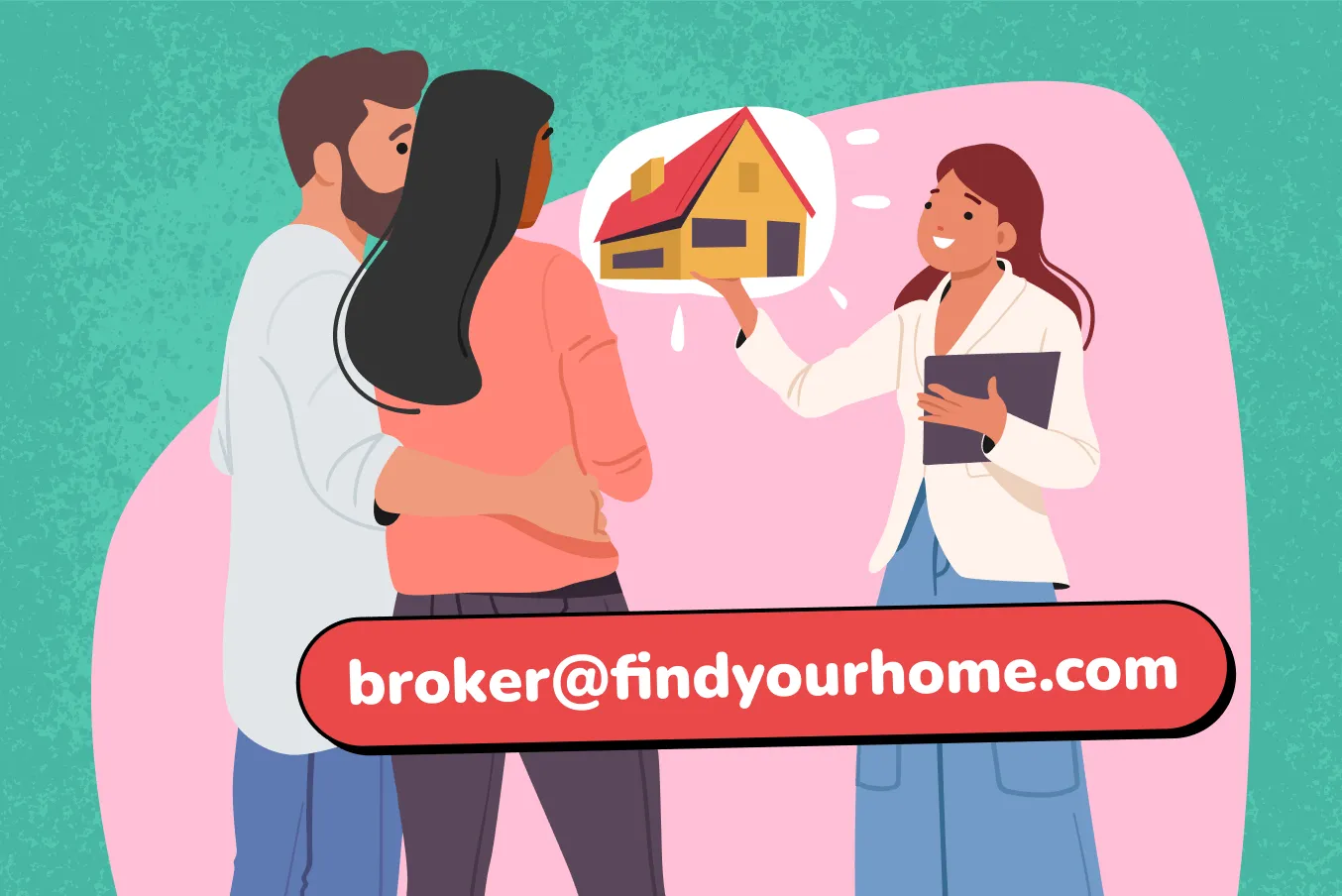
.svg%201.svg)
.svg)
.svg)
.svg%201.svg)



