
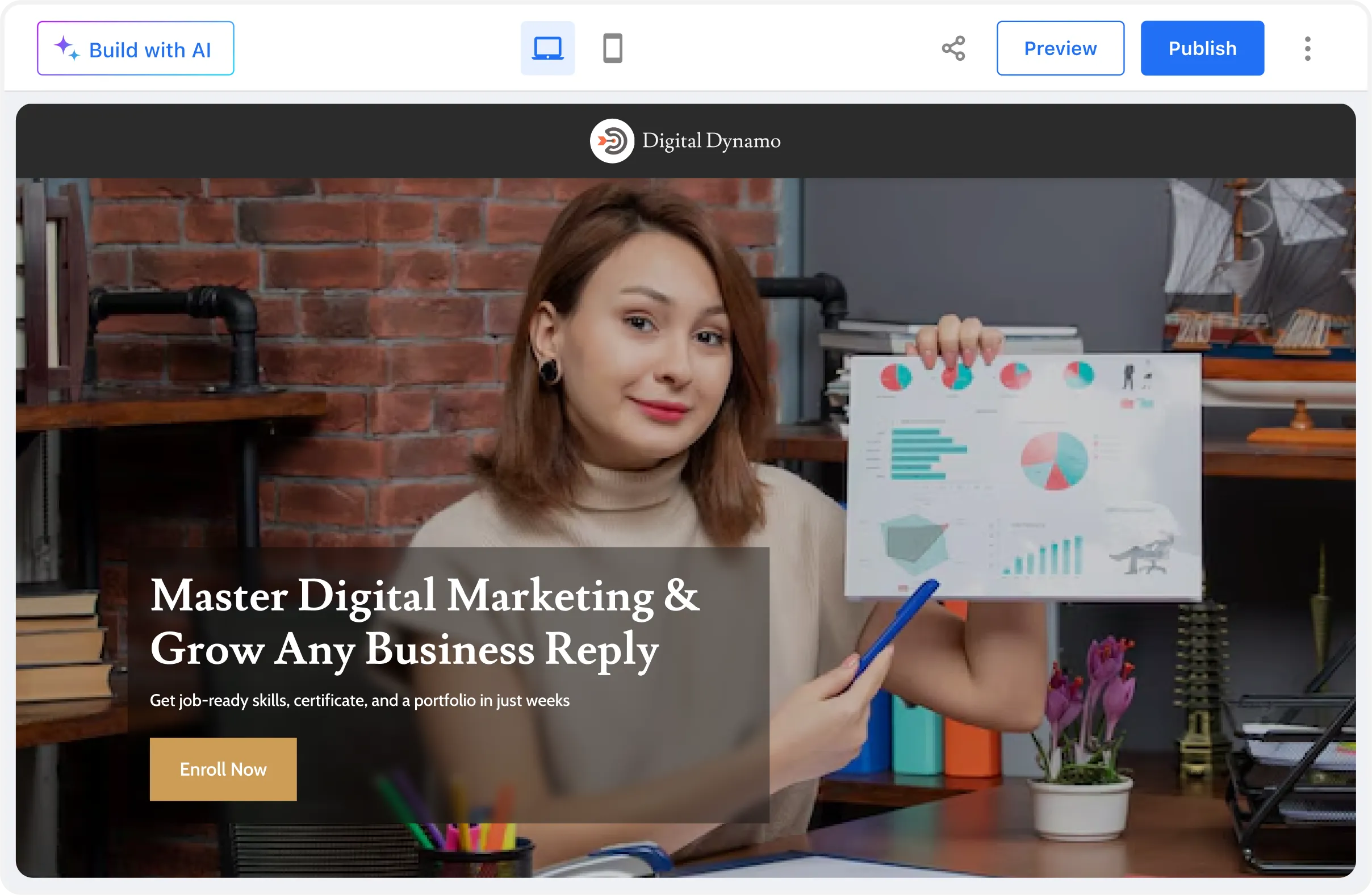
Whether you're teaching online, running weekend workshops, or offering one-on-one coaching, Neo helps you create a professional course website so you get taken seriously and don’t have to rely on DMs and Google Forms. With your own website, showcase offerings, collect leads, and build trust.
No code, no complexity—just describe your course and get a fully built site with a free custom domain so you can focus on teaching and not signing up for coding lessons yourself!

Tell us a little about your discipline/course inclusions to build content.

Neo's AI website creator will generate a stunning website in seconds based on your input.

You can further customize the website by signing up for Neo and whenever you're ready, go live!
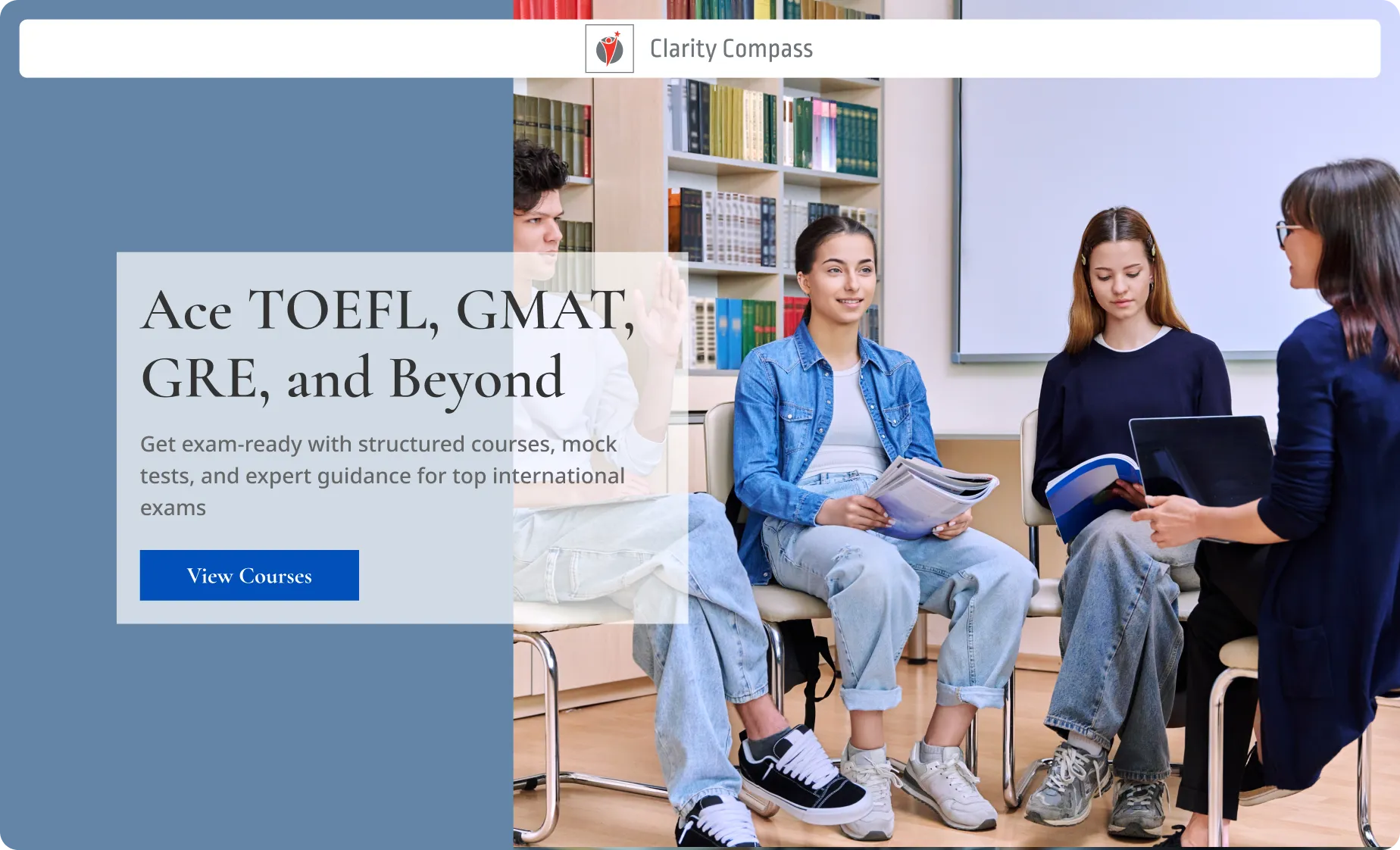

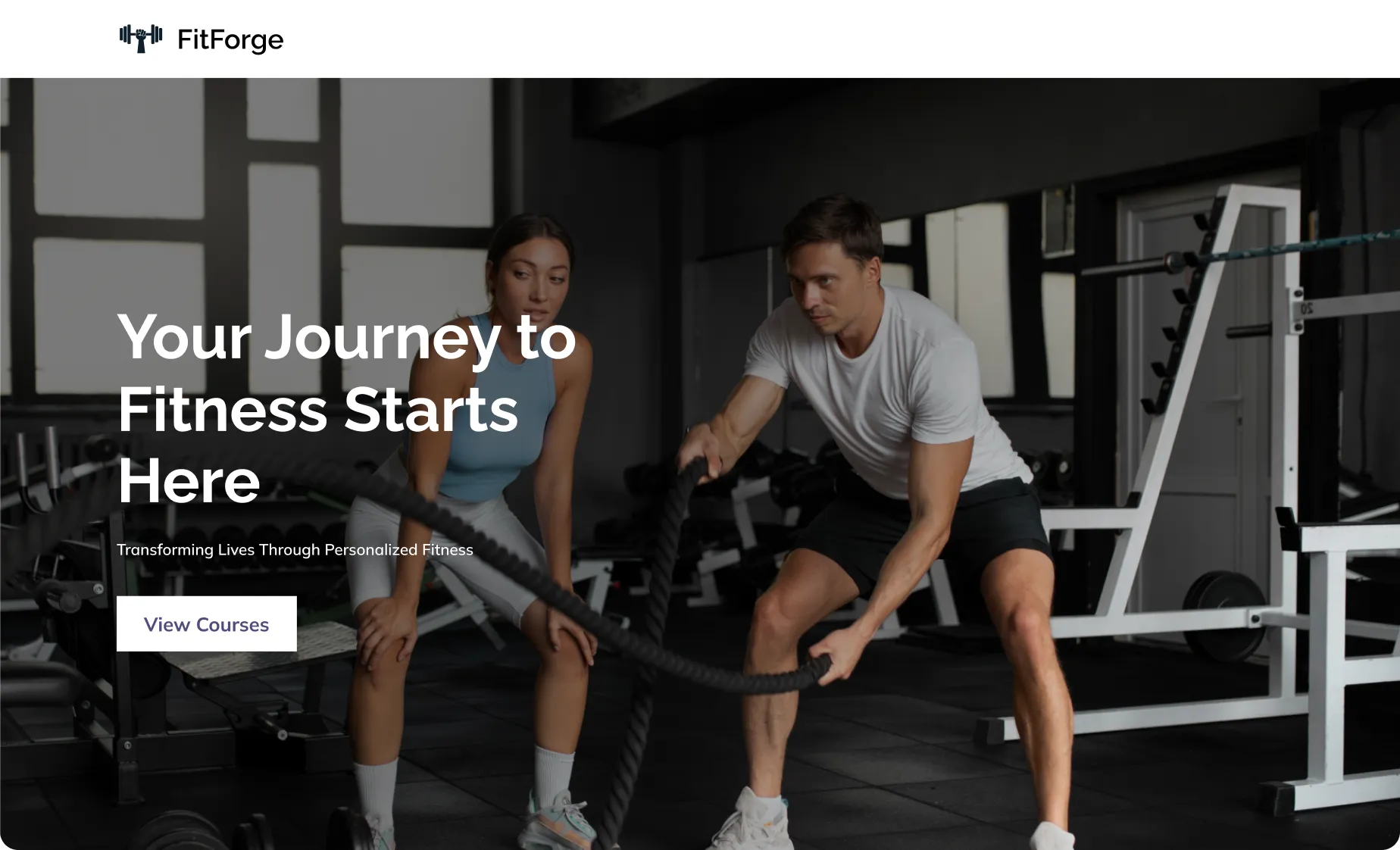
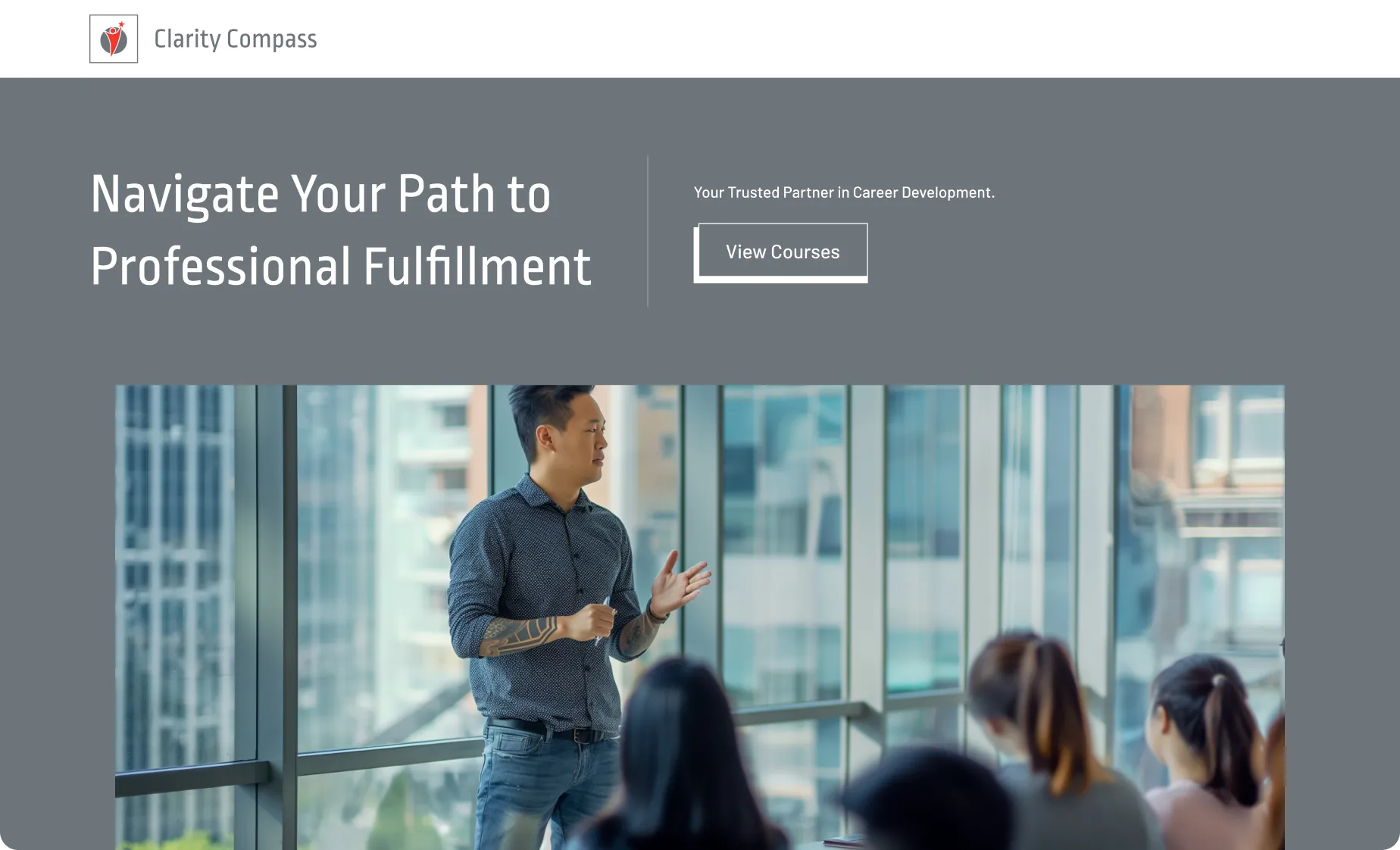


A clean, well-structured website with your own domain name builds trust with potential learners.

Share your course syllabus, schedule, pricing, testimonials, FAQs, and instructor bio—all on one site.

Add inquiry forms, waitlists, or links to your course platform (Zoom, Teachable, Notion, etc.).

Your website is your round-the-clock salesperson, helping you attract students beyond your current network.
Build trust with a short, warm intro—why you teach, what you’ve done, and what students can expect.
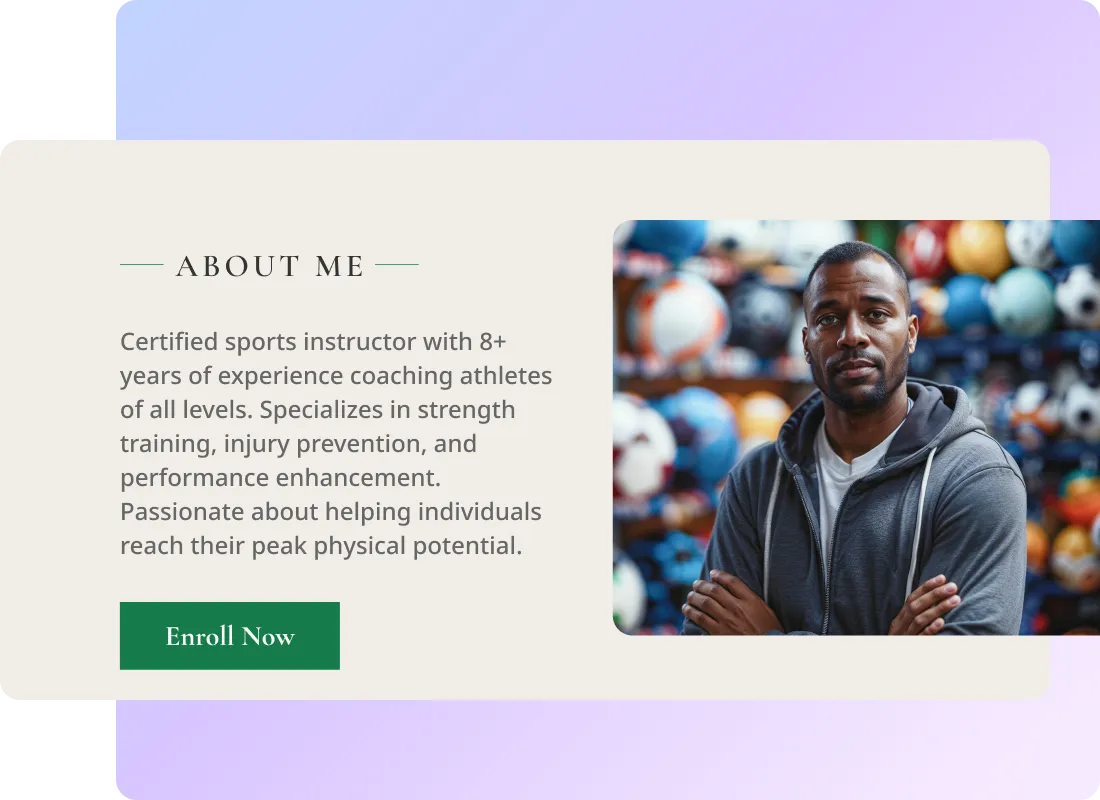
Use simple, scannable sections to explain what students will learn in each module or session. Don’t make people dig; be clear about fees, timings, and what’s included. People tend to walk away if they find many points unanswered or vague.
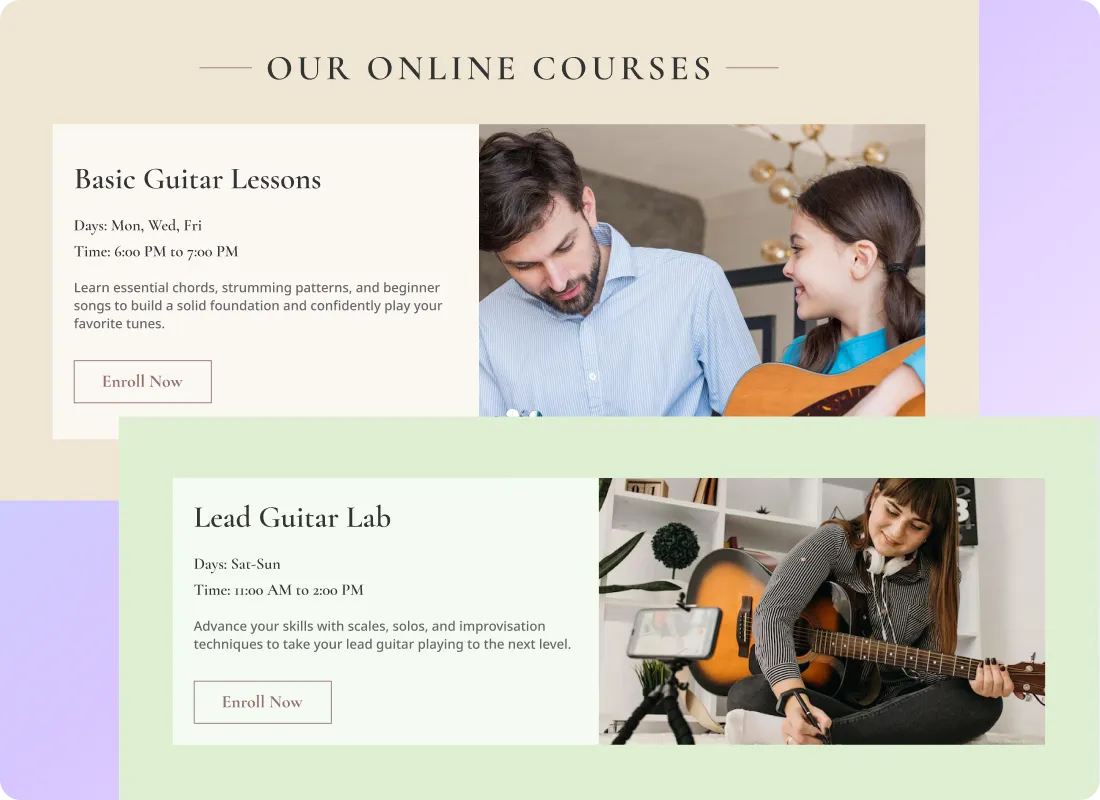
Add photos from past sessions, clips from your lectures, or previews of course materials to give potential students a feeler of your classroom/training style.
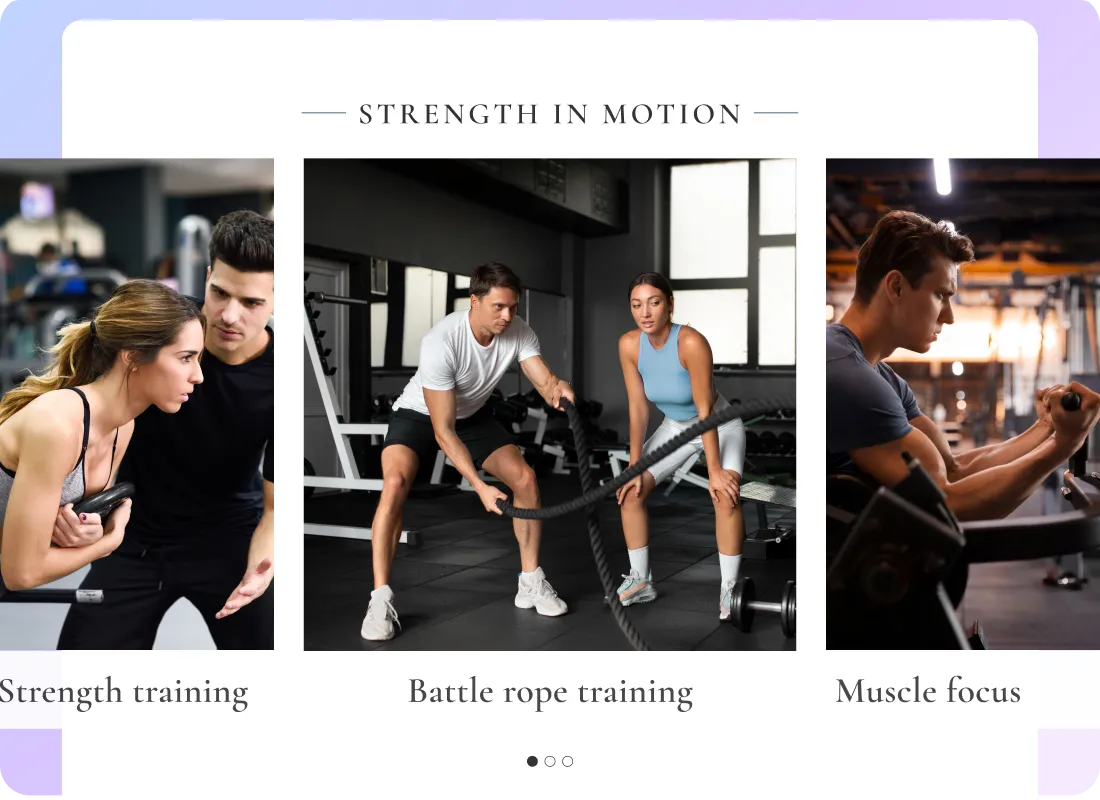
Guide your website visitors into taking action. Whether it’s “Join the waitlist,” “Schedule demo class,” or “Book a free consult,” make it easy to act.
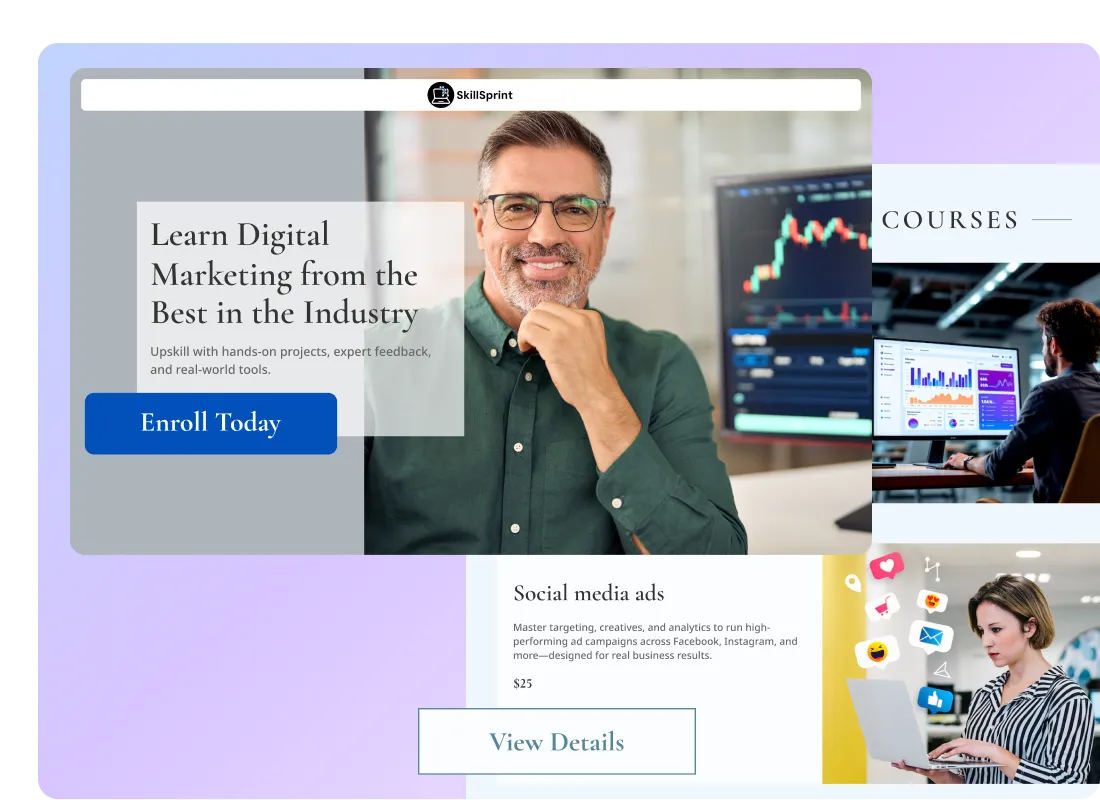
Keep your course website fresh by updating course inclusions and syllabus and adding new, relevant modules. It signals you’re active, evolving, and with the times.
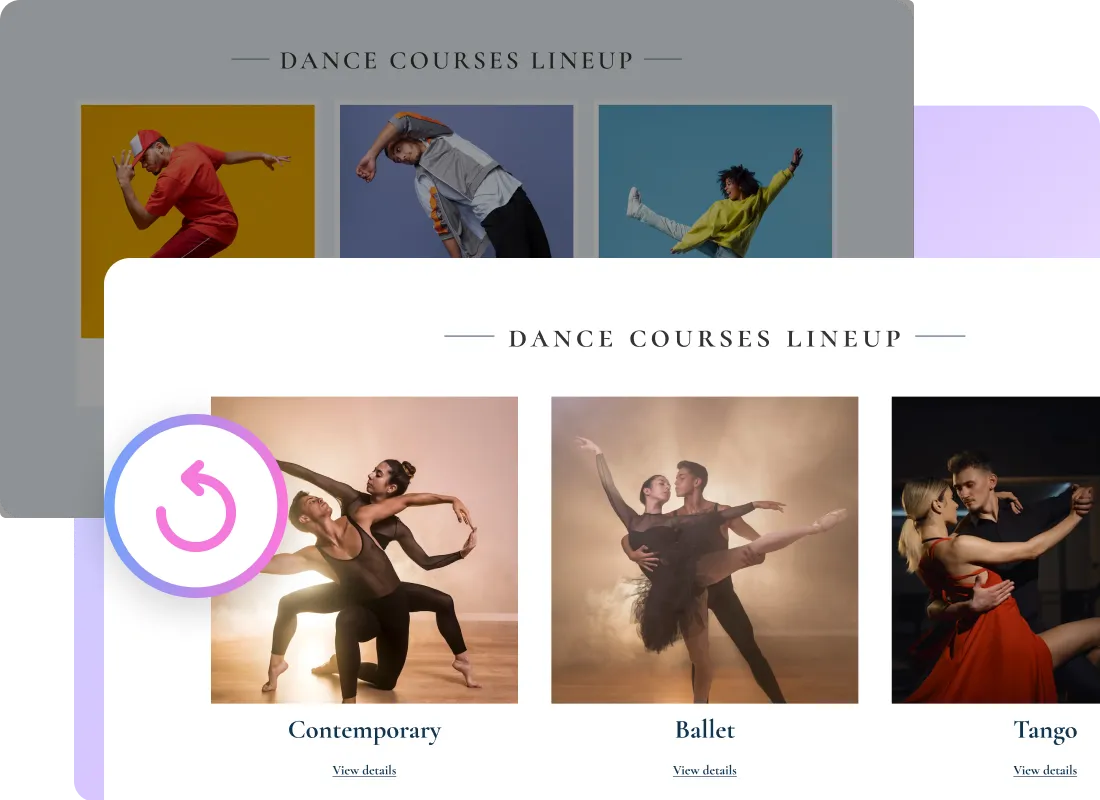
Turn scrollers into students with Neo’s contact forms. These are designed to help capture leads, whether someone wants to discuss specific topics/timings, inquire about pricing, or learn more about your courses.
.webp)
Positive reviews from successful students can make half your pitch and bring you credibility as a subject matter expert—potential learners value how a guide is perceived by others.

Share your website on social media, a key platform for learners to discover you! Also, add the website link to your social bio so it’s readily available for profile visitors.
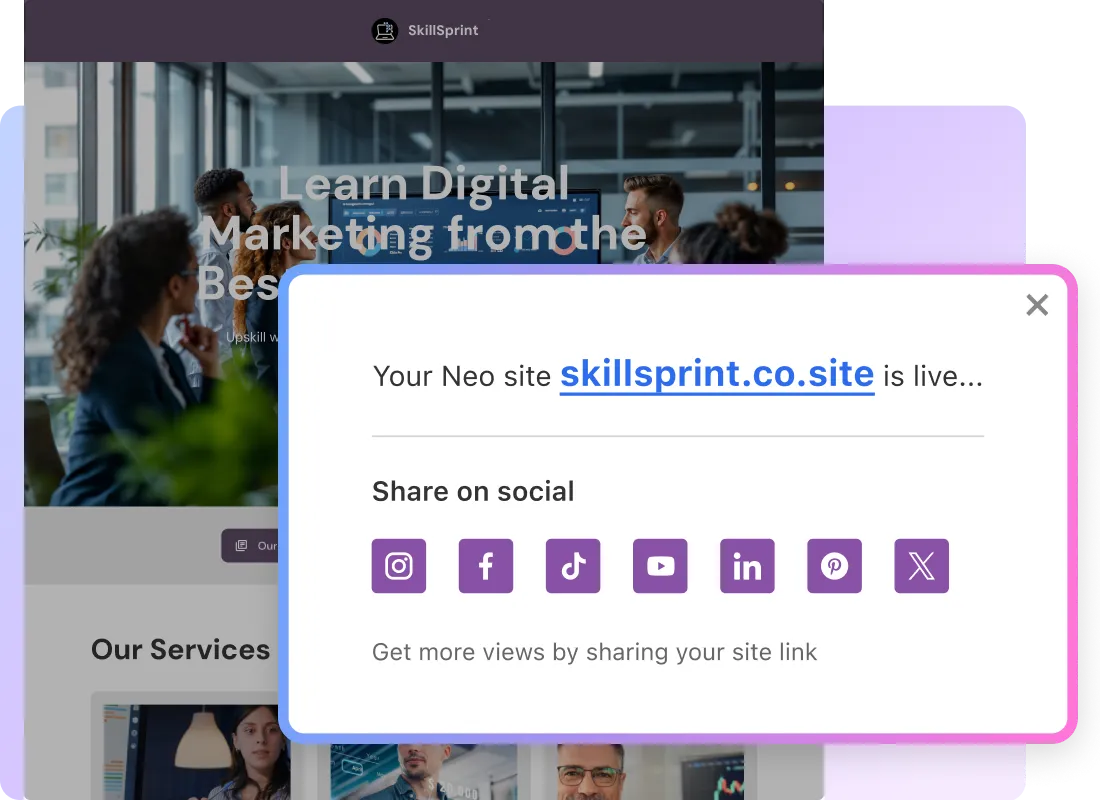
.webp)
Generate your ready-to-launch site with our AI website builder.

Find a memorable domain name that best represents your brand.
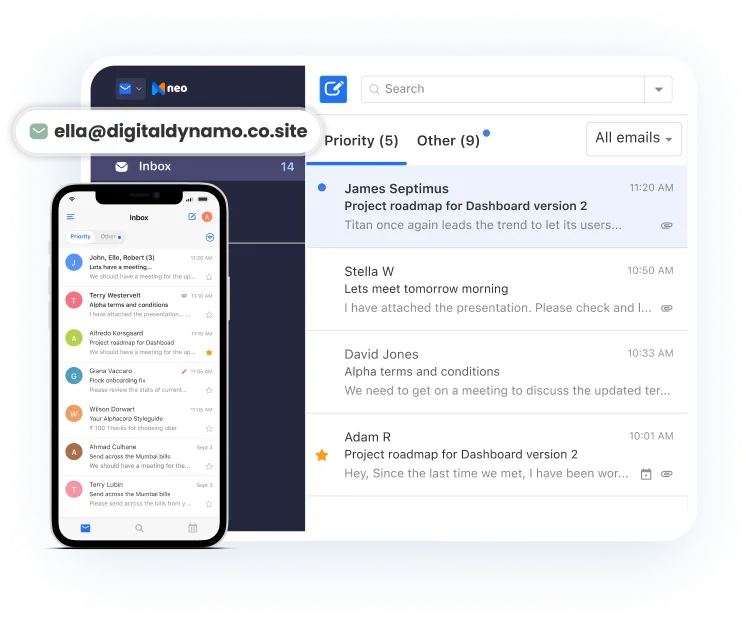
Grow your business with a custom business email.
Storage capacity per mailbox
Single-page website template with logo, social links, WhatsApp and contact form
Neo mail on desktop web
Check your Neo email on other mail apps
Send good-looking personalised emails to multiple recipients at once, and keep the recipient list to yourself. You can also track who opened your email.
Create a unique meeting link and enable clients, customers, and team members to find time on your calendar and seamlessly schedule meetings with you.
Create your signature with logo, links, and HTML code
Know when someone opens an email you sent
Get ready-to-use email drafts in seconds for any requirement, powered by Neo AI. All your cold emails, pitches, negotiations, and responses to enquiries are now taken care of!
Single-page website template with logo, social links, WhatsApp and contact form
See only emails from senders you mark as Priority
See only emails from senders you mark as Priority
Know when someone opens an email you sent
Know when someone opens an email you sent
Save emails to reuse repeatedly. Template Library with pre-written emails included.
Get ready-to-use email drafts in seconds for any requirement, powered by Neo AI. All your cold emails, pitches, negotiations, and responses to enquiries are now taken care of!
Add a Gmail account to get new emails
Alias of your email address to segregate emails like sales or support. It simply forwards the received email.
Neo’s AI website builder for beginners is extremely user-friendly and simple. You simply need to share a little description of what your website should be about. Neo AI will work on your request and create a stunning website for you in minutes—complete with the content and design.
Sign up for Neo Site to further tweak the AI-created page or regenerate the design, content, or the entire website, and once you're ready, go live!
Neo is one of the easiest AI-powered website builders for beginners that can create a webpage for you in minutes. You don’t need to worry about coding and design elements as Neo’s AI site builder returns a full-fledged, ready-to-launch site when you share a brief description of your vision/website.
It offers most user-friendly options to customize the page to your preference and style, right from picking a color theme and font to moving website sections around to experimenting with templates - Neo's website builder lets you take complete control.
When you start creating an online portfolio for artists using Neo's AI website builder, you simply need to share your business name and description. Neo AI will work on your request and create a stunning website for you in minutes—complete with the content and design.
Sign up for Neo Site to further tweak the AI-created page or regenerate the design, content, or the entire website, and once you're ready, go live!
Yes, to create a website, you need a domain (example: johnsmith.com). If you don’t have a domain yet, you can get one from Neo for free, through your website's first billing cycle, while signing up for a website.
If you already have a domain you’d like to use, you can create a website based on that.
In case you don’t have a domain, you can get one for free from Neo.
Yes! Neo helps you offer a great user experience no matter which device visitors discover you from. Our websites are optimized for all devices, ensuring a smooth user experience on mobile, tablet, or desktop, so you don't miss opportunities.
You can reach out to us at hello@neo.space at any time.