
Get Business Email
No domain name required
Generate Emails
Explore Neo today!
In today's digital era, emails are crucial to our professional and personal lives. Additionally, the ability to quickly and efficiently create well-written emails is equally important. However, this can sometimes be consuming and demanding.
No worries – AI tools can be our perfect alternative in such scenarios. Implementing AI tools to generate emails saves time and provides a well-structured, professional look to our conversations.
Whether it's about responding to a client, sending a newsletter, crafting the perfect message for authorities, or writing an email to a customer to clear the invoice, an AI email generator helps. In this guide, we will provide you with a complete process for generating emails with AI and some tips to optimize performance. So, let's get started!
What is an AI Email Creator (Generator)?
AI email generators are Gen AI tools that work on LLMs (large language models) to write a professional and relatable email message. These tools use artificial intelligence methods to assist users in creating perfect emails.
AI email generators leverage natural language processing and machine learning algorithms to generate email messages. They automate the process of drafting, composing, and sometimes even personalizing emails for users. Here are some of the top features of AI email writers that help users enhance their productivity:
1. Drafting Emails
The primary characteristic of an AI email generator is writing and drafting emails for users. It can suggest various templates based on user preference. These include templates for professional correspondence, marketing emails, follow-up emails, and more. AI email generator can craft a complete mail based on the inputs provided by the writer, such as the purpose of the email, the recipient’s name, and key points to be added to the content.
2. Personalization
These tools offer dynamic personalization features for users. AI tools can tailor the content as per the user's requirements to enhance engagement. Some advanced AI tools can even incorporate content from previous conversations or information about the recipient available on the web.
3. Tone and Style Adjustments
Users can easily adjust, update, or set the tone of the email according to their needs. It may be casual, professional, formal, or friendly, depending on the context. Many AI email generators focus on maintaining the same style of writing throughout the email body, providing consistency.
4. Grammar and Spelling Checks
Features like automatic spelling and grammar checks, as well as punctuation errors, are helpful for users when generating emails. The platforms also suggest certain improvement measures for clarity and conciseness.
5. Efficiencies and Time-Saving
The other major advantages of using AI-powered email writing tools are increased efficiency and time-saving response time when generating emails. They significantly reduce the time required to compose emails for a variety of purposes. Users can easily create multiple emails simultaneously, especially for marketing needs.
Generating Emails with AI: Step-by-Step Guide
Creating an email using AI tools is a very simple, few-step process for users. Below is a detailed step-by-step guide on how to quickly generate email using AI:
1. Understand the Basics
It is important to first understand the basics of the AI email generator before proceeding. AI email writers use NLP and ML algorithms to generate human-like texts. Some AI models, like GPT-4, have been trained on vast datasets and can understand the nuances of human writing well. These tools can generate emails based on the provided prompts, ensuring relevance for users.
2. Selecting the Right AI Tool
After basics, the next step is to choose the appropriate AI writing tool. Here are some factors that one should consider when choosing the write AI email generator tool:
- Check the Gen AI tool’s ability to generate accurate and reliable content. It should be capable of understanding the context and tonality required to generate a relatable reply that looks like it was written by a human, not an AI tool.
- An effective email generator should offer personalization options. It should adapt to your writing style and preference so you can create customized messages that resonate with your audience.
- Ensure that the AI email generator tool is seamlessly integrated with your email platform. This way, you do not have to switch between two different tabs and waste time. After all, Gen AI tools are supposed to save your time, energy, and effort.
- Please check that the AI email generator supports robust security measures, such as data encryption, and meets all industry regulatory requirements.
3. Setting Up Your Email AI Generator
There are some steps that a user needs to follow to start generating emails with AI. These include:
- Step 1: Select an email platform that best suits your needs. Next, visit the official website and sign up using your credentials. Start exploring the features of the tool for clarity.
- Step 2: Clearly state all the prompts to assist the software in generating an email. This may include the purpose of the email, the target audience, key points to mention in the body, and the writing tone.
Example: Write a formal email to the head of ABC company stating the features of our product and inviting them to a formal meeting.
- Step 3: Generate the email by clicking on the ‘Submit’ or ‘Generate’ option. Review the draft thoroughly to ensure it covers all the necessary points.
4. Customizing and Refining AI-Generated Emails
Though AI email generators create a perfectly structured email, it still requires a human touch to design the mail according to our expectations. Here are some of the tips that users can follow:
- Personalization: Customize and edit the email to add details like the recipient's name, company name, and other essential information.
- Tone Adjustment: Make sure to adjust the tone as per the brand voice and nature of the communication.
- Content Review: Recheck and review the email for any factual or statistical discrepancies. Avoid mentioning irrelevant phrases that the AI might have added.
5. Automating Email Campaigns
These are especially useful for businesses. Integrating AI email writers with other email marketing platforms like Hubspot, Mailchimp, and SendGrid helps to automate and streamline email campaigns. This works by:
- Using AI to generate email templates for various campaigns.
- Users can create different versions of emails and test their effectiveness through A/B testing.
- AI also helps to create personalized email content for specific segments of the audience.
6. Ensuring Ethical AI Use
Following the ethical guidelines of the platform is crucial to:
- Transparency: Be transparent and open to recipients about AI-generated emails, especially in the case of customer communications.
- Privacy: Ensure that the recipient's information is handled carefully and securely when using an AI tool.
- Accuracy: Regularly review the AI email writer outputs to maintain a high standard of accuracy.
7. Future Trends in AI Email Generation
With the evolving times, the features of different AI email generators are also evolving. Some of the interesting future trends to observe include:
- Improved Personalization: With time, users will expect a more personal email experience. The AI email generators will likely become better at understanding user preferences and creating emails accordingly.
- Real-time Adaptation: Many of the applications will use real-time data and generate emails based on recipient feedback and interaction.
- Integration with Voice Assistants: The most promising advancement will be in terms of integration with AI voice assistant tools. It will help in dictating and sending emails more efficiently.
AI-Powered Email Generators: Top Choices for 2024
Now that we know all the steps to generate an email using an AI email writer let us have a look at some of the top AI-powered email generators for 2024. These applications, with their unmatched expertise in email generator technology, assist users in creating professional and engaging emails.
1. Neo
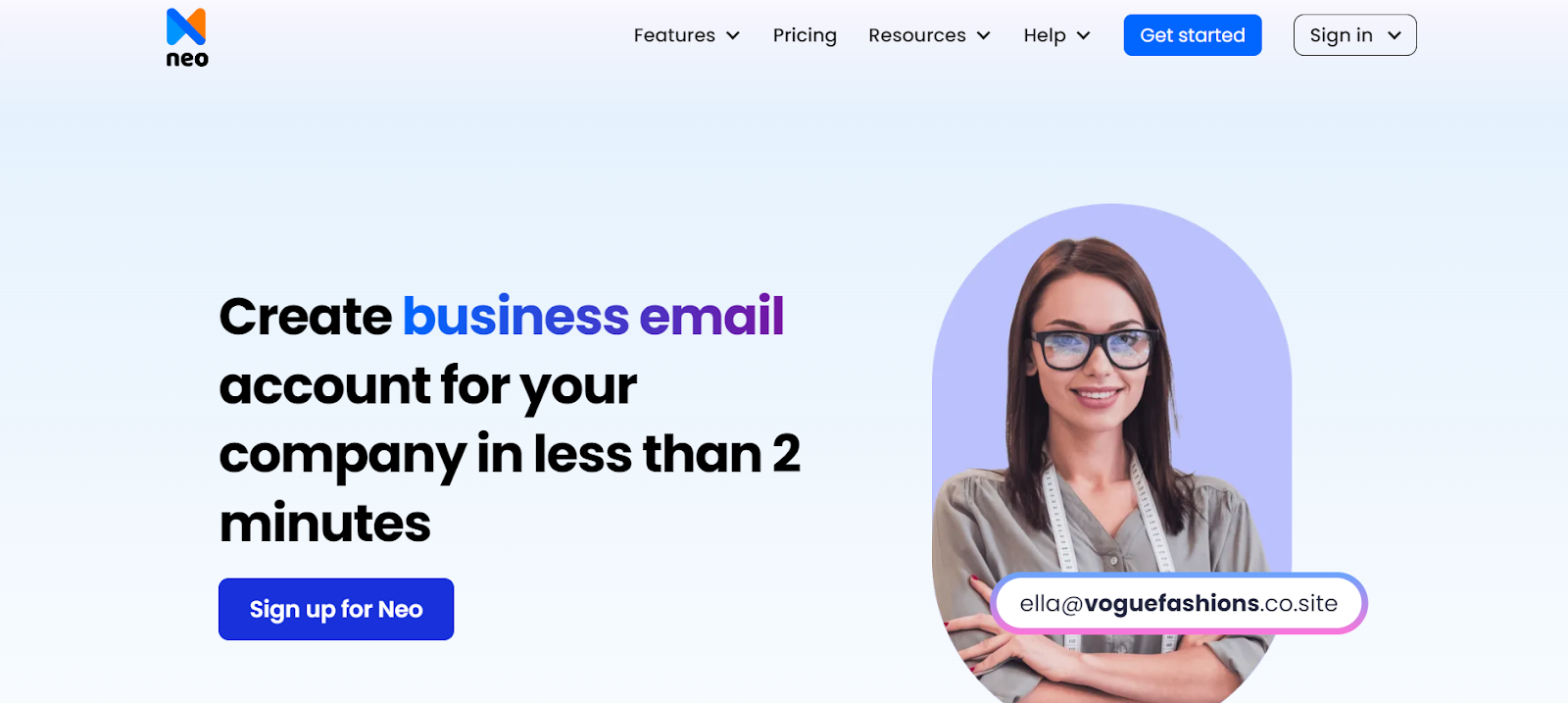
Neo’s Smart Writer ensures that every message is conveyed effectively and efficiently. It is specially designed to meet the needs of small businesses and entrepreneurs. Neo offers robust features to generate emails, going beyond the traditional method of communication. It helps enhance brand identity for businesses and streamlines the communication process.
The other key characteristics include:
- Use of custom email addresses to strengthen the professional image of a business.
- The read receipt option enables senders to check the receiver's engagement level with the email.
- Users can customize the different email templates as per their requirements.
- The one-page website option allows businesses to consolidate all of their important links, information, and resources easily in a single place.
Pricing: The monthly plan starts at $2.49/mailbox/mo. The yearly plan starts from $1.99/mailbox/mo, billed yearly.
2. Editpad

Editpad Email Writer is a simple yet effective Al tool designed for creating emails with ease for individuals or teams. It combines automation with user control to provide well-structured emails according to the preferred tone, length, and style. Editpad is especially useful for businesses looking to connect with people worldwide, thanks to its support for multiple languages.
- Quick email drafts tailored to the user's inputs.
- Built-in tone adjustment feature for casual or formal emails.
- Offered in 20+ languages.
- Free access for unlimited number of tries.
Pricing: Premium plan starts at $12.99/month for unlimited access to other tools on platform.
3. Jasper (formerly Jarvis)

It is a versatile email writing tool. Jasper can generate large amounts of content, including emails. The platforms are quite popular among users for their enhanced creativity and ability to maintain a conversational tone. It is best suited for creative teams.
- Jasper is known for generating high-quality emails that suit the user's brand voice.
- It can be used for various types of writing, not only for emails.
- The platform provides seamless integration with Grammarly, allowing easy spelling and grammar checks.
Pricing: The monthly plan starts at $39/seat per month.
4. Nanonets

Nanonets is a free email generator. It performs automated data extraction from emails, analyzes them, comprehends the context and intent, and accordingly generates personalized responses. The platform is best suited for teams with budget constraints, such as customer support and marketing teams, that can automate smaller tasks to streamline responses to common inquiries and requests.
- It saves time by automating data extraction and email generation.
- Nanonets use adaptive technology that improves results over time.
- The platform integrates well with Gmail, Salesforce, MailChimp, etc.
- It is most suitable for businesses that deal with email volumes.
Pricing: The Nanonets tool is free. Pricing for other Nanonets products is available on the website.
5. Flowrite

Flowrite is an excellent tool for professionals to generate emails. It can turn short instructions or prompts into full-fledged emails, saving time drafting emails without compromising on quality. It also helps streamline communications across different teams, such as sales, marketing, leadership, customer support, etc.
- Flowrite offers multiple AI templates for users to work on.
- It generates three distinct, high-quality emails personalized to the user's demand.
- The platforms can work well on different web browsers.
Pricing: Starts at $4/month
6. ChatGPT

Developed by OpenAI, ChatGPT is a premier AI email generator. It is a powerful AI language model capable of generating human-like texts, including emails. ChatGPT is one of the most popular choices among users due to its robust flexibility and conversational ability.
- It is a free, easy-to-use tool that provides an intuitive interface for users.
- It has a fast turnaround time and can generate emails in a second.
- Users can write emails in different formats, styles, and tones.
- ChatGPT can also generate email templates for cold outreach.
Pricing: Free
Comparative Analysis
Wrapping Up!
In conclusion, utilizing AI to generate emails significantly changes the approach to communication, improves the time spent, and increases the degree of personalization. Specifically, the use of superior algorithms by many AI email generators can churn out perfect and interesting emails in the blink of an eye, as per our requirements. It can create sales scripts and replies to complaints and questions without us having to do the work ourselves. With the advancement of technology, the possibilities for using AI in email generation are immense.
To get the latest in AI email generation, consider Neo, recognized as the AI email generator of the Year. Try out Neo and make work-related email writing a smart and hassle-free affair!
Frequently Asked Questions (FAQs)
Q1. What is an AI email generator?
An AI email generator is an application that utilizes artificial intelligence to develop new emails automatically. It uses NLP and machine learning methods to create emails based on the input provided by the user. The application utilizes some predefined templates to create emails as per the user's preference.
Q2. How does an AI email generator work?
AI email generators, as the name suggests, function by scanning the context and the user's needs. They apply complex calculations to decipher the appropriate tone, content, and structure of the email to produce the desired results.
Q3. What are the benefits of using an AI email generator?
AI email generators offer several benefits like:
- Time-Saving: Reduces the time taken to write emails, allowing more focus on other important tasks.
- Consistency: It maintains consistency in the style of communication throughout the text
- Personalization: Generate emails according to the information entered for each recipient.
- Error Reduction: Reduces grammatical and spelling mistakes.
Q4. Is it safe to use AI to generate emails?
Incorporation of AI in composing emails is generally safe, but it is wise always to preview the content to avoid mistakes. Additionally, it is crucial to be keen on data security, especially when sensitive data is involved.

Get Business Email
No domain name required
Generate Emails
Explore Neo today!





.svg%201.svg)
.svg)
.svg)
.svg%201.svg)



