
Get Business Email
No domain name required
New AI Tool
Explore Neo today!
AI is “the science of making a machine that can think like a human.” It's a technology that can analyze huge amounts of data in many ways, which is why it is considered a "smart" technology. AI automates tasks, enhances content creation, and optimizes testing, streamlining the operations of different industries.
However, it is essential to mention the difference between Gen AI and AI. Artificial Intelligence gives machines problem-solving capabilities; however, Gen AI is a type of AI technology that produces synthetic content, whether text, image, or music.
However, different Gen AI tools are available in the market, and they also have different capabilities. How should you choose which is perfect for you and automates the time-consuming tasks?
So, to help you understand AI and its useful tools, we have curated a list of 20 new AI tools, including their pros and cons. This comprehensive guide will help you pick the best AI tool to incorporate into your work.
List of the Latest 20 Gen AI Tools
Here is the list of top 20 Gen AI tools:
1. Smart Write

Smart Write, developed by Neo, is a Gen AI tool that generates desired email messages within minutes. To use Smart Write, you only need to provide a prompt for your message, select the desired format (long or short), and choose a tone. It will then share a relevant draft automatically.
While writing professional mail, professionals spend half an hour to an hour thinking of the perfect structure, words, and sentences and how to express the issue. Another hour is invested in proofreading it and ensuring that it sounds professional.
This time could be saved with Smart Write, as it instantly creates the first draft. All you need to do is refine the first draft, fine-tune it as you wish, and hit the send button. Not only do you save time, but you also save your efforts, which can be utilized to complete other tasks.
Neo’s Smart Write AI can create a perfect email as you instruct it in just a few seconds. Neo is a complete business email platform that simplifies business email communication and email marketing. It offers a free domain and a one-page website to build and improve your online presence. Starting at just $1.99/user/month, it is an affordable platform that every small business must have in its infrastructure.
2. Tagshop AI
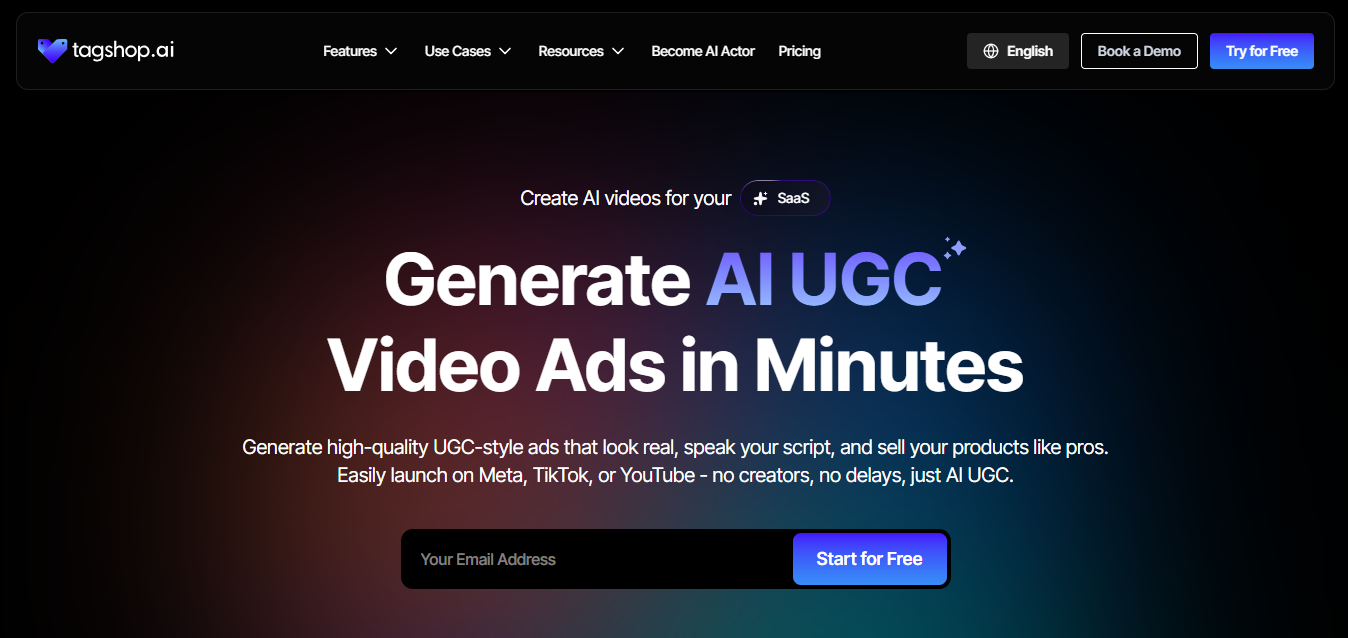
Tagshop AI stands out for its ability to convert product page URLs directly into ready-to-use AI UGC videos. It automatically pulls images, descriptions, and pricing from your site, and adds AI avatars, voiceovers, and ad-ready templates. With its AI product video generator, Tagshop AI makes it effortless for ecommerce brands, dropshippers, and DTC businesses to create high-quality product videos in minutes.
Pros
- Saves an hour of editing
- Ready-to-publish videos in minutes
- Perfect for extensive product catalogs
Cons
- Limited credits in free trial
- Pricing feels high for small teams
3. Synthesia

Synthesia is the world’s renowned AI video creation platform. It offers a unique and innovative way for businesses to create marketing videos by generating AI avatars. Synthesia enables video generators to create videos even without mics, cameras, actors, or studios. It also allows users to share their videos on YouTube and other websites.
4. Adobe Premiere Pro

Adobe Premiere Pro is the most widely used, powerful, and intuitive video editor with AI features. It is the industry-standard editing tool used by filmmakers and content creators worldwide. Nowadays, Adobe Premiere Pro can also be used by businesses for marketing, advertising, and IT services to enhance their content creation.
5. Byword

Byword is the most advanced AI platform for creating articles on a large scale. It generates high-quality AI images for each article, offers predefined writing styles, and supports nine other languages. Byword is ideal for businesses looking to enhance their content-driven marketing strategy with AI-integrated solutions.
6. Fireflies AI

Fireflies is an AI voice assistant that transcribes and summarizes meetings across Google Meet, Teams, Zoom, and other platforms. It reviews your 1-hour meeting in just 5 minutes. It enables adding comments, pins, and reactions to specific parts of conversations. You can share meeting notes with your favorite collaboration apps like Slack, Asana, and more.
7. Adobe Firefly

Adobe Firefly is a creative, generative AI model designed by Adobe to generate graphics from scratch. It helps create innovative and immersive images that perfectly suit your website design. You don’t have to spend time looking for a perfect image. It uses generative AI to provide innovative ways to think, create, and communicate and greatly improve the creative process.
8. ChatGPT Plus

ChatGPT (Chat Generative Pre-trained Transformation) Plus is a highly capable chatbot developed by OpenAI. It’s a free-to-use AI system. You can enter your prompts with an interface resembling a chatbot conversation, and ChatGPT will provide suitable outputs.
Whether you require written content or an outline for a topic, ChatGPT can help you with. ChatGPT Plus uses machine learning algorithms to process and analyze large amounts of data to generate responses to user inquiries. To better understand how systems like ChatGPT function, it helps to explore what is an AI agent, a concept central to how these intelligent tools interpret and respond to user input.
9. Palette

With Palette FM, an AI-powered tool, users can easily add color to black-and-white photos, giving them a fresh look. Its simplicity of use distinguishes it—you merely upload your photograph to their platform without any downloads. Palette FM is an easy-to-use tool for experiencing the beauty of AI photo colorization, and it's free.
10. Remove bg

Remove bg is an instant background remover AI tool. With Remove bg, you can remove backgrounds in 3 seconds. It helps you create a transparent background quickly and turn your images into stunning videos, etc. It enables you to process 1000+ images in a single upload, and you can add text and effects as well.
11. Perplexity

Perplexity is an AI-powered search engine that can answer any specific question. It helps you find information on a wide range of topics. Perplexity offers more accurate and relevant search results, especially for complex queries.
12. Adobe Podcasts AI

Adobe Podcasts AI is an innovative podcast generator with high-quality audio editing that sounds professional. It offers features like enhanced speech, mic check, record editing, and enhanced audio directly in the browser. Adobe Podcasts AI can capture high-quality audio, even with an unstable internet connection. It is ideal for content creators, educational institutions, business presentations, storytelling, and more.
13. Gemini

Gemini is Google's AI-powered assistant designed to grasp a variety of data types, including text, photos, audio, and video. It excels in various coding jobs, including code conversion between languages. Gemini replies were frequently presented in a more accessible way and included spreadsheet formulas.
14. Runway

Runway is an AI tool for human imagination. It turns your idea into reality. It offers 30+ AI-powered creative tools for generating images, videos, animations, and more. With Runway, you can create professional-quality videos with just a few clicks.
15. Unscreen

Unscreen is an AI tool that removes backgrounds from videos and GIFs automatically. It removes and replaces video backgrounds without the requirement of a green screen or manual editing. It is an excellent choice for social media, GIF creation, educators, videographers, and so on.
16. Descript

Descript is a revolutionary AI video and audio editing tool. On a single platform, it provides multiple tools for editing audio and video files. You can record directly from the app or upload files to begin editing. You can narrate your video using Descript.
17. Topaz Video AI

Topaz Video AI is artificial intelligence-based video enhancement software that improves video quality. It also enables you to stabilize images, correct colors, add a creative touch, and give your work a professional look.
18. AImages

AImages is a cutting-edge AI-powered video and image enhancer that does not require downloading new software. It completely runs on a web browser. The tool offers deblur, clean, sharpen, and upscale video features so you can upscale your videos and images anytime, anywhere.
19. Pictory

Pictory is an AI-powered tool that creates engaging videos in minutes. It easily converts scripts, blog posts, and long videos into short and shareable video content. Pictory utilizes advanced AI, so you need to upload a script, blog post, or long video, and it’ll automatically convert them into a short video.
20. Midjourney

Midjourney is a generative AI tool that allows users to generate unique characters and images through the use of short prompts in a few seconds. You can use Midjourney by using the Discord channel. So, you aren't required to learn any new systems.
21. Imagen AI

Imagen AI is Google's newest text-to-image creator. It takes written statements and converts them into stunning images. These stunning images can be utilized in your email campaigns to attract the reader’s attention and make them click the CTA button. Google Imagen makes it easier for users to find information about things, people, places, or ideas without typing because it can recognize pictures. The tool does not have public access.
22. HubSpot's Breeze AI
HubSpot's Breeze AI is a powerful tool for revolutionizing customer engagement across multiple fronts. This AI-driven platform enhances your marketing, sales, and customer service efforts, delivering tangible benefits to your business.
Content Creation
The Content Agent generates high-quality blogs, landing pages, podcasts, and case studies that align perfectly with your brand voice. This saves valuable time and resources while maintaining consistency in your content marketing efforts.
Social Media Management
The Social Media Agent analyzes performance data and industry trends to create compelling social content. This ensures your social media presence remains engaging and effective, driving higher engagement rates and brand awareness.
Sales Prospecting
The Prospecting Agent crafts personalized outreach messages for your CRM prospects, significantly enhancing your sales pipeline. This targeted approach increases conversion rates and streamlines your sales process.
Customer Support
The Customer Agent swiftly responds to site visitors, drawing from your website, blog, and knowledge base. This improves customer satisfaction by offering instant, accurate assistance around the clock.
Integrating Breeze AI into your operations will improve efficiency, enhance customer relationships, and accelerate business growth. AI-powered solution empowers your team to focus on strategic tasks while automating time-consuming processes, ultimately driving better results across your entire customer platform.
Wrapping Up
Gen AI has the technology to expedite operations and make content creation easier. This technology can help brainstorm new ideas and overcome writer’s block, reducing the time needed to create content. For instance, let’s take the example of Neo’s Smart Write Gen AI-powered tool. You will have to enter a prompt, select a format, and choose the tonality, and the tool will come up with the first draft of the message. You can then fine-tune it and send it to the client.
Similarly, there are Gen AI website builders. The tool asks you some questions and creates a customized template based on the answers. You can fine-tune the structure with an intuitive website builder and launch it. You can view the templates of architect portfolio websites created using AI-powered website builder, Neo.
There are even AI-based domain name generators and brand name generators as well. For instance, Shopify's business name generator instantly provides creative and relevant name suggestions based on keywords you enter, helping you kickstart your branding process with ease.
The list of AI-based tools is never-ending. Besides, this is just the beginning. We have just started to explore the possibilities of artificial intelligence, and we have to go a long way to understand its potential to transform traditional operations.
Frequently Asked Questions
1. What are the benefits of artificial intelligence in business?
Artificial intelligence has several benefits in business; a few of them are:
- Improve efficiency and productivity
- New capabilities and business model expansion
- Better customer engagement and offered services
- Improved monitoring
- Better quality and reduction of human error
- Enhanced decision-making capabilities
2. What are some potential risks of Generative AI?
There are some of the potential risks for the generative AI include:
- Biased outputs
- Potential for misuse, like spreading misinformation
- Privacy concerns around training data
- Outdated data
3. Can generative AI completely replace human creativity?
No, generative AI isn’t meant to replace human capacity fully but to augment and enhance it. Humans still need to provide guidance, curation, and unique ideas that AI models can expand upon.
4. What are some of the latest AI tools in 2025?
Some of the leading AI tools in 2025 include:
- Smart Write by Neo
- Synthesia (for AI video creation)
- Adobe Firefly (for graphic generation)
- ChatGPT Plus (for brainstorming ideas)
- Midjourney and Imagen AI (for text-to-image generation)

Get Business Email
No domain name required
New AI Tool
Explore Neo today!





.svg%201.svg)
.svg)
.svg)
.svg%201.svg)



