
Get Business Email
No domain name required
Get Business Email
With a Free Domain
Introduction
Selecting the right email service is crucial for effective communication and productivity. GMX Mail, launched by Global Mail Exchange in Germany, has been a significant player in the email service market since its inception in 1997. Since then, it has gone from a simple email provider to a comprehensive service offering a suite of online communication tools. This blog post delves into GMX Mail, covering everything from the GMX sign-up process to its various plans and features, and compares it with Neo's email services, providing a comprehensive view to help you determine which service best suits your needs.
What is GMX Mail?
GMX Mail offers a suite of features designed to enhance user experience, ranging from basic
Key Features
Let's dive into the specifics of what GMX Mail offers.
- User-friendly interface: GMX Mail boasts a clean and intuitive interface, making it easy for users to navigate and manage their emails efficiently.
- Folder customization: Users can create and customize folders, helping in organizing emails based on categories like work, personal, or specific projects.
- Filter rules: GMX Mail allows users to set up filter rules to automatically sort incoming emails into designated folders, streamlining the management process.
- Alias email addresses: This feature enables users to create multiple email aliases under one account, ideal for managing different roles or projects without cluttering the primary inbox.
- Spam filter: GMX Mail's spam filtering system is robust, effectively identifying and isolating unwanted emails.
- Virus protection: Each email and attachment is scanned for viruses, offering an extra layer of security to users.
- Data privacy: Adhering to strict European data protection laws, GMX Mail ensures a high level of privacy and security for users' data.
- Cloud storage: GMX Mail offers cloud storage solutions, allowing users to store documents and media securely online.
- Calendar integration: It features a built-in calendar, enabling users to keep track of their appointments and sync with other calendar services.
- Mobile sync: The service syncs seamlessly across devices, ensuring users have access to their emails, contacts, and calendar wherever they go.
- Cross-platform availability: GMX Mail offers Android mobile app and iOS mobile applications, providing users flexibility on different platforms.
- Offline access: The app allows users to read and write emails offline, syncing any changes once a connection is reestablished.
- Custom notifications: Users can customize notifications for different email folders, ensuring they never miss important emails.
GMX Mail Sign Up: A Step-by-step Guide
Getting started with GMX Mail is a straightforward process. Here, we will guide you through the steps to sign up for a new account, ensuring a smooth and hassle-free experience.
- Sign up on the website: Start by visiting the GMX homepage. Look for the 'Sign Up' button, usually prominently displayed on the page. Clicking this button will lead you to the registration form.

- Registration details: Personal Information: You'll be asked to enter basic information such as your name, country, and date of birth.
- Choosing your email address: You can select your desired email address. GMX offers various domain options, allowing for a personalized business email that suits your preference.
- Password creation: Create a strong password for your account. GMX may provide guidelines to ensure your password is secure.
- Security question: Choose a security question and answer. This feature is crucial for account recovery in case you forget your password.
- Terms and conditions: Carefully read the terms of service and privacy policy. By creating an account, you agree to these terms, so it's important to understand them.
- Verification: Email or Phone Verification: GMX may require you to verify your account via a secondary email address or phone number. This step is vital for the security of your account.
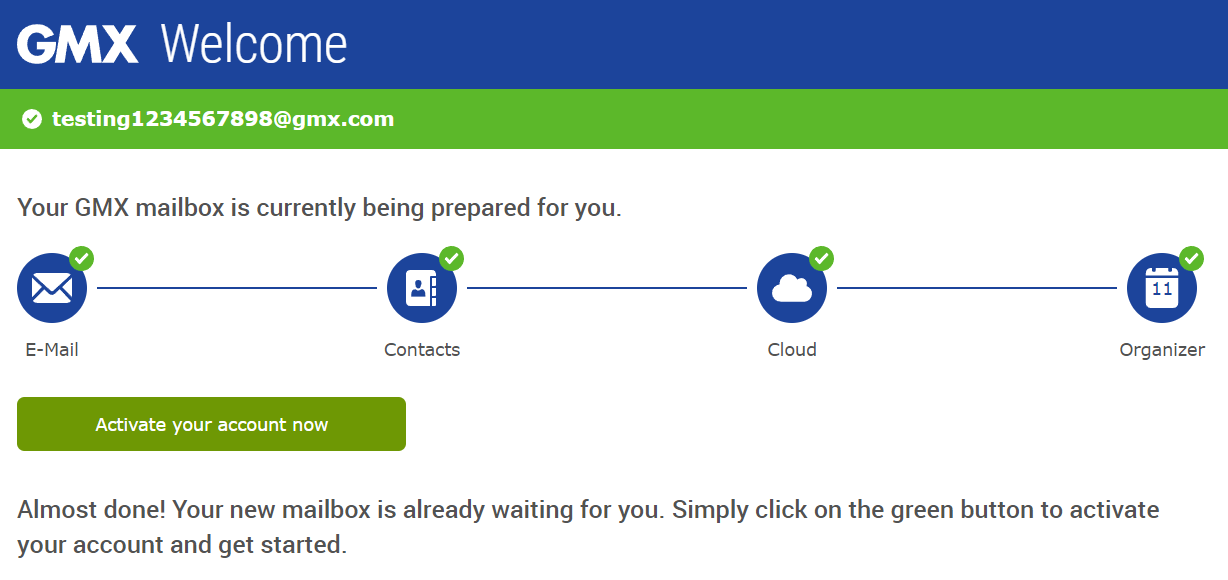
- Finalizing sign-up: After filling out all required fields and completing verifications, click the 'Activate your account now” button on the next page. You will typically receive a confirmation message confirming that your account has been successfully created.
- Initial setup and customization: Once your account is active, you can log in and personalize your settings. Set up your inbox layout, organize folders, and explore other customization options GMX Mail offers.
- Additional features: Explore additional features such as setting up mail forwarding, creating email filters, or adding other email accounts to your GMX interface. Familiarize yourself with GMX's mobile app and consider downloading it to access your emails on the go.
Introducing Neo Email
While GMX Mail has established itself as a reliable service over the years, Neo emerges as a contemporary force in the email service landscape, specially designed to meet the evolving demands of today’s email users. Tailored for business professionals yet equally appealing to individual users, Neo's blend of advanced functionalities and user-friendly features stands out. Here's an in-depth look at the key features that make Neo email a top choice for modern communication needs:
Key Features
- End-to-end encryption: Neo ensures all communication is secure, safeguarding sensitive information against unauthorized access.
- Two-factor authentication (2FA): An additional layer of security is provided, making Neo accounts more resistant to unauthorized access.
- Regular security updates: Neo stays vigilant against emerging cyber threats, keeping the service consistently updated and ensuring email security is always a step ahead.
- Generous storage capacity: Users benefit from ample storage for emails and attachments, with scalable options available for businesses and individuals.
- Intuitive user interface: The platform boasts a clean, modern design, enhancing user experience and productivity with customization options to personalize the email environment.
- Business tools integration: Neo allows easy integration with popular business tools and platforms, facilitating a seamless workflow and synchronization with other productivity applications.
- 24/7 customer support: Round-the-clock support ensures prompt resolution of issues, with dedicated customer service teams providing personalized assistance.
- Business features: Specialized tools for businesses include advanced email analytics and custom domain support, boosting brand visibility and credibility.
- Mobile compatibility: The fully-optimized Neo mobile app provides consistent access to essential features on the go, ensuring a synchronized experience across all devices.
- Email automation: Features like automated responses and scheduled emails improve efficiency and time management, ideal for out-of-office replies and optimal timing.
- Data compliance: Adhering to international data protection standards, Neo guarantees responsible and confidential handling of user data.
Comparative Analysis: GMX Mail vs. Neo
GMX Business Email Pricing Comparison with Neo
Conclusion
While GMX Mail offers a range of features and plans suitable for various users, Neo's email services provide a compelling alternative with unique features and competitive pricing. Depending on your specific needs, whether it's advanced security features, user-friendly interfaces, or cost-effectiveness, both GMX Mail and Neo offer substantial benefits. However, Neo's email solutions might be the better choice for those seeking an innovative and progressively improving service.

Get Business Email
No domain name required
Get Business Email
With a Free Domain





.svg%201.svg)
.svg)
.svg)
.svg%201.svg)



