
Get Business Email
No domain name required
Get email for website
Try Neo!
Having an email address that matches your website’s domain makes you look professional and trustworthy. If you still use a generic email (like Gmail) for your business, you may be missing out on many potential opportunities. 75% of customers are more likely to trust a small business brand with a custom domain-based email over generic ones. A domain-based email (for example, you@yourwebsite.com) reinforces your brand by adding credibility, professionalism, and customers’ confidence in your product or services.
To create an email for your website, you need a domain registration. However, if you don’t have it, don’t worry - Neo can make it easy for you. In this guide, we will walk you through how to set up a custom email for your website on Neo, with or without an existing domain.
How to create an email for your website when you don’t have a domain name?
Whether you are a small business owner, a freelancer, or an individual who is just starting and looking for a domain and a branded email for your website, Neo can help you get a free domain (with a .co site extension) and a custom email for your brand. Follow these steps:
Step 1. Go to Neo’s website and click “Get Started.”

Step 2. Select the option No, I need a new domain name.
When prompted “Do you have an existing domain?”, select No, I need a new domain.
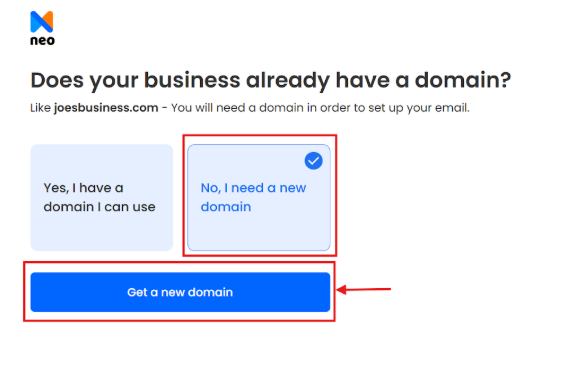
Step 3. Enter your desired domain name.
Type in the name you want (for example, yourbusinessname). Neo will check if it’s available as a .co.site domain.
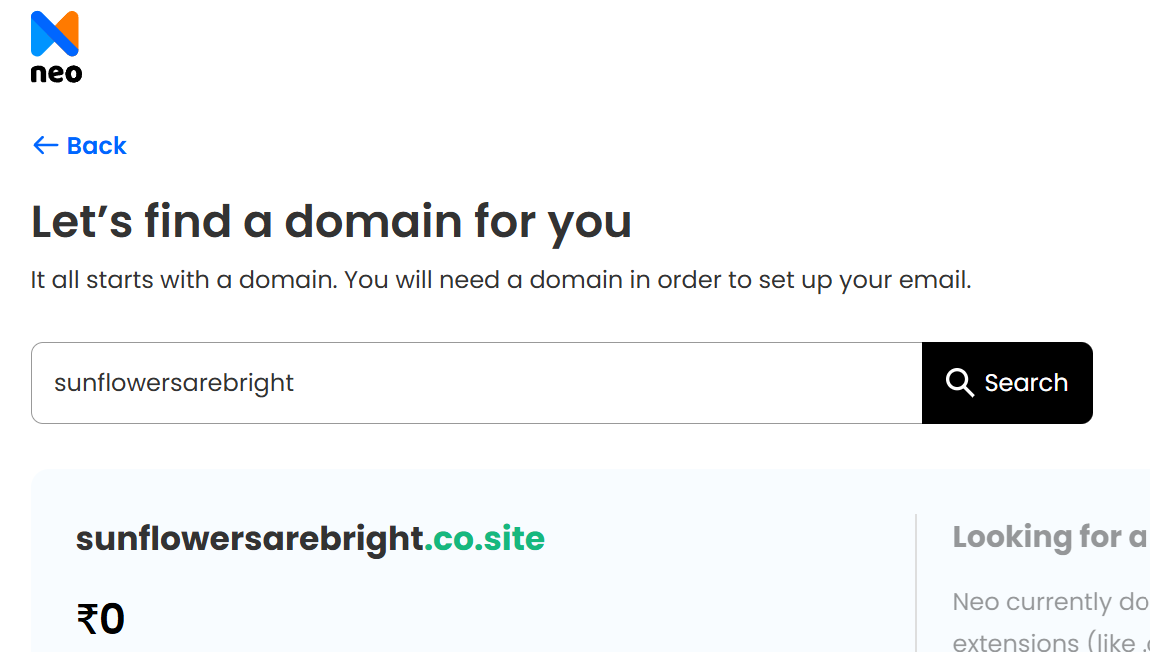
Step 4. Create your Neo account.
Sign up by entering your details(name, existing email address)and setting a password.
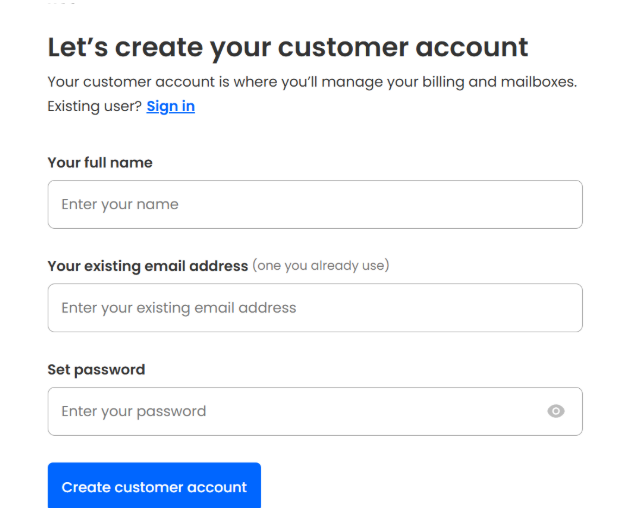
5. Create your new email address. After account setup, you can choose an email address for your new domain (for example, you@yourbusiness.co.site).
Voila! You have just created a professional email address associated with your free .co.site domain. Further, if required, you can also create additional email accounts (like info@, support@, etc.), all matching your new domain. Additionally, you can use Neo’s AI-based website builder to create a one-page website with the same domain at no extra cost.
Steps to Create a Professional Email When You Already Have a Domain Name
If you already own a domain for your website, you can create a matching email address in just a few clicks. Here’s how:
Step 1. Go to Neo’s site and click “Get Started.”

Step 2. Select the option Yes, I have a domain name.
When asked “Do you have an existing domain?”, choose Yes, I have a domain I can use.
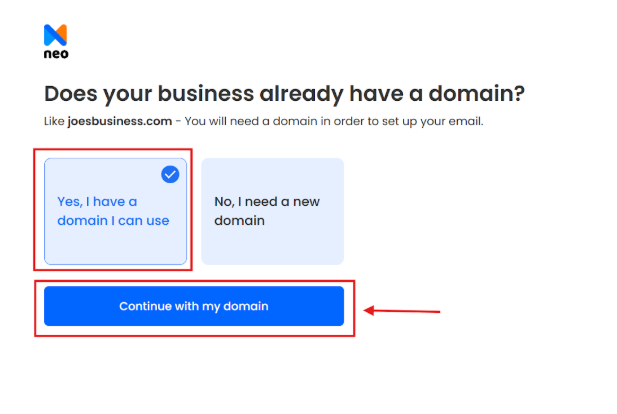
Step 3. Enter your existing domain name
Type in the full domain you own. Neo will confirm its ownership and then you can move ahead to create your Neo account.
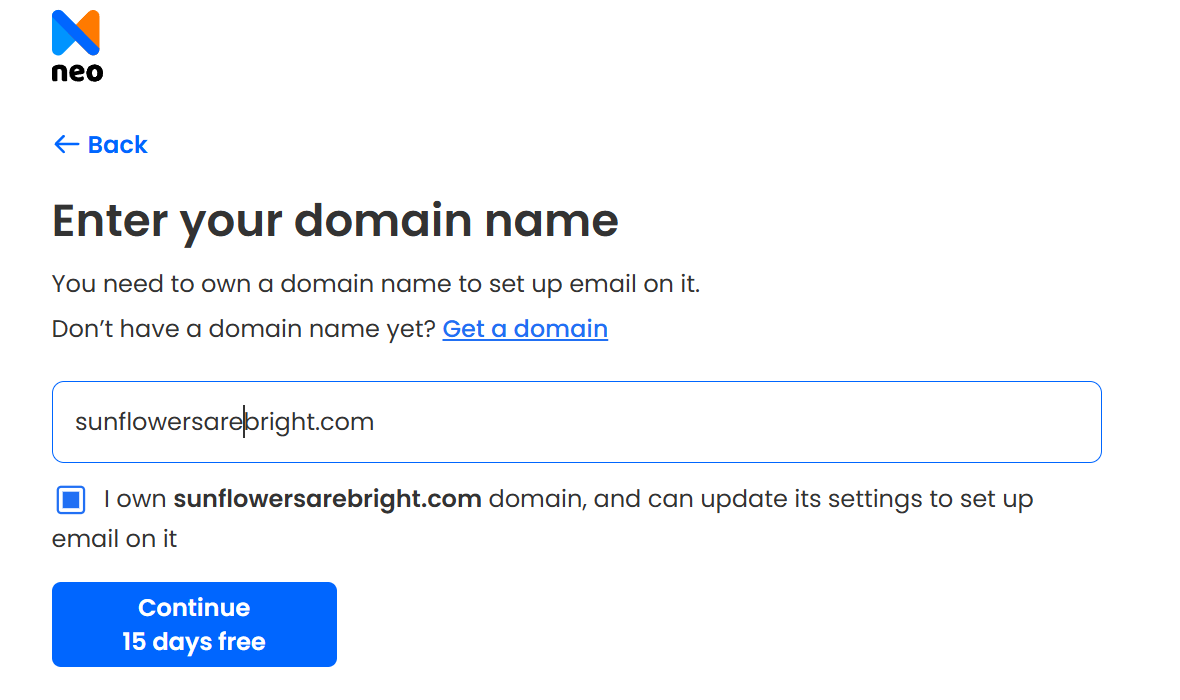
Step 4. Create your Neo account.
Sign up with Neo with your name, personal email address, and set a password. This account will help with managing the subscription and billing.
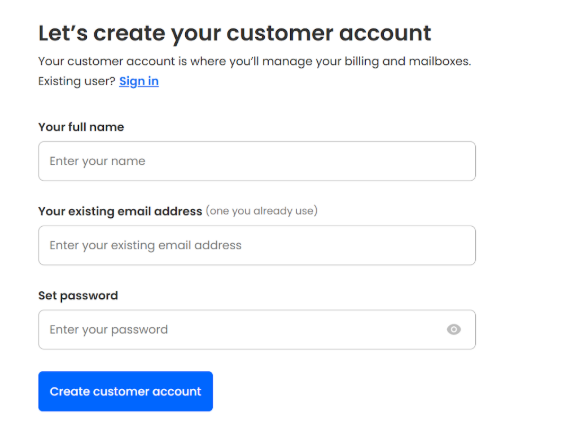
Step 5. Create your new email address.
Now, you can create your custom email address for your admin account, and then create a custom email address for other members in your team as well. You can create email aliases and a catch-all account with Neo. Select your plan, enter the payment details, and start with Neo’s free trial.
Updating the DNS settings is the last step. This involves logging into the control panel where you registered your domain and adding the records Neo provides.
Why is Neo the best platform to create custom business emails?
For starters and SMEs, Neo is an ideal platform to create an email for your website and manage it efficiently and within a limited budget. Here’s what stands out, Neo, from other email hosting platforms:
- Offers free domain creation
Neo eliminates the need to create a domain on a separate platform and then register for email hosting services on another tool. If you have a registered domain, you can use it to create a professional email address for your brand, or if you don’t, then Neo provides you with the facility to create a free (.co.site) domain and then create a customized email according to your preferences.
- Cost-effective email hosting plans
Creating a domain and email address on different platforms only adds to the cost because of multiple vendors involved in the creation. Neo offers budget-friendly plans to create a unique professional email address for your business or identity, along with free domain creation.
- No technical skills required
Creating a domain or a custom email address involves easy step-by-step processes that do not need any technical knowledge or assistance. This makes it an easy-to-use platform for anyone who wants to expand his/her online presence without making much effort in investing too much time and effort in learning technical skills or hiring professionals for the same. You can even launch campaigns using email templates and create professional email signatures for business emails.
- AI-powered website builder
If you haven’t designed your website, then you can automate the process of creating professional websites with Neo. Neo has an AI-powered website builder where you need to mention your industry name and describe your business to get a website with tailored content and images. You can edit the generated template with a drag-and-drop editor to make it personalized.
The Bottom Line
Using an email address that matches your website makes a big difference for your brand. It shows professionalism and builds trust; in fact, businesses with domain-based email are far more likely to be chosen by customers. With Neo, setting up a custom email is simple and affordable. Create a free .co.site domain if you don’t have a domain or start with an existing one.
Neo will guide you through each step of your email creation journey. Get started with your email creation now.
Frequently Asked Questions
1. What is a custom email address for my website?
A custom email uses your domain name instead of a free email service. For example, if your brand name is ‘xyz’, Neo can help you create a domain xyz.co.site and a custom email could be name@xyz.co.site. It looks more professional than a generic Gmail or Yahoo address.
2. Why should I use a custom email for my website?
Custom emails enhance your brand’s identity and give a more professional experience to customers. They also boost customers' trust that your brand is authentic and minimize the chances of ending up in a spam folder./
3. Can I create multiple email accounts for my website?
Yes, once your domain is set up with Neo, you can create as many email addresses as you need. For instance, you might have info@, sales@, support@, and yourname@ all under the same domain. Neo lets you add multiple accounts for different team members or users, all managed from one dashboard.

Get Business Email
No domain name required
Get email for website
Try Neo!





.svg%201.svg)
.svg)
.svg)
.svg%201.svg)



