
Get Business Email
No domain name required
You might have heard that - the first impression is often the last one. Email signatures act like those first impressions. With email signatures, companies and professionals can represent their brand image in a single chance by showcasing their professionalism and personality.
However, with hundreds of messages popping into inboxes daily, how can you ensure that yours stands out? By using a perfect email signature layout!
A perfect signature layout will help you create a professional, custom email signature for all your business needs. So, let us look at the top five trending email signature layouts that will leave a long-lasting impression on the receiver's mind.
What is an Email Signature?

An email signature is a block of text that contains information about the sender's personal details, such as name, contact, address details, email ID, and other related information that conveys about your professional life.
The signature is added at the bottom of the message and sometimes includes additional elements like the company name, job title, social media links, logos, etc.
Email signatures are particularly useful in business communications and work as virtual business cards. However, their usage is not limited to professional business purposes; they can also be used for personal communications, where they help to highlight a sender's interests and other significant skills.
Why are Email Signatures Important?
Email signatures are important for a number of factors. A well-drafted email, along with a proper signature, enhances the effectiveness of the mail. Let us look at some of the key points of why email signatures are important for every user present across the web:
1. Professionalism
A well-written email message, along with a properly drafted signature layout, adds a touch of professionalism to the sender’s messages. It also helps ensure trust and credibility in the email, especially during business communications.
2. Contact Information
Email signatures help provide exact and up-to-date contact information to recipients. Elements like name, contact details, email ID, social media links, etc., can be used to reach the user quickly and easily.
3. Branding
Many email signature layouts focus on enhancing the company's brand image. Additionally, they assure users that the brand is reliable and trustworthy. The use of the company logo and brand name in the email signature reinforces brand visibility in the receivers' minds.
4. Marketing Opportunities
These can be easily used to promote a company’s latest product, services, other features, and essential social media links – serving as an opportunity to enhance marketing advertisement.
5. Legal Compliance
Many industries nowadays use email signatures to include components like disclaimer statements, compliance policies, or other relevant messages to meet regulatory standards.
Thus, email signatures are digital business cards that provide an opportunity to leave an impression that goes beyond the message itself.
How to Create a Professional Email Signature for a Business?
A professional email signature layout is worth spending time on, as it influences a sender’s perception of the recipient's mind. A simple and informative email signature is always best and conveys the information clearly. Some of the basic information to include in a professional email signature is:
- Your name
- Your job title or position
- Your company name, along with the link to its official website
- Personal contact details
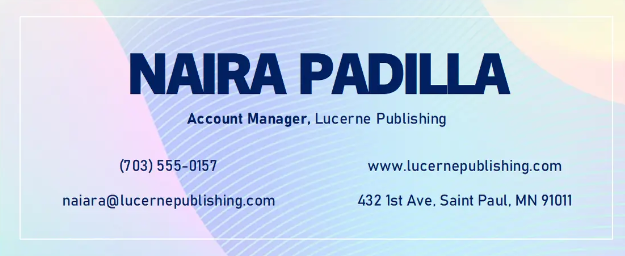
Given that less is always more when creating a professional email signature; thus, it's good to provide a clean and cohesive look to your signature template. This includes limiting the colors and fonts in the signature block and avoiding overlapping it with images and graphics. A few additional elements that can be included in an email signature are:
- A professional photo of yourself
- Product link for promotion
- A call-to-action link (like ‘Read my blog’ or ‘Click to learn more’)
- Company logo
- Links to professional social media profiles
Top 5 Email Signature Layout Formats
A well-crafted email signature acts as a powerful tool for the company's branding and demonstrates professionalism. Here are the top 5 email signature layout ideas that can help any user stand out in the crowd:
1. Classic and Clean
Simple email signatures are always the best and most preferred ones among individuals. A classic email signature usually consists of the sender's basic information. This may include details like the sender’s name, job title, company name, and contact information. For this, a simple and easy-to-read font is usually recommended. Additionally, a pinch of subtle colors makes classic signatures visually appealing on the receiver's front.
Example:
John Doe
Marketing Manager
ABC Company
john.doe@email.com
123-456-789
[LinkedIn icon] [Twitter icon]
2. Minimalistic with Logo
The addition of the company’s logo in the email signature layout helps in easy recognition of the sender. A minimalistic logo design with simple yet elegant features, incorporating symbols and meanings, assists in balancing all the elements properly. Senders can place the company image on the left or right side of the signature block and include other details, such as name and title, on the opposite side to provide a structured look to the signature template.
Example:
[Company Logo]
Jane Smith
Graphic Designer
XYZ Design Studio
Jane.smith@email.com
[LinkedIn icon] [Portfolio Link]
3. Social Media Butterfly
Social media is an essential part of our lives; thus, businesses need to witness the power of different social media websites to attract customers. This helps establish strong connections with the community.
Also, users must demonstrate their online presence via different social media handles. Senders can include direct links to their profiles like LinkedIn, Twitter, or other relevant websites and arrange them neatly below contact details to further enhance engagement.
Example:
Sarah Johnson
Freelance Writer
Sarah.johnson@email.com
[LinkedIn icon] [Twitter icon] [Website Link]
4. Banner Style
A banner-style email signature layout provides a more eye-catching approach to the signature design. Creators can use a horizontal banner including their name or company name in a distinctive font and place it at the beginning of the signature block. This is then followed by clear and organized contact information below the banner.
Example:
[Banner with name/company name]
Michael Lee
Senior Developer
Tech Innovations Ltd.
Michael.lee@email.com
[Github icon] [Portfolio link]
5. Signature Quotes
Including popular quotes from famous writers and poets in the email signature design helps demonstrate the sender's values or professional philosophy and adds a personal touch. The addition of short and brief quotes to the signature layout helps increase user engagement and create a long-lasting impression in the receiver's eyes.
Example:
“Creativity is intelligence having fun” – Albert Einstein
Emily Chen
UX Designer
Emily.chen@email.com
[LinkedIn icon] [Dribbble icon]
It is worth mentioning that users should not include their personal email ID and other personal details in a professional email signature. It should always have the business email ID, company logo, job title, and links to professional social media profiles.
Tips for Creating an Email Signature
Following are some of the tips for creating an absolute email signature layout:
- The signature design should complement the company’s color and style. The layout should also include the slogan or any other specific brand line of the business.
- Double-check all the social media links, profiles, and websites before inserting.
- Avoid overstuffing the signature designs with texts and images. Allows some free space for users to read and understand the template easily.
- It is best to select a font design that is clear and easy to read. Many clustered and tacky designs available on the web give the signature layout an unprofessional look.
- Cross-check all the contact details and necessary information before implementation, and update the signature design with the latest address and contact details for users to reach out easily.
Best Email Signature Generators in 2024
There are many trusted platforms available today that can help a user generate their email signature layout with ease. Here we bring you a list of 4 best email generators in 2024 that can help you create an email signature design as per the requirements:
1. Neo

Neo is one of the leading business email platforms that offers free domain registration (for one year), and a suite of email marketing tools to streamline operations. As a part of their growth suite, this platform offers a robust email signature builder tool that makes it easy to customize your signature. It offers a library of pre-designed email templates. All you need to do is choose one of the templates, add your details to customize it, and upload it.
Features
- A wide array of templates
- Supports HTML coding to build comprehensive email signature templates
- Easy-to-use
Price
It is a business email platform, so all the tools come at a price. The plan begins from $1.99 and goes to $7.99.
2. WiseStamp

WiseStamp is a widely used tool for creating professional email signature designs with personalized features. It provides an easy-to-navigate, user-friendly interface and creates designs that reflect brand identity and personality.
Features
- WiseStamp provides several customizable signature templates and easy integration with social media icons and buttons.
- It also offers an opportunity to add promotional banners, quotes, or links to social media blog posts.
Price
They have both free and paid plans available for users.
3. MySignature

MySignature allows users to create an account and use one signature for free. It is one of the most straightforward platforms. Users can create both personal and business email signatures with the MySignature tool.
Features
- A simple, easy-to-use, intuitive interface with several customizable templates for users.
- It offers a central dashboard for team management.
- There is an option for adding a company logo, banner, and other social media icons.
- MySignature supports multiple email clients at once.
Price
The tool provides both free and paid plans to the users.
4. HubSpot

HubSpot's email signature template generator provides neat and basic layouts for creating a classic email signature design. It is a completely free tool for users and requires no sign-up. HubSpot offers six attractive, eye-catching templates for creators to choose from. Additionally, the platform provides seamless integration with CRM functionality.
Features:
- Simple integration
- Users can customize the template as per their company logo, image, social media profile links, and contact details.
- Call-to-action integration and preview functions are also available.
Price: Free of cost.
5. Canva

Canva is one of the most popular websites for creative learning and designing. While Canva is primarily a design tool, the website also offers features to design email signatures for users that can be easily integrated into an email account.
Features:
- Easy-to-use interface
- The smooth drag-and-drop option allows users to customize different design elements fully.
- Various customizable templates with options for adding graphics, logs, texts, and other visually appealing materials to create a perfect email signature layout.
Price: Creators can use a free or pro version that offers more design features and tools.
Comparison Analysis
Wrapping Up!
In conclusion, choosing a perfect email signature layout is no longer challenging. Users can easily choose and create their perfect email signature design with the help of the templates provided above. From minimalist to interactive, eye-catching designs, users can choose any template according to their requirements.
Moreover, Neo is a trusted email signature service provider that helps users create email signature designs, which include a user’s name, business details, social media links, etc. So, elevate your email game today with Neo and experience the change.
Frequently Asked Questions
1. What makes a good email signature layout?
A preferred email signature layout is clear, concise, and visually appealing to the user. The signature elements should also resonate well with the sender’s brand identity and image. It should contain some of the essential details like the sender's name, job title, company logo, contact information, and links to the sender's social media profile.
2. How many formats of email signatures are currently available?
There are various email signature formats available for a user. However, the top 5 most formats are:
- Text-based signature
- Simple HTML Signature
- Image-based signature
- Hybrid signature (text and image combination)
- Interactive signature (with clickable elements)
3. What are some of the tips for creating a standout email signature design?
Here are the 5 essential tips for creating an ideal email signature:
- Keep the signature design simple and uncluttered
- Use readable, properly structured, and clear fonts for a better understanding.
- Add clickable links to your social media profiles or handles.
- Include a proper CTA for the reader to increase engagement.
- Test your email signature across different email clients before sending it to check compatibility.

Get Business Email
No domain name required





.svg%201.svg)
.svg)
.svg)
.svg%201.svg)



