
Get Business Email
No domain name required
Mailbox Alternative
Get Neo today!
Email is an essential form of communication for today’s businesses. More than 306.4 billion emails are exchanged globally daily, according to recent reports. This staggering figure is expected to grow to 376 billion by 2025. This highlights the indispensable role of mailbox organizations in empowering modern business.

Mailbox.org is a German-based email service providing productive and secure email exchanges to individuals and businesses as needed. It is a strong competitor in a space where heavy-hitters like ProtonMail and Tutanota are already competing to provide the best email services to businesses.
Mailbox utilizes high-end security protocols to provide secure, anonymous, and ad-free mailbox address services, but its services resemble Office 365 or Google Workspace. Its services include an online office comprising address books, a calendar, a task planner, cloud storage, and video conferencing. All these services make Mailbox.org a good alternative to Gmail.
Mailbox.org Pricing Plans
Mailbox.org provides flexibility when it comes to choosing a subscription plan for businesses. The fundamental element in their pricing plans is that you pay for what you use. Besides, the services are scalable; you can easily do that if you want to increase the resources to satisfy your business needs.
Let's talk about how Mailbox.org pricing works. First, you must select what kind of email inboxes and how many will be required.

You can select from the three pricing plans that Mailbox.org offers, which is:
Light (€1)
The Light package doesn't support many features, as it provides 2GB mail-inclusive storage and calendar and contacts functionality, three aliases, and limited support services through the FAQs database and user forum. It offers all the security features, like TLS check, PGP-encrypted inbox, and others. It doesn't offer cloud storage, video conferencing, or sharing features.
Standard (€3)
The Standard Plan is one of the suitable plans businesses interested in Mail.org can opt for initially and scale up accordingly. It offers 10GB mail-inclusive storage, along with 5GB cloud storage. The Standard Plan offers 5 external POP3 accounts, which are retrievable, and 50 aliases. Businesses get better customer support than Light Plan. Besides FAQs and user forums, the customer gets help through mailbox.org email helpdesk and self-service backup. The Plan includes all the features in email, calendar, contacts, security and encryption, cloud storage and online office, and video conferencing.
Premium (€9)
As the name suggests, this is the premium plan in the Mailbox.org pricing tier, and the best part of this service is the customer support service. The Premium Plan offers 25GB mail-inclusive storage with 50GB cloud storage and 25 external POP3 accounts with 250 aliases. The customer service prioritizes Premium Plan customers so businesses can get help through all channels, like FAQs, user forums, self-service back-up, telephone support, and helpdesk with priority. Just like the Standard Plan, it offers all the other functionality. You can compare the three plans more comprehensively by visiting the official Mailbox.org website.
After selecting the type and number of inboxes, you must choose a service package. Now, you will charged separately for whatever service package you choose depending on your business needs, and you'll get a total price that includes the selected inbox service.

Let's look at the three types of service packages Mailbox.org offers
Silver (€25)
The Silver Package has 50 inboxes with 25 forwarding addresses and one group for collaboration. It provides an account management interface, GDPR-compliant CDP agreement, and business support through telephone to help businesses set up their accounts. It offers 9-5 email support but doesn't come with a 9-5 telephone support and 24/7 emergency hotline.
Gold (€75)
The Gold Package offers a maximum of 250 inboxes with 75 forwarding addresses and unlimited groups. Gold members get a dedicated support person to help smooth the learning curve and set up their accounts. It offers 9-5 email and telephone support but not a 24/7 emergency hotline.
Platinum (€250)
The Platinum Plan offers unlimited inboxes with 1000 forwarding addresses, unlimited groups, and dedicated support. Also, it offers everything included in the Gold Plan, along with a 24/7 emergency hotline to manage and handle your business queries.
You can calculate the total billing price per your required services using the Mailbox.org business calculator.
How to Set up Mailbox.org?
While pricing plans matter when choosing the right email service provider, the simplicity in installation and user-friendliness also matter. Let's look at how you can set up the Mailbox.org email service:
Step 1. Visit Mailbox.org's official login website and log in using your credentials. Ensure that you change the language by clicking the globe button in the topmost right corner.

Step 2. Click the "+" symbol in the upper-right corner to add your domain.

Step 3. Enter your domain name in the pop-up dialog window. Click on the Generate Security Key button, which will be required later in the set-up process.

Step 4. Note down the security key after clicking the Generate Security Key option before moving forward.

Step 5. Go to your domain provider's administration website. Create a TXT record with the provided security key information. When you create a TXT record, keep in mind that the first line is the hostname associated with the record, and the second line is the value. Now, there is no universal way to do this, as administration pages of different domain providers vary from one another. You can connect with the domain provider’s customer support. Save the TXT entry. Changes may take up to 48 hours to register globally.

Step 6. Return to the Mailbox.org administration interface. Click on the "Validate" button. If successful, your screen should indicate successful validation. If not, try again later.

Step 7. Enter a password for the domain. Click on "Save" to complete the domain setup. Then, click on the name of the domain you just set up.

Step 8. Click on the "+" symbol to add a new email inbox.

Step 9. Enter the desired email address and owner's full name. Select a price plan for the inbox based on your requirements. Create a password for the inbox in the corresponding form field.

Step 10. Click on Save to finalize the inbox setup.

Challenges in Using Mailbox.org
Mailbox.org provides webmail, an online office suite, a calendar, email storage, and cloud storage. It offers high-tech privacy features, like PGP encryption of all messages at rest, including all the messages that arrive unencrypted. However, is it the best though? Let's look at some challenges that Mailbox.org users usually face:
- Lack of IMAP Migration Tool: Mailbox.org does not offer an IMAP migration tool, a common feature many email service providers provide. This absence necessitates a manual setup of an email client for transferring messages, which can be time-consuming.
- Manual Process for Calendars and Contacts: The migration of calendars and contacts also involves a manual process of exporting data from the old provider and importing files into Mailbox.org. While common standard file formats facilitate this, the process can be time-intensive. It may take approximately two hours to transfer all data.
- Third-Party Data Migration Service: Mailbox.org provides the data migration service through a third-party company. But it implies additional expenses, and you have to agree to share your data with a third party.
- Web Interface and Mobile Accessibility Issues: The web interface of Mailbox.org looks like a regular web interface for large screens. While this is true, the offering still has compatibility issues with Firefox and Safari. The mobile version of the website for Android devices seems to be difficult in terms of usability, as users struggle with the very small buttons and have low comparability, thus reducing accessibility.
- Complex Custom Domain Setup: Working out the email delivery selected domain settings in Mailbox.org is a long-going deal. It includes adding the domain as an anonymous check, domain verification, and editing DNS records. The recipients will need help to recognize the sender due to the missing uniform sending profile or identity manager, which, in turn, will present more trouble than simple users.
- Spam Filter Configuration Issues: Spam was delivered to the inbox occasionally after users set alternative styles of spam filter setup. It led to erratic emailing to the recipient. Proficient spammers made spam filtering seem ineffective. It, of course, can be a source of potential frustration among users who demand reliable management of spam messages.
Top Alternatives for Mailbox.org
Users can evaluate plans tailored to different budgets and requirements. It's done with assistance from full-suite mailbox organizations like Neo and productivity platforms such as Google Workspace and Microsoft 365. Additional alternatives like Zoho Mail, Rackspace Email, ProtonMail, and Fastmail offer unique pricing and capabilities for those seeking alternative options.
1. Neo: The Premier Integrated Email Solution
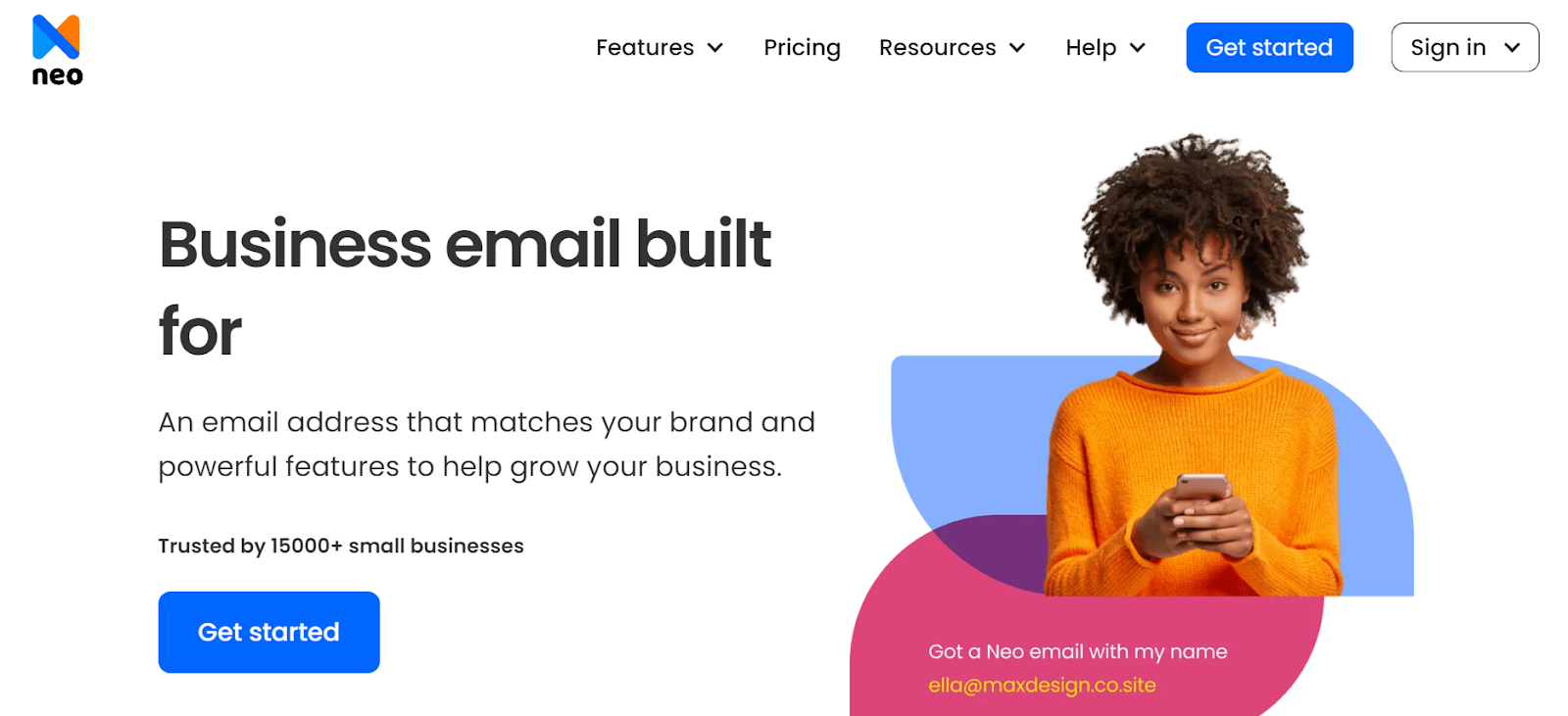
Neo Mail is the premier all-in-one email management solution, seamlessly integrating mailbox capabilities with calendars, storage, tasks, notes, contacts, and more within a unified user interface. This integration boosts individual and team productivity by seamlessly connecting communication channels.
2. Google Workspace: Leading Cloud Collaboration Platform

Formerly known as G Suite, Google Workspace takes the lead in integrated cloud collaboration through popular applications such as Gmail, Drive, Docs, Sheets, Calendar, and Meet. It seamlessly connects teams across locations with features like real-time document co-editing and video meetings.
3. Microsoft 365: Enabling Productivity via Integrated Cloud Apps

Microsoft 365 seamlessly integrates platform capabilities like Windows and Azure Active Directory with cloud-based Office productivity apps, Exchange email, OneDrive storage, Teams meetings, and more. Widely adopted in enterprises, a comprehensive understanding of the platform facilitates efficient administrator management.
4. Zoho Mail: Reliable Email for Evolving Businesses

Zoho Mail provides reliable, low-cost email solutions that evolve with small business growth. Offering multiple mailbox pricing options to match evolving needs, it includes shared components such as contacts sync, task management, notes, and calendars to enhance individual productivity.
5. Rackspace Email: Customizable Cloud Solutions

With over 20+ years of hosting experience, Rackspace Email delivers reliable and customizable cloud email solutions for productivity, storage, security, and more. Its flexible plans, designed to scale, currently serve over half of the Fortune 100.
6. Proton Mail: Email Service with Robust Security
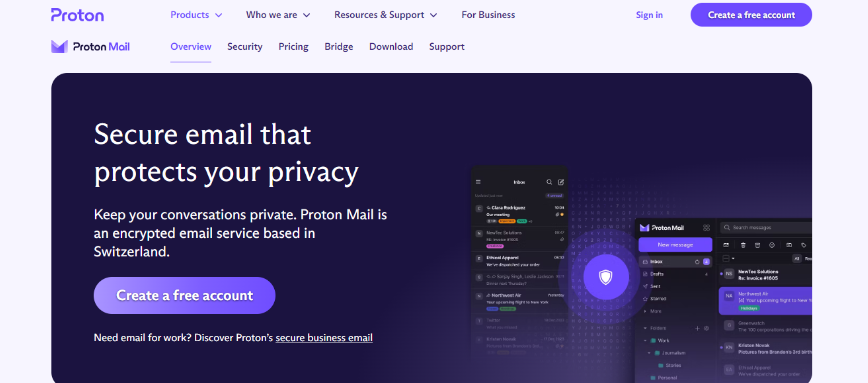
Architected around core privacy principles like zero access encryption, open source code, and offshore storage facilities, the ProtonMail mailbox organization safeguards users against external threats. With apps available on iOS, Android, web, and more, all communications resist intrusion.
7. FastMail: Secure Business Email Emphasizing Value

Positioned as a cost-effective business mailbox organization, FastMail emphasizes delivering value across individually tailored plans, ranging from essentials to enterprise-grade capabilities. It aims to provide extensive features while supporting all major clients across mobile and desktop while minimizing costs.
Wrapping up,
Mailboxes are important, and there is no denying that both individuals and businesses need their help. Mailbox.org is a German-based email service provider for private, business, educational, and public institutions. There is no vendor lock-in, and the communication platform complies with GDPR and other data regulations.
However, there are many challenges associated with Mailbox.org, and many other intuitive platforms, like Neo!, provide seamless services. It stands out among all the other platforms because of its unified user interface and affordable mailbox pricing options. It ensures you access all your data, calendar, files, and other items under a single platform.
Frequently Asked Questions
1. Is Mailbox.org free?
No, Mailbox.org is not free, and neither does it offer any free service packages. You must choose the light, standard, or premium plans to avail of its services.
2. Can emails be scheduled through Mailbox.org?
Scheduling emails feature is essential in today's modern workplace to select the email delivery time and schedule its delivery well in advance. Mailbox.org doesn't support an email scheduling feature. Nonetheless, Mailbox.org supports IMAP, meaning you'll need to download a third-party email client that offers an email scheduling option.
3. How do you get a DKIM public key for Mailbox.org?
Here are the steps to get your DKIM public key available for Mailbox.org:
- Log in as the administrator in your DNS provider's administrator console.
- Visit the DNS records for each of your domains, and depending on the type of DKIM record, create a TXT or CNAME record.
- Copy the hostname and value and paste it.
- Now, save the modifications and wait 48-72 hours for the DNS to take effect.

Get Business Email
No domain name required
Mailbox Alternative
Get Neo today!





.svg%201.svg)
.svg)
.svg)
.svg%201.svg)



