
Get Business Email
No domain name required
Shopify Alternative
Explore Neo today!
Introduction
Email hosting is critical for any business, and Shopify users are no exception. While Shopify, the renowned e-commerce platform, excels at providing tools for building and managing online stores, it does not directly offer email hosting services. This means that Shopify store owners looking for a custom email address (like info@yourstore.com) must rely on third-party email hosting services. These services not only enhance the professional appearance of business communications but also provide additional functionalities that are vital for efficient business operations. Shopify users must understand that while their online store's domain can be managed through Shopify, the email services linked to it will be handled externally. This separation ensures that Shopify focuses on what it does best – helping you run your online store – while you utilize specialized email services to manage your business communications effectively.
3 Ways to Set Up Email Hosting Using Shopify
To set up email hosting for a Shopify store, you must choose a third-party email hosting service and connect it to your Shopify domain. This involves verifying your domain with the chosen email service, adding specific records to your Shopify domain settings, and configuring settings like SPF and DKIM for email deliverability. The process requires attention to detail, including accurately inputting information provided by your email host into your Shopify domain settings.
1) Google Workspace Setup

- Sign Up: Choose and register for a Google Workspace plan.
- Add Domain: Input your Shopify domain during the setup.
- Verify Domain: Use a TXT record provided by Google and add it to your Shopify domain settings for verification.
- Create Email Address: Once verified, create your custom email addresses in Google Workspace.
- Configure MX Records: Update your Shopify domain settings with MX records from Google for email routing.
2) Zoho Mail Setup: Shopify Email Hosting
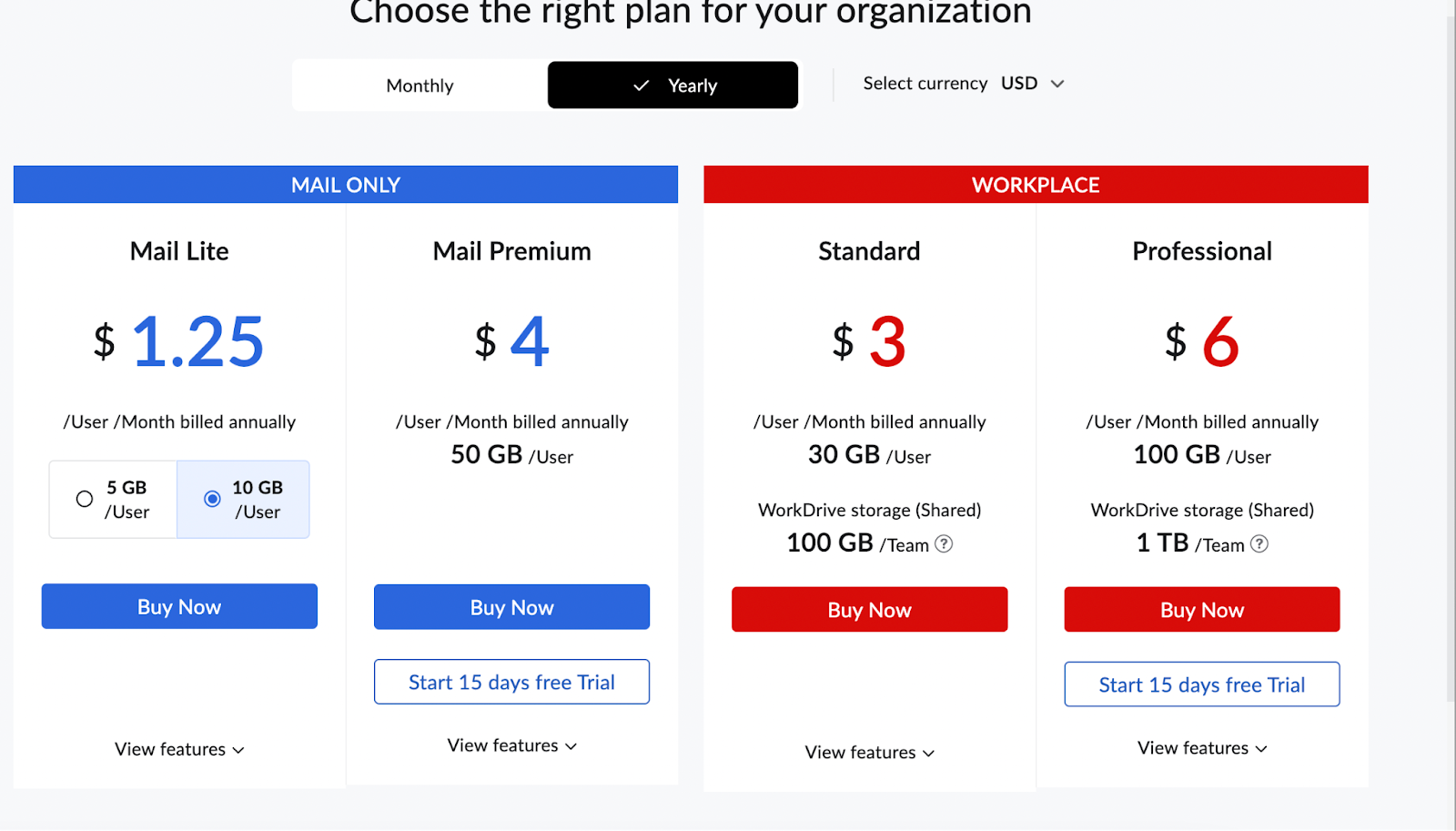
- Register: Choose a Zoho Mail plan and sign up.
- Add Domain: Input your Shopify domain into Zoho.
- Domain Verification: Verify your domain by adding a CNAME record provided by Zoho to your Shopify domain settings.
- Email Creation: Create your desired custom email addresses in Zoho after verification.
- MX Records Configuration: Update your Shopify domain settings with Zoho's MX records for proper email delivery.
3) Outlook Setup: Shopify Email Hosting

- Sign Up for Microsoft 365 (Outlook): Choose a plan that includes email hosting and register.
- Add Your Domain: Add your Shopify domain during the Microsoft 365 setup process.
- Verify Your Domain: Microsoft 365 will provide a TXT record for you to add to your Shopify domain settings for verification.
- Create Email Addresses: Use the Microsoft 365 admin center to create custom email addresses after verification.
- Configure DNS Settings: Update your Shopify domain settings with the required MX, CNAME, TXT, and possibly SRV records provided by Microsoft 365 to ensure proper email delivery and functionality.
Challenges of Shopify Email Hosting
Integrating third-party email hosting services like Google Workspace, Zoho Mail, or Microsoft 365 with Shopify can be a complex and technical process:
- Technical Expertise Required: Users must often navigate advanced domain management and email setup interfaces. This involves understanding DNS, MX, CNAME, TXT, and possibly SRV records. Missteps in these areas can lead to incorrect configurations.
- Domain Verification Challenges: Verifying domain ownership is a critical step, requiring precise insertion of verification codes into Shopify's domain settings. Any error in this process can hinder the verification, delaying the entire setup.
- Potential for Email Service Interruption: Mistakes in configuring email settings can disrupt your business's email communication, leading to missed emails or undelivered messages. This can have a direct impact on customer relations and business operations.
- Integration Complexity: Seamlessly integrating these email services with Shopify's platform demands a clear understanding of both systems. Ensuring all settings are compatible and correctly applied requires meticulous attention to detail.
Solution: Use Neo’s Email Hosting Service
Neo offers a simpler solution for setting up a domain name for email hosting. This streamlined process is designed to be more user-friendly, reducing the technical complexities often encountered with other service providers.
The process involves:
- Visiting Neo's Official Website: Start by accessing Neo's website.
- Sign Up: Click the 'Sign up' option.
- Selecting 'Need a New Domain Option': Choose this if you don't already have a domain.

- Choosing a Domain Name: Pick the desired domain name for your email.

- Creating a Customer Account: Register your account with Neo.
- Creating Your First Mailbox: Set up your initial email address.
- Receiving a Free One-Page Website: Benefit from a complimentary one-page site alongside your domain.
- Making Payment and Starting Use: Complete the process and use your domain-based email.
Shopify Alternatives
Alternatives for Shopify Domain Hosting:
- WooCommerce: An open-source e-commerce platform built on WordPress, offering no transaction fees and seamless integration for WordPress users. However, it requires technical skills for setup and does not include hosting.
- BigCommerce: Known for its drag-and-drop editing tools, BigCommerce offers multi-channel selling and strong SEO performance. It's a good choice for businesses looking for a hosted solution with many features.
- Magento: A flexible and scalable platform ideal for established store owners. Magento offers a responsive design for e-commerce stores and a large ecosystem of add-ons and extensions.
Alternatives for Shopify Website Building:
- Squarespace: A general-purpose website builder with a vast library of dynamic templates, product display options, and editing tools. Ideal for those looking for visually compelling websites.
- Wix: Suitable for small businesses and creatives, offering drag-and-drop editing, blogging features, newsletters, and SEO tools.
- Ecwid: A free eCommerce platform that offers quick setup, flexible design, and integration with various CMS platforms.
Alternatives for Shopify Email Marketing
- Mailchimp: A popular email marketing service with robust automation and integration capabilities.
- Sendinblue: Offers a combination of email marketing services with additional tools like CRM, making it a versatile choice.
- Constant Contact: Known for its extensive email marketing tools and integration options.
FAQS
Q1: What is Shopify Email Hosting?
A: Shopify does not directly provide email hosting. It recommends using third-party services like Google Workspace or Zoho Mail, which can be integrated with your Shopify domain for email services.
Q2: How to Set Up Email Hosting on Shopify?
A: Choose a third-party email service, verify your Shopify domain with them, create your email addresses, and update your Shopify domain settings with the necessary DNS records provided by your email host.
Q3: Can I Use My Shopify Domain for Email?
A: Yes, you can use your Shopify domain for email by integrating it with a third-party email hosting service.
Q4: Is Email Hosting Free with Shopify?
A: No, Shopify recommends using third-party services for email hosting, which may incur their own costs.
Q5: How do you integrate Google Workspace with Shopify?
A: Sign up for Google Workspace, add your Shopify domain, verify the domain using a TXT record, create your email addresses in Google Workspace, and then update your Shopify domain's MX records accordingly.
Q6: Can I Use Zoho Mail for My Shopify Store?
A: Yes, by signing up with Zoho Mail, verifying your Shopify domain, and configuring the necessary DNS settings in Shopify.
Q7: How do you verify my domain for email hosting?
A: Add the verification record (TXT or CNAME) provided by your email host into your Shopify domain settings.
Q8: What Are MX Records, and How Do I Configure Them?
A: MX records direct your emails to the correct server. You must add these to your Shopify domain settings per your email host's instructions.
Q9: Do I Need Technical Skills for Email Hosting Setup?
A: Basic technical understanding is beneficial; more complex setups might require professional assistance.
Q10: How do you choose an email hosting service for Shopify?
A: Consider factors like cost, features, ease of integration with Shopify, and the specific needs of your business.
Q11: What Happens if I Change My Shopify Domain?
A: You'll need to update your domain information with your email hosting provider to ensure continuity of service.
Q12: Can I Host Multiple Email Addresses with Shopify?
A: Yes, you can host multiple email addresses through your chosen third-party email service.
Q13: What is the Best Email Hosting Service for Shopify?
A: The best service depends on your needs; popular choices include Google Workspace and Zoho Mail.
Q14: How do you troubleshoot email hosting issues on Shopify?
A: Check your domain settings in Shopify and consult your email host's support for specific issues.
Q15: Can I Use Microsoft 365 with Shopify?
A: Yes, similar steps as other services apply – sign up, verify your domain, create emails, and update DNS settings.
Q16: How Secure is Third-Party Email Hosting with Shopify?
A: Security levels depend on the chosen email service provider; ensure you understand their security protocols.
Q17: What Should I Do If My Emails Aren’t Delivering?
A: Verify your DNS and MX settings in Shopify and consult your email hosting provider for assistance.
Q18: Can I Transfer My Existing Email Hosting to Shopify?
A: Yes, update your Shopify domain with the MX records of your current email host.
Q19: How to Set Up a Professional Email Address with Shopify?
A: Use a third-party email service to create a custom email address using your Shopify domain.
Q 20: What Support Does Shopify Offer for Email Hosting?
A: Shopify’s support for email hosting is limited; you'll primarily rely on your third-party email host for assistance.
Conclusion
In conclusion, integrating email hosting with Shopify using third-party services like Google Workspace, Zoho Mail, or Microsoft 365 offers a robust solution for professional email communication. While the process requires some technical know-how, it's manageable with careful attention to detail. The right email hosting service choice depends on individual business needs, considering cost, features, and ease of integration. Although Shopify doesn't provide direct email hosting, its compatibility with leading email services ensures businesses can maintain a professional image with custom email addresses. It's important to follow the specific setup instructions provided by the email service and consult their support for troubleshooting. This integration not only enhances the professional appearance of a business but also ensures efficient and secure communication.
Disclaimer: This blog post is for general informational and educational purposes only. The author has made efforts to ensure the accuracy of the information presented, but the views and opinions expressed should not be considered professional advice. Prices, specifications, and service descriptions mentioned may change. The author is not responsible for errors, omissions, or damages arising from using or displaying this information. Readers should conduct their research and consult with professionals in the relevant field before making any decisions based on this content. This post is not a substitute for professional advice tailored to specific circumstances.

Get Business Email
No domain name required
Shopify Alternative
Explore Neo today!





.svg%201.svg)
.svg)
.svg)
.svg%201.svg)



