
Get Business Email
No domain name required
Get .ws email
Try Neo
A professional email address not only builds your brand authority but also helps gain readers’ trust that your email is genuine and received from a credible source. While .com and .net are the most popular ones, considering country-specific domains (ccTLDs) can give you a unique edge.
One interesting open domain is the .ws, which is a country-code top-level (ccTLD) domain for Samoa. SamoaNIC administers it on behalf of the Ministry of Foreign Affairs of the Government of Samoa. Since .ws sounds a lot like a website, it quickly became a popular choice for businesses, new entrepreneurs, and individuals who desired an easy-to-remember domain and email address.
This guide explores the step-by-step process of creating a custom email address with .ws domain using the Neo platform. However, if you don’t have a domain, Neo can create a free (.co.site) domain and a professional email address within a few minutes.
Creating a .ws email address if you have a domain name
If you already have a .ws domain name registered, then getting a .ws email address can be done within minutes using Neo. Follow the steps to create your .ws email address:
Step 1. Open Neo's website and click Get Started.
Open your browser and go to Neo's official website, and click on the Get Started button.

Step 2. Select "Yes, I have a domain I can use.”
Of the two options, select "Yes, I have a domain I can use". Choose the first one because you already have a .ws domain. Next, click on "Continue with my domain. "

Step 3. Enter your .ws domain name.
Type in your current .ws domain name. Neo will verify the domain for its registration details.
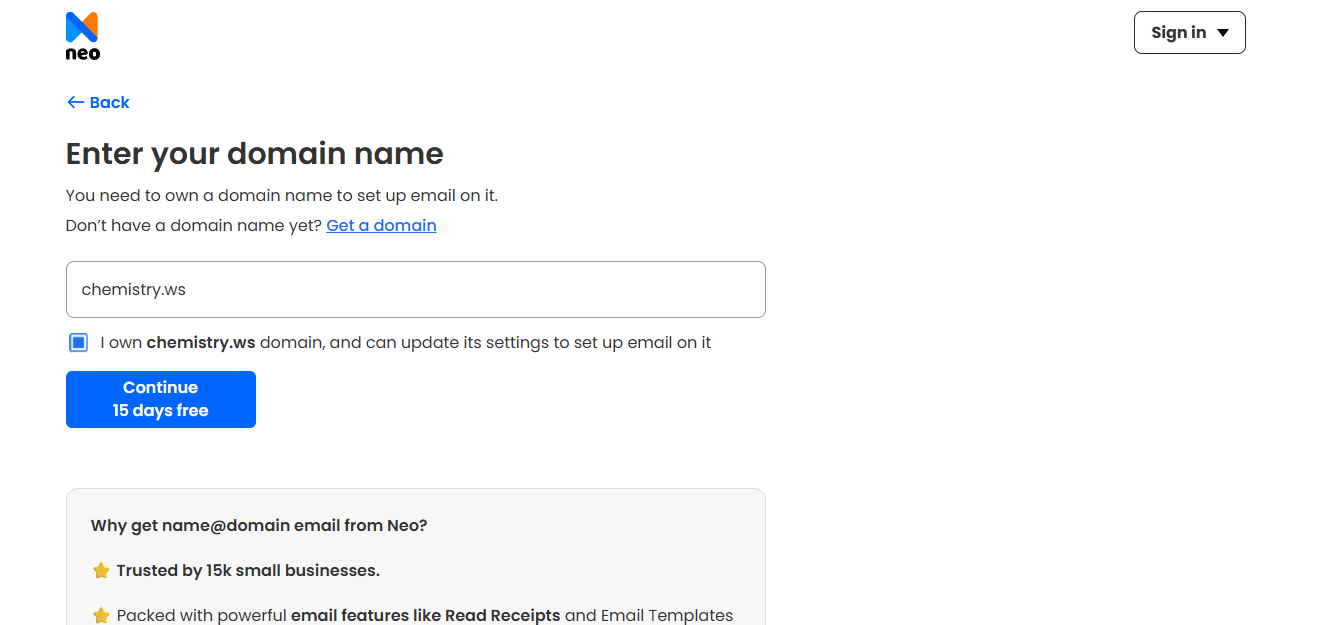
Step 4. Set up your Neo account
After domain verification, create your Neo account. Write your full name, existing email address, and set up a strong password. With your Neo account, you can control all your subscriptions and services.
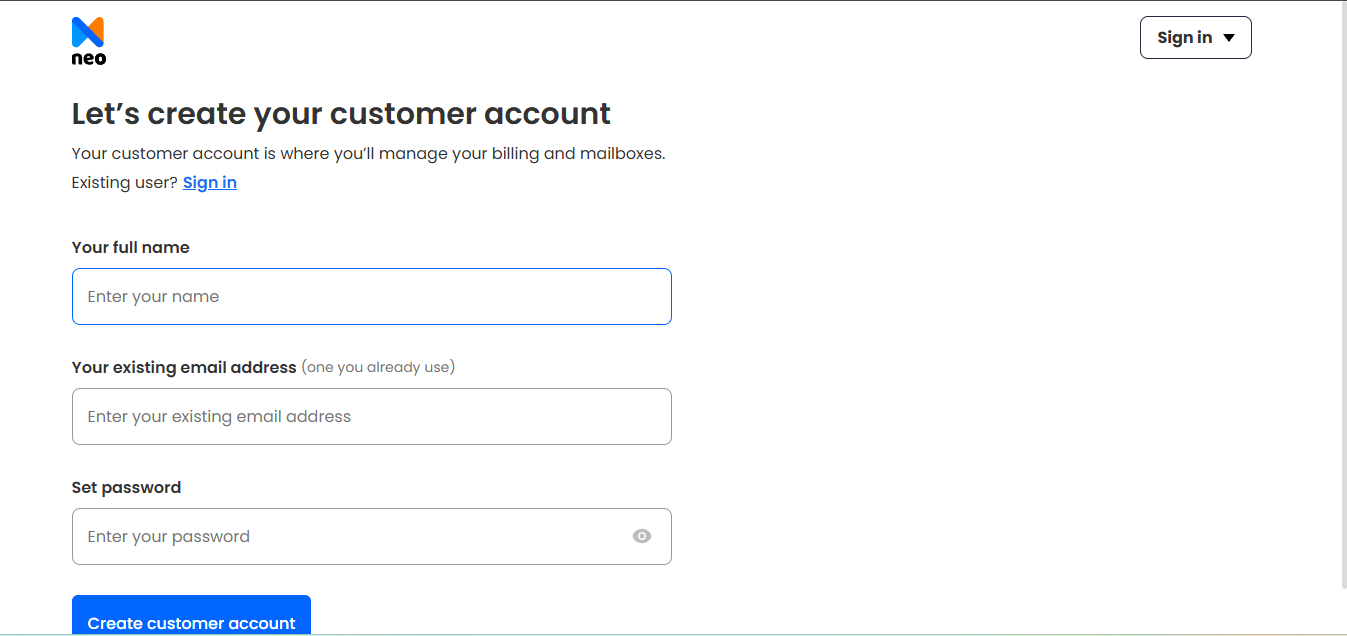
Step 5. Create your business email address
Once your domain is validated and your account is created, you can set up your professional .ws email address, like abc@mybrand.ws or contact@yourbusinessname.ws. Neo also lets you create additional email accounts for your staff, create email aliases (other names for your email), and customize different email hosting settings according to your company's requirements.
Once you have created your .ws email address, Neo will offer you a 15-day free trial period. During this period, you can familiarize yourself with the tool and try out different features like Smart Write, AI-powered website builder, and Neo bookings. Also, you can update the DNS records to send and receive emails through Neo's servers.
Create a professional email address if you don’t have a .ws domain name
Sometimes, the .ws domain name might not be available. There can be many reasons behind it, like the name you desire might already be taken or could be expensive to buy from other registrars. However, with Neo, you can register a free domain name with .co.site domain extension.
The .co.site domain is very flexible and recognized worldwide. It’s a great choice for businesses and individuals who want to reach a global audience without being tied to a specific country.
Here’s how you can get a custom email address with a free .co.site domain through Neo:
Step 1. Go to Neo and Click “Get Started.”
Go to Neo’s official website and click the “Get Started” button on the homepage.

Step 2: Choose “No, I need a new domain.”
Choose “No, I need a new domain.” This will take you to Neo’s domain search tool, where you can search for an available domain name. Next, click on the “Get a new domain” button.

Step 3. Type in your desired domain name
Type in the domain name you want. Neo will check its availability and also offer a .co site domain extension for free.
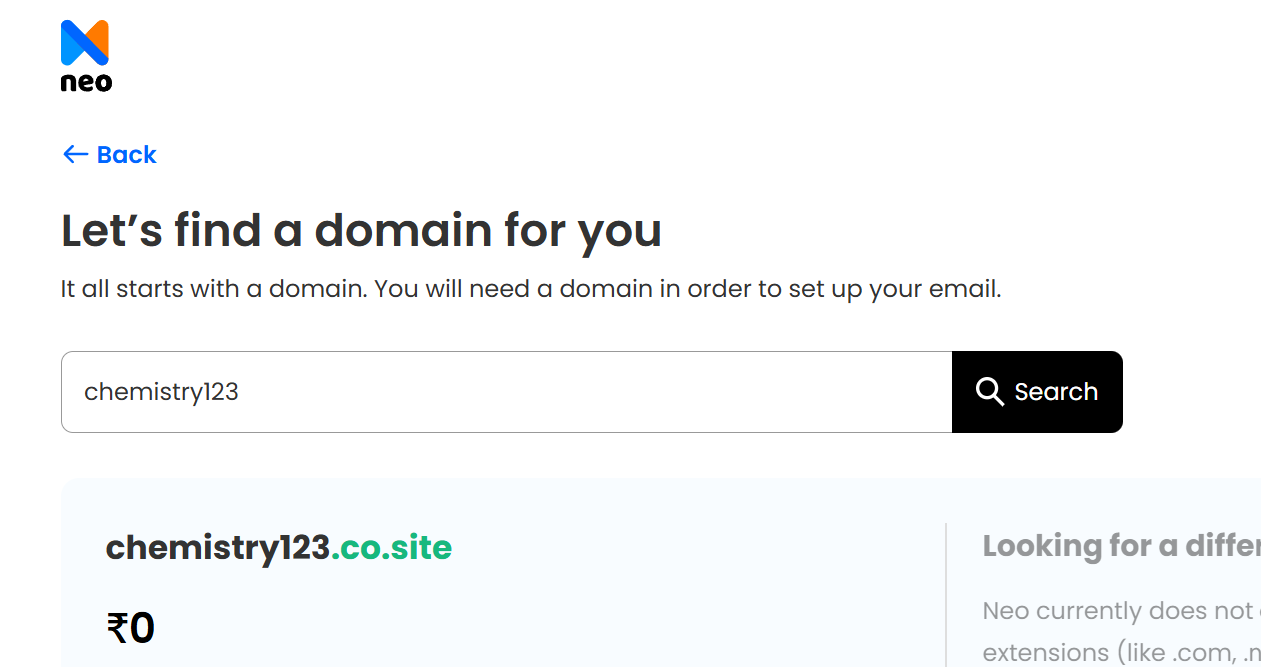
Step 4. Make your customer account.
Next, create your Neo customer account by filling in the mandatory details and setting up a password. Account creation is important to manage your email services and any other features you use.
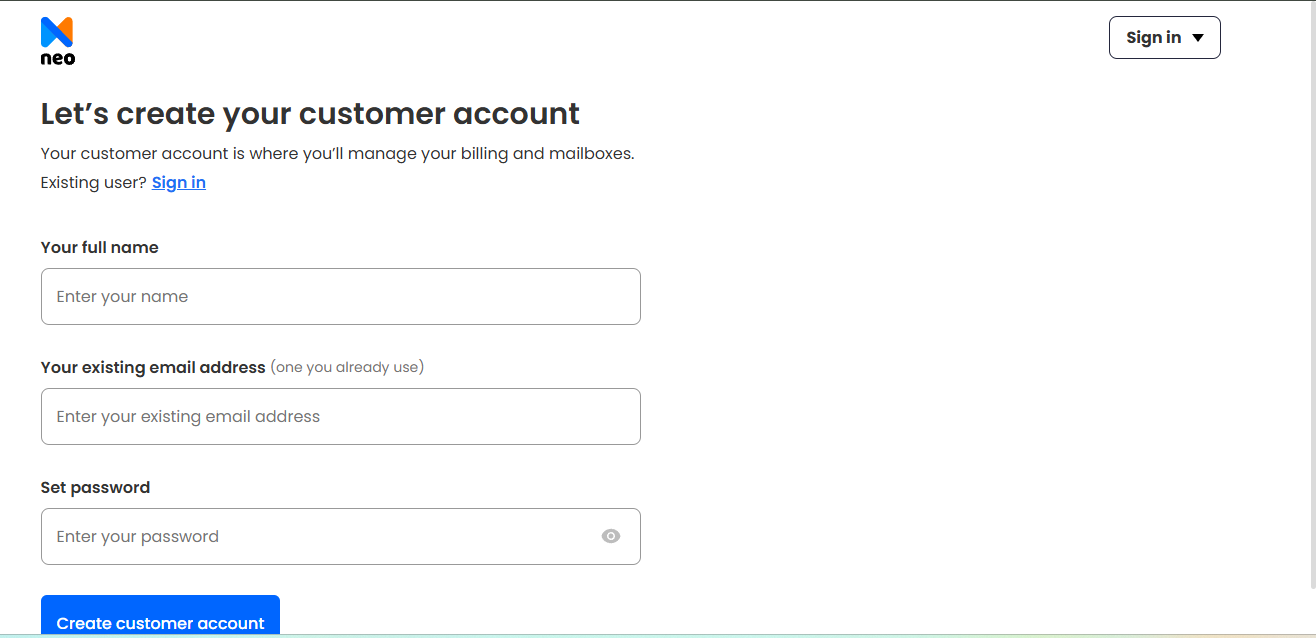
Step 5. Create your custom email address
Once your .co.site domain is registered, you can easily create your custom email address, like hello@yourbrandname.co.site. Further, you can create mailboxes for your team and set up aliases.
How to register a .ws domain name?
Though Neo provides a .co.site alternative, if you still want to register a .ws domain name, you can purchase your domain name from any renowned registrar. To register a .ws domain name via a third-party registrar, follow the steps below:
- Choose a domain registrar or provider for .ws domain registration.
- Type the domain name and check for its availability.
- Before making a purchase, thoroughly go through the terms, conditions, and the plan renewal costs provided by the registrar. The cost of the first year is sometimes less than what you would have to pay to renew it later.
- Fill out the domain registration form with legitimate data. Incorrect information could postpone or even cancel your registration.
- Make a payment to complete the process. Once confirmed, the domain name is yours.
Why Neo is a smart choice for your professional email?
Neo is an easy-to-use platform specially designed for small businesses, entrepreneurs, and freelancers looking for a powerful online presence without spending too much. It simplifies setting up a professional email with your domain and includes features that most modern businesses need.
Here’s a closer look at what Neo offers:
- Neo provides you with a free .co.site extension domain name together with its premium email plans at a very affordable cost.
- It offers many built-in email marketing tools, like: an easy system to launch email marketing campaigns, a range of ready-to-use email templates to simplify campaign preparation, and email tracking to monitor and improve the performance of your email campaigns.
- An email signature designer to give every email a professional experience.
- Neo Bookings to easily schedule and arrange appointments right from your dashboard.
- A free AI website with every plan.
- Neo also offers end-to-end encryption, two-factor authentication, and strong anti-spam and virus security to ensure your information is secured throughout the platform.
Neo's complete tool set is meant to let you grow without having to buy several services, domain registration, and email hosting from multiple vendors. Check out the prices and features on Neo's pricing page to find the best plan for you.
Bottom Line
Getting a professional email address with your domain is a big step for any business or person who wants to look trustworthy and credible. The .ws domain, with its global appeal and website meaning, gives you a special chance to stand out.
Whether you already have a .ws domain or need to start fresh, Neo offers a smooth and feature-rich platform to help you reach your goal. With its easy-to-use system, AI tools, and business email services, Neo makes email hosting, branding, and communication much simpler.
Don't miss out on making your brand even better. Start with Neo today and create a business email address that truly represents your brand.
FAQs
1. What is a .ws domain?
The .ws domain is the country code top-level domain (ccTLD) for Samoa. But it's widely used around the world as a short way of saying "website." This makes it a popular choice for people and businesses everywhere who want a short, easy-to-remember, and globally recognized domain name.
2. Who can get a .ws domain?
Generally, anyone can register a .ws domain. There are no strict rules based on where you live or what kind of business you have. It's open to individuals and companies worldwide.
3. Can I use Neo with a .ws domain I bought somewhere else?
Yes, absolutely! Neo works perfectly with domains you buy from any other company, including .ws domains. You need to access your domain's DNS settings to connect it with Neo's email services.

Get Business Email
No domain name required
Get .ws email
Try Neo




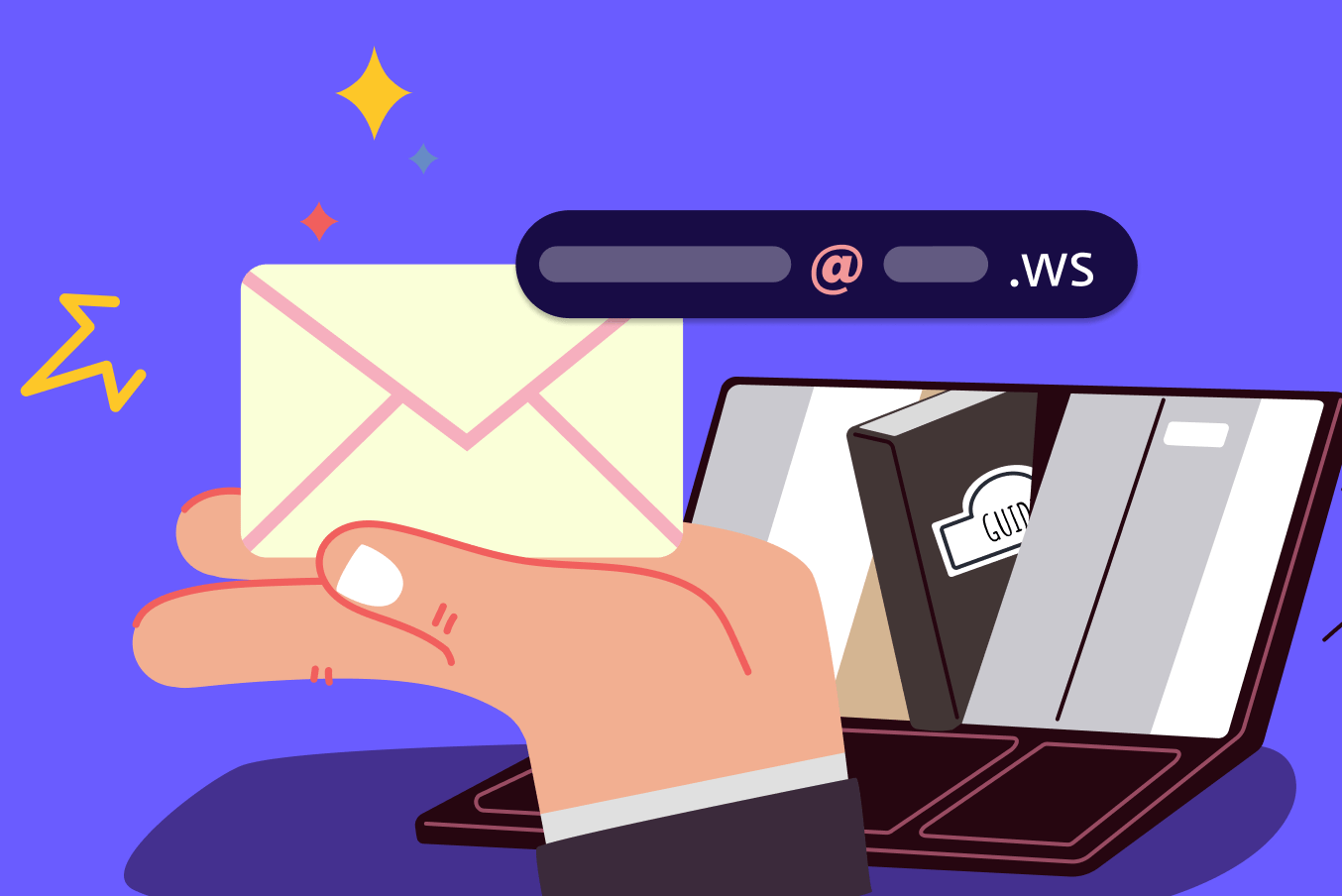
.svg%201.svg)
.svg)
.svg)
.svg%201.svg)



