
Get Business Email
No domain name required
Create .cc email
With Neo
The .cc domain extension is the country code top-level domain for the Cocos (Keeling) Islands, a territory of Australia. However, this domain name has become more popular over time as an ideal option for professionals and businesses globally. The .cc can also mean consulting company or corporate communication; it makes a perfect option for content creators, solopreneurs, freelancers, or small consulting companies.
They are using this domain for their websites and email addresses to build a creative online presence by standing out from other domains available in the market. Also, with such a unique email extension, a ‘cc email address’ is easier to remember than other generic emails created using Gmail or Yahoo extensions.
Do you have a .cc domain name? Learn how you can use this to create a .cc email address and establish a professional identity for your business or personal brand.
Create a .cc email address if you have the domain name registered.
Registering the .cc domain name is the first step to building your online presence. You need to look for a platform that supports email hosting and website hosting so you can set up a custom email address and launch your website seamlessly, all under your branded .cc domain. Neo is one such platform that small businesses, professionals, and freelancers can use to get email hosting and website deployment seamless. Here’s learn how:
Step 1: Click on the Get Started button.
Visit Neo, and click on the ‘Get Started’ button in the top right corner.

Step 2: Select Yes, I have a domain I can use.
Now, since you have a domain name, click on Yes, I have a domain I can use to create for .ch email address:

Step 3: Enter your registered domain.
Type in your .cc domain name that you must have registered from a third-party domain registrar. Neo will quickly verify its ownership, and then you can easily create .cc email address.

Step 4: Create your customer account.
Create your customer account by entering your name, personal email address, and setting up your password.

Step 5: Set up your .cc email address.
That’s it! Now, you can create a custom .cc email address, such as admin@brightnext.cc or contact@brightnext.cc, and also dedicated email addresses for your team members. Configure the business email inbox settings, select your email hosting plan, and enter the payment details to start with your 15-day free trial.
From setting up email rules, priority inbox signature designer, to deploying a website (create a free website with every plan or design a full website using AI website builder), you can customize anything according to your business requirements.
However, you need to update the DNS settings with the domain registrar to send and receive all emails through Neo’s server.
Create a custom email address if you don’t have a .cc domain name
Businesses and professionals can register for .cc domain name; however, you need it to purchase it from a domain registrar and also pay the annual renewal fees. If you're looking for a free domain name to get started without high upfront costs, Neo is a suitable platform, it offers a complimentary domain with its email plans, helping you establish a professional presence affordably.
Step 1: Click on the Get Started button.
Visit Neo and click on the ‘Get Started’ button at the top right corner.

Step 2: Click on the ‘No, I need a new domain’ option.
Select the ‘No, I need a new domain name’ option since you wish to register a new domain name. Next, click on the ‘Get a new domain’ button.

Step 3. Enter your desired domain name.
Type a new domain name of your choice into the search bar and click on the ‘Search’ button. This will create a free .co.site domain for your requirements.

Step 4. Create your customer account.
In the next step, create your customer account with Neo which will make it easy to manage billing, subscriptions, and domain name renewal.

Step 5. That’s it! Now, you can create your custom email address.
You can create your custom email address for your Neo account, like hello@brightnext.co.site or admin@brightnext.co.site. Later, you can continue to create custom email addresses for your team members, email aliases, or for any other department in your business..
What makes .cc domain a good choice for a custom email address?
The .cc is not a mainstream or a generic domain like .com, .org, or .net. It is used for creating a unique identity that shows creativity, branding, and flexibility across different industry types. Here are the top three reasons why a .cc domain is a good option for custom email addresses:
- Creates memorable email addresses
Unlike .org or .com, which have a vast majority, the .cc extension is unique and different. It helps your email address differentiate from other emails in your inbox, thus making it easy to find and remember by the email recipients.
- Versatile for creative branding
A .cc extension can be abbreviated for different meanings, like creative company, content creator, consulting companies, etc. This opens up clever opportunities for businesses and individuals to use and associate this domain for different purposes.
- Easily available than generic domains
Companies and even individual contributors rush towards generic extensions like .com or .net. In this race to find the desired domain with a generic extension for a custom email address is quite difficult. Thus, if you apply for a .cc domain, you may get it easily as compared to other generic domains.
The Bottom Line
The .cc email address is a unique country-level domain that is easy for any professional to remember. That is why many businesses prefer to use it for their regular communication purposes. However, with its increasing demand, it is possible that you may not get a .cc domain for your custom email address. In such cases, going for another option that is widely popular and accepted worldwide is a wise choice.
You can immediately register a free (.co.site) domain and create a custom email address with Neo without any wait. The solution offers affordable email hosting plans, so need to worry about the pricing.
So, without wasting any time. Switch to Neo and create a custom or cc email address for a strong digital presence.
Frequently Asked Questions
1. What is a .cc domain?
A .cc domain is the Internet country code top-level domain (ccTLD) for the Cocos (Keeling) Islands. It is used widely across the world as an alternative to other common domains like .net and .com.
2. What is the effect of the .cc domain on global collaboration?
The .cc domain is a key tool for individuals and organizations to communicate efficiently by overcoming geographical distances. It is specifically designed for tech companies, creative studios, and community centers. These organizations often use this domain to emphasize bringing people together and promoting collaboration.
3. Why create a professional .cc email address?
A custom email address with a unique domain name like the .cc extension helps you establish a distinguished online presence. If you are still using your generic email address, it may not create an effective impact on your clients or stakeholders as compared to a custom email address.

Get Business Email
No domain name required
Create .cc email
With Neo




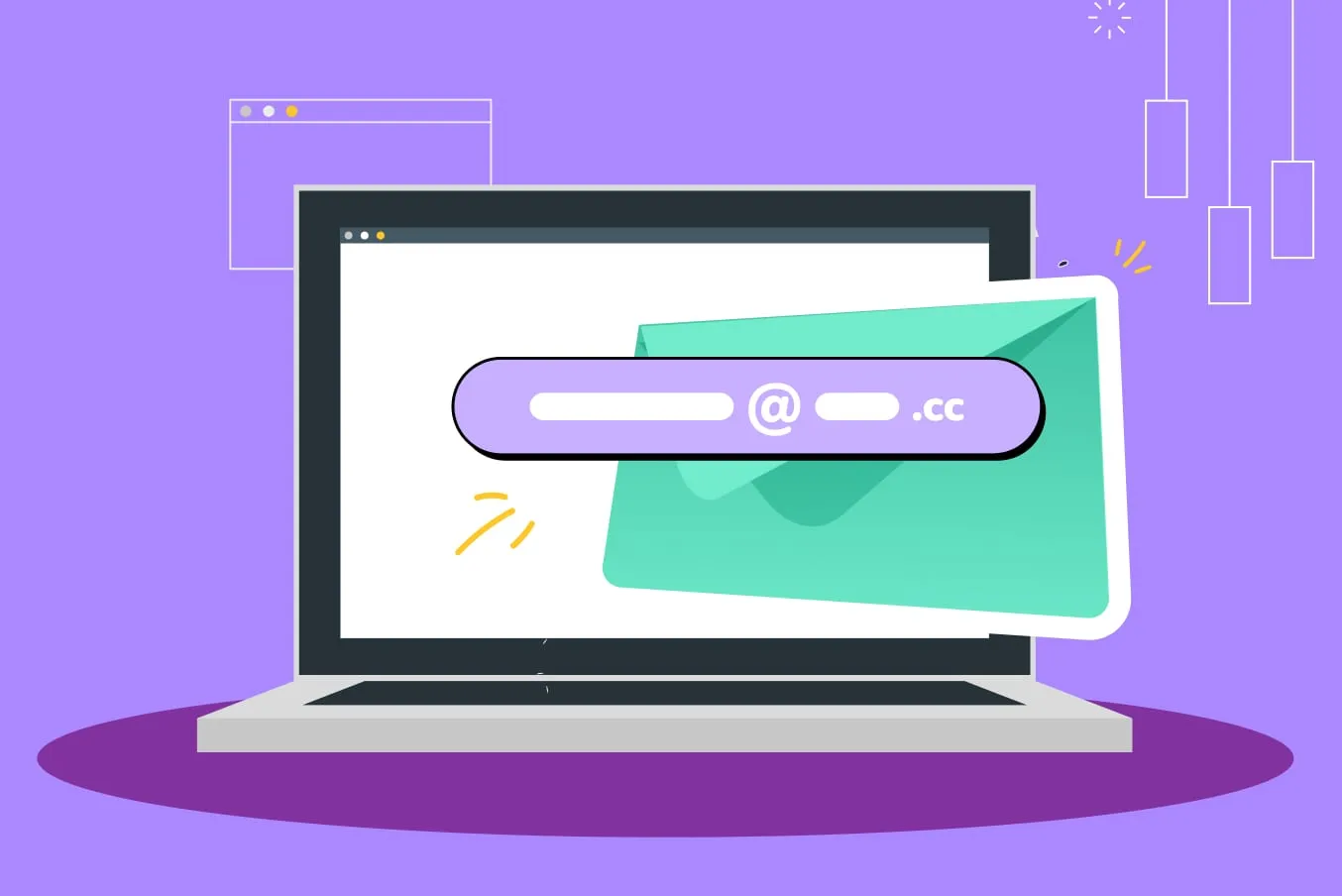
.svg%201.svg)
.svg)
.svg)
.svg%201.svg)



