
Get Business Email
No domain name required
Create your restaurant email
with Neo for free!
A restaurant without a professional email address is like reading a five-star menu with handwritten prices. As a restaurant owner, if you send emails with a generic domain regarding offers or new openings, would you expect your customers to open or take it seriously? Probably not! It makes your business look unprofessional, inexperienced, and less credible. Also, there are high chances that your email will end up in a spam folder.
On the other side, a custom email address from a restaurant instantly reflects that the email has come from an authentic, professional, and credible source. There are high chances that your customers will open this email and consider it trustworthy.
So, if you also want to create a custom email address for your restaurant, Neo is the perfect option. With Neo, you can register a free domain with .co.site extension and use it to create unique email addresses for your restaurant. Also, if you already have a registered domain, you can use it too to customize email addresses.
Create a restaurant email address if you don’t have a domain name.
Don’t have a registered domain name for your restaurant? No need to worry? Here are the steps to create email address for restaurant using Neo when you don’t have a registered domain.
Step 1: Click on the Get Started button.
Visit Neo and click on the Get Started button at the top right corner.

Step 2: Click on the “No, I need a new domain” Option.
To create and register your new domain, select the ‘No, I need a new domain’ option.

Step 3: Enter your restaurant name to register as the domain name
It is better to have a domain name that resembles your brand name. Hence, enter your restaurant name for domain name registration.

Step 4: Create your Neo account.
Enter details to create your Neo account. This account will help in managing your billing and subscriptions.

Step 5: Create an email address for your restaurant.
Once you are done with domain registration and Neo account creation, you are at the final step of creating your professional email address for your restaurant.
You can create a professional email address like admin@chowtown.co.site. Configure the settings for the admin account, and it can help in creating further email addresses for your team.
Select an email hosting plan, enter the payment, and you can use your custom domain name to launch a website and email address to run an email campaign.
Create a restaurant email address if you have a domain name registered.
Registering your domain name is just half the journey. You need email hosting and web hosting to create a custom email address and a website for your restaurant to make full use of the domain name. Here’s how you can get email and web hosting at the cost of just email hosting with Neo.
Step 1: Click on the ‘Get Started’ button.
Visit Neo and click on the Get Started button at the top right corner.

Step 2: Select Yes, I have a domain name I can use option.
Since you already have a domain name, then click on Yes, I have a domain I can use.

Step 3: Enter your registered domain name.
Enter the domain name that you already own. Neo will verify its ownership and allow you to continue to the next step once verified.

Step 4: Create your Neo account.
Now, create your Neo account by completing all the necessary details.

Step 5: Create a custom email address for your restaurant
Now, create a restaurant email address with your already registered and verified domain. For example, you can create a custom admin email address for your restaurant like admin@chowtown.com or ypromotions@chowtown.co.in. Further, you can create additional alias emails like support@yourrestaurentname.co.in or contact@chowtown.com.
Since you are using an already registered domain (different from Neo’s co.site domain), make sure to update the DNS Settings to allow sending and receiving emails through Neo’s server.
Professional Email Address Ideas for Your Restaurant
A single custom admin email address for your restaurant won’t serve the purpose of engaging customers at different levels. Here are some examples of professional email addresses for your restaurant, which you can easily create with Neo to streamline customer communication and look more organized.
General queries/communication
- info@restaurantname.co.site
- yourname@brandedresturantname.co.site
To make restaurant bookings/reservations
- reservations@restaurantname.co.site
- reserveyoutable@brandedrestaurantname.co.site
To make a complaint
- complains@restaurantname.co.site
- lodgeanissue@brandedrestaurantname.co.site
To make payments
- payments@restaurantname.co.site
- makeapayment@brandedrestaurantname.co.site
For promotions
- offers@restaurantname.co.site
- promotionsandoffers@brandedrestaurantname.co.site
To contact the restaurant’s manager
- manager@restaurantname.co.site
- owner@brandedrestaurantname.co.site
The above-mentioned email addresses are just a few examples; you can add several email addresses depending on different roles and services provided by your restaurant.
What to do after setting up your professional email address?
Now that you’ve got your professional restaurant email up and running, it’s time to put it to work. A branded email isn’t just for communication; it’s the foundation for building credibility, running marketing campaigns, and delivering exceptional support.
1. Launch Purposeful Email Campaigns
According to the reports, emails from restaurants have an average open rate of ~19.8% and a click-through rate of ~1.34%, outperforming many sectors. Collect customer email addresses from different online sources or ask visitors to provide their email addresses at the time of reservations. Then create and launch meaningful email campaigns depending on the target customers' interests and frequency of visits. It can further help in improving the email deliverability.
2. Boost Marketing Results with Personalization
A professional email address from a restaurant may attract a recipient’s attention. But if your email content is generic, it might not achieve the desired CTR. Adding personalization to your professional emails can help in achieving improved customer engagement and interaction. Adding a personalized email subject can also boost open rate by 26%.
3. Use your professional email to provide better support
If you are providing online orders, then the best way to deal with queries and support requests is through email. Email allows you to receive detailed complaints with attachments like photos and videos. Moreover, having a professional business email will ensure that the customer is heard.
4. Create a professional website.
An intuitive restaurant website is necessary once you have created a custom email address. The restaurant website will act as a digital storefront for customers to explore the restaurant’s infrastructure, seating arrangements, cuisine offerings, and even real photos of diners enjoying at your restaurant. To build a website quickly, you can use Neo’s AI-based website builder and launch your restaurant’s website within minutes.

Bottom Line
It doesn’t matter whether your restaurant is a cloud kitchen, an established infrastructure, a small cafe, or a proper fine dining restaurant; a custom email address can benefit every type. It can help streamline your customer service, provide a unified approach to share updates, promotions, and offers, while building trust, credibility, and authenticity.
Neo’s email hosting services can provide simplified email management along with free domain creation. Moreover, its cost-effective pricing can be an advantage for small restaurants and cafes with limited budgets.
Ready to create an email address for the restaurant? Start with Neo now.
Frequently Asked Questions
1. Why should I choose Neo's .co.site domain?
Generic and country-specific domains like .com, .net, or .in are not easily available and come with a set price. However, Neo’s .co.site domain is also globally accepted and is offered free by the platform with every email plan.
2. Can I create multiple emails for my restaurant?
Yes, you can create as many emails as you want for your restaurant. It can help you keep your restaurant organized and simplified. For example, you can allow all customer queries to be sent to you to keep your emails sorted, so that all the queries can be sent to queries@your-restaurant-name.co.site and receive feedback through feedback@your-restaurant-name.co.site.
3. How much will it cost to set up an email address for a restaurant?
Neo offers different pricing plans (Starter, Standard, Max) for email address creation. You can choose the plan according to your requirements and budget.

Get Business Email
No domain name required
Create your restaurant email
with Neo for free!




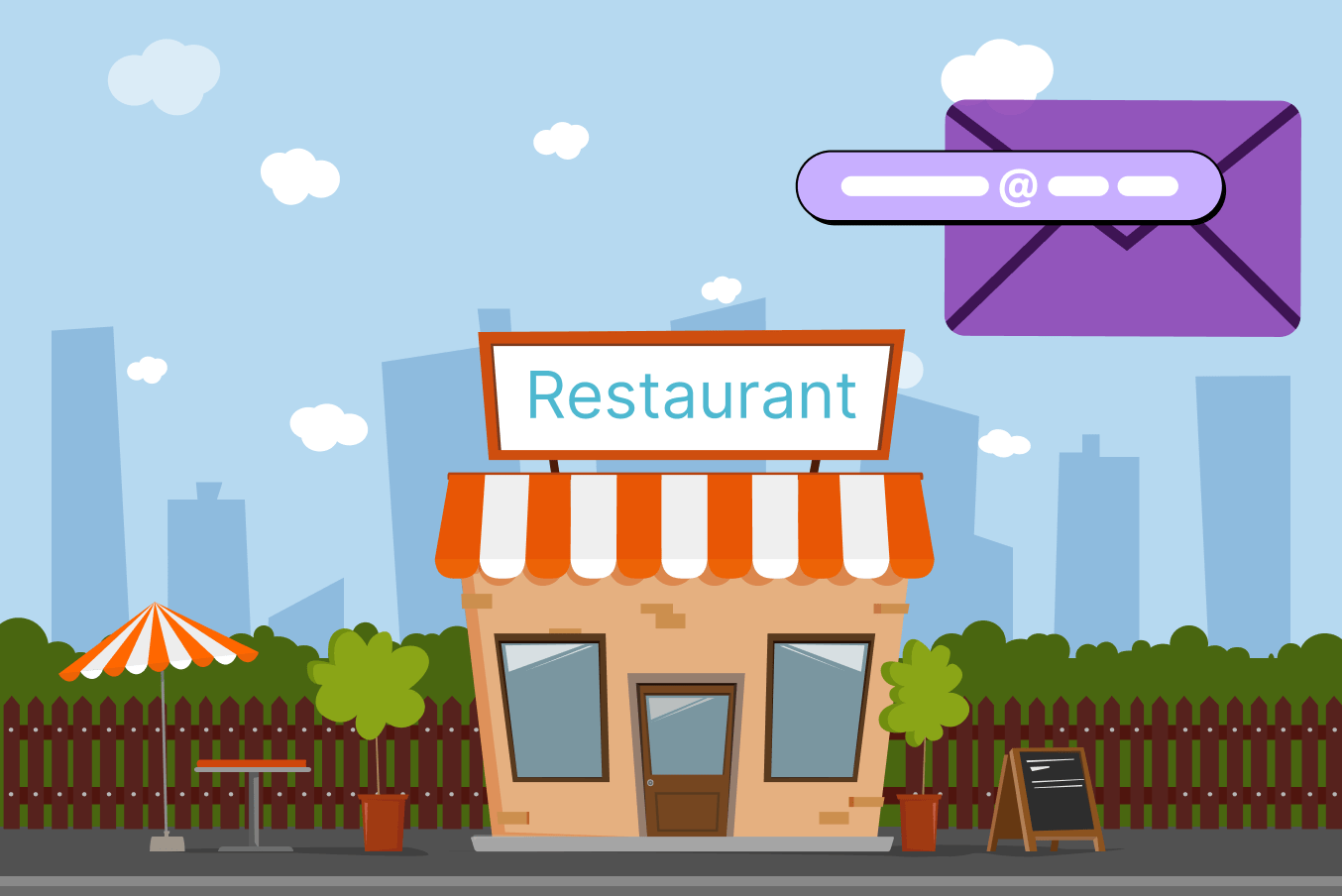
.svg%201.svg)
.svg)
.svg)
.svg%201.svg)



