
Get Business Email
No domain name required
With 4.2 million users worldwide, emails remain the primary stream of professional communication. Since emails are still the primary mode of professional communication, choosing the right email platform for your business is of utmost importance. Zoho vs Google Workspace has become a popular debate, especially for small businesses that want to get the highest return on their investment.
Are you also looking for the right email platform for your small business? This comprehensive blog will guide you through the features of both services so you can choose the best email hosting for your small business. Keep reading to know more!
Zoho

Zoho is one of the best email hosting solutions for any small business and mid-sized organization. With its rich features and collaborative tools, teams can effectively collaborate on multiple projects. Zoho also offers a forever-free plan for teams of five with 5 GB space for each account and email attachments of up to 24 MB.
Zoho also provides a dedicated Enterprise plan that is tailor-made to your specific needs. However, small businesses will find the other plans more useful. They offer offline access, email recall functionality, and robust inbox annotation options. Its other features include:
- Emails can be sent and received with attachments of up to 250 MB.
- Custom email domain for enhanced professionalism and high brand credibility.
- Forever Free plan also offers a free custom email domain.
- There is a special collaboration mode, Stream, through which emails can be shared as posts in an infrastructure resembling a social media platform for easy group discussions.
- Zoho’s offline feature makes it the best email hosting service for a small business. You can not only access emails offline but also reply to them and create email templates for automation.
- Rich webmail and multi-device support for high accessibility.
- Advanced email filtering options and S-MIME protection.
- Easy integration with other Zoho suites, including CRM, HR, and workflow management platforms.
Pros and Cons
Google Workspace

Google Workspace’s Gmail is one of the most widely used email service providers. It is also known as one of the best email hosting clients for a small business. Google Workspace’s biggest strengths are its simplicity and scalability. Its user-friendly and simple-to-navigate interface is perfect for those who value usability over functionality.
However, Google Workspace has enough features to drive your workflow seamlessly. It comes loaded with all the essential Google Suite support, including Drive, Sheets, Docs, and Meet. Furthermore, with shared calendars, Gmail chat options, and group-based email policy configurations, it’s the perfect email client for your small business.
Some of its other features are:
- Integrate your business domain with your email for higher brand visibility.
- Create email aliases for other departments in your business.
- Advanced security with a 2-factor authentication process, anti-spam and anti-phishing protection, and permission to use and access data based on pre-defined access rules.
- Dynamic add-ons, including Google’s AI assistant Gemini and AppSheet to design apps without the need for complex coding or technical knowledge.
- 30 GB to 5 TB pooled data, depending on the chosen plan.
- Optimized email management with labels, sub-labels, and priority inboxes.
- Google Workspace allows you to create several professional signatures and use them however you like.
- Shared calendars and appointment booking facility to manage your schedule effortlessly.
Pros and Cons
Zoho vs Google Workspace: A Detailed Comparison
To decide the winner in this ultimate Zoho vs. Google Workspace debate, we need to understand how they compare depending on certain criteria. These include user-friendliness, features, security, and pricing. Let’s compare Zoho vs. Google Workspace to help you select the best option for your small business.
Zoho vs Google Workspace: User-friendliness
Google Workspace is renowned for its simple and intuitive interface, which requires less learning curve. Most people, regardless of their technical background, find Google Workspace easy to use and configure, making it the best email hosting platform for any type of small business.
Zoho, on the other hand, offers a wide range of robust features that can take time to understand and use correctly. You will need to explore and train your team to collaborate and utilize Zoho’s functionalities effectively.
Zoho vs Google Workspace: Features
Zoho and Google Workspace are two of the best email hosting services for small businesses, and They provide several comparable features. Zoho offers features that go beyond productivity, including developer spaces, where you can create different extensions. Furthermore, there are email scheduling options, eDiscovery, and white labeling services.
Google Workspace also has unique features. However, unlike Zoho, these are only basic productivity tools and do not offer much customization. One of Google Workspace’s best features is that it comes with a full Google Suite that can be easily integrated with your operations. You can use Google Meet for remote meetings, which is not available with Zoho.
Zoho vs Google Workspace: Security
Both email service providers have a comprehensive set of security features. From 2-factor verification and anti-spam protection to S-MIME, Google Workspace and Zoho are designed to keep your data safe and protect you from business compromise attacks.
However, Zoho takes it a step further with its latest security feature, SecurePass. This feature lets users protect their emails with a password. This option is especially useful for protecting any sensitive information that you may share over email. Not to be left behind, Google Workspace allows the admin to set a group policy for email flow as well as context-awareness access, which lets you set context-based access rules for data.
Zoho vs Google Workspace: Pricing
Zoho offers a free plan for small teams, which makes it a great option for small teams with the most basic requirements. Zoho’s paid plans are as follows:
- Basic: $1 per user, billed annually
- Mail Premium: $4 per user, billed annually
- Workplace: $3 per user, billed annually
Google Workspace is also an affordable option for most small businesses as its plan charges you per user. Furthermore, there is a limited free trial for 14 days. Google Workspace offers 3 plans:
- Business Starter: $6/user billed monthly
- Business Standard: $12/user billed monthly
- Business Plus: $18/user billed monthly
- Customizable plan for enterprises: you can get a custom quote depending on your needs.
Zoho vs Google Workspace: Other comparison metrics
Besides the 4 criteria, there are other comparison parameters, too. Let’s take a look at them:
Neo: A Powerful Alternative for Small Businesses
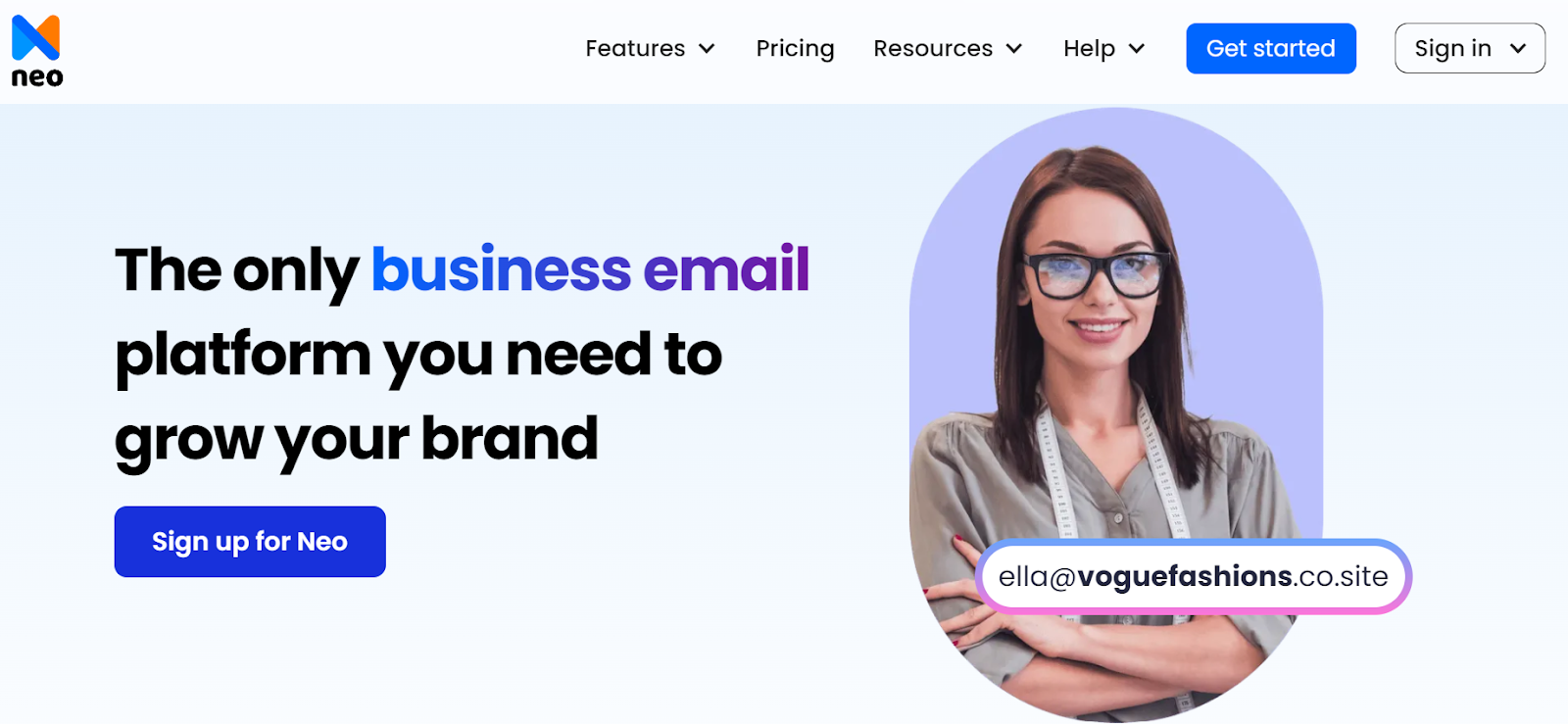
If you want more functionality while streamlining email marketing features, Neo is the perfect solution. This email hosting platform caters to small and mid-sized businesses and offers various characteristics, including custom email domain support, HTML composition, and an email read receipt tracker.
Its other features include:
- Enhanced automation with several email templates and email blast options to mass-send marketing emails.
- Email campaign option with unlimited contact groups.
- Set up autoresponders, email follow-up, and forwarding rules.
- Neo also offers a .co.site domain that offers free plans.
- A complimentary one-page website along with a no-code website builder is available with all email plans.
- Neo’s AI automates writing tasks, allowing you to focus on your core tasks while maintaining a consistent brand tone across all emails.
- Neo offers high uptime and industry-grade encryption with 256-bit ciphers. It also has anti-spam and anti-virus protection, with DKIM infrastructure verifying the sender’s domain to mitigate the risk of a phishing attack.
- Automatic booking link generator and shared calendar.
Pricing
- Starter: $1.99/ mailbox/month, billed yearly
- Standard: $3.99 /mailbox/month, billed yearly
- Max: $6.99/ mailbox/ month, billed yearly
Zoho vs. Google Workspace vs. Neo: Comparison & Rating
To help you choose the best email hosting provider for your small business, we will compare all the 3 platforms.
We decided the ratings by taking each of the platform’s features, usability, ease of set up, pricing, and data protection infrastructure.
Final Thoughts
While the answer to our Zoho Vs Google Workspace comparison is not as straightforward as we’d like it to be, the winner depends on your preference, budget, and requirements. If you want rich and scalable features, try Zoho. However, if you are a familiar and user-friendly email provider with Google’s flexible productivity, Google Workspace is the right choice for you. Both are the best email hosting services for your small business.
However, you don’t need to limit yourself to just Zoho or Google Workspace. Neo, an emerging email hosting provider, is a great tool for businesses that heavily rely on email marketing. So, go through our comprehensive guide and make the best choice, keeping your use case in mind. You can also register for Neo today and take advantage of its free trial!
Frequently Asked Questions (FAQs)
Q1. How should I choose the ideal email hosting platform?
Several criteria need to be considered when making your choice. Your requirements, your team's technical skills, any budget constraints, and scalability are some of the factors that can help you decide on the ideal email hosting platform.
Q2. Zoho Vs Google Workspace, which email service has more cost-friendly plans?
Both email providers are cost-efficient compared to other options in the market. However, Zoho offers more value at a lower cost. Its Forever Free plan is especially helpful for growing teams or those with fewer requirements.
Q3. Does Zoho Mail also come with other Zoho Enterprise options like Google Workspace?
No, Zoho Mail plans do not include other Zoho services. You can buy a Zoho enterprise plan that can be customized to your needs or the complete Zoho suite plan that includes Zoho Mail along with other solutions.

Get Business Email
No domain name required





.svg%201.svg)
.svg)
.svg)
.svg%201.svg)



