
Get Business Email
No domain name required
Create .Site Email
Get yourname@site.co.site ID
You know that feeling when trying to look professional, but your outdated email address is holding you back? Suppose you’re exchanging business cards with potential clients or partners at a networking event. When they see your Gmail address as "coolbusinessperson@gmail.com," do you think they’ll take you seriously? Probably not.
Your email address speaks volumes about your brand in today’s new media age. That's why having a sleek .site email address (e.g., yourname@flowersandbouquets.site) can instantly elevate your credibility.
However, what if we told you there’s a way to create a sleek, branded site email for free? Let’s be honest: when we say free, we don’t mean free, but at low costs. Nonetheless, if you want to create your business email using a .site domain name, this guide is for you.
Create Your .site Email in 3 Simple Steps.
Now that you understand the importance of having a .site email, it’s time to set up a professional .site business email address. Let’s learn how to create one for free in just three easy steps!
Step 1: Choose a domain registrar and your domain name.
Step 2: Search for free email hosting options.
Step 3: Set up your .site email address.
With these three simple steps and a little guidance, you’ll be on your way to creating a professional .site email address that elevates your outline brand. Are you ready to level up your online presence by creating a free site email address? Let’s begin the process:
Step 1. Choose Your Domain Registrar and Domain Name Wisely.
First, finding a domain registrar from which you can buy your domain name is essential. Many reliable domain registrars are available, like Squarespace, Hostinger, Namecheap, Dreamhost, Namesilo, and more. While choosing a domain registrar, look at the owning and renewing charges. Usually, renewal charges are higher than those for owning one.
Then, you need to select a domain name that reflects your brand or identity. “But wait, what’s a domain name?” you might ask. Think of it as the virtual real estate for your online presence— the unique address where your website (and site email address) resides. It will become the part after the “@” in your site email address (you@yourbusinessname.site).
For example, if your business is called “Haver Widgets,” an ideal domain could be “haverwidgets.site” or something similarly catchy and relevant if you are considering .site as your top-level domain (TLD).
Tips to Choose a Domain Name
- Keep your domain name short, memorable, and easy to spell or pronounce.
- Use relevant keywords related to your business.
- Avoid numbers, hyphens, or abbreviations if possible.
- Ensure your desired domain is available for registration.
- Use AI domain name generators to get inspiration and brainstorm new ideas.
Once you’ve found the perfect domain and bought it at reasonable rates, you can proceed to the next step.
Step 2. Search for Free Email Hosting Options.
Now that you’ve secured your domain, it’s time to find a free email hosting service to power your site’s email address. Some popular options include Neo, Zoho Mail, Google Workplace (formerly G Suite), and ProtonMail.
It is essential to note that providers offer free trials for a specific period; however, after that, you will have to subscribe to their paid plans to utilize the platform's full potential. Also, numerous providers offer free plans but won't give you access to features required to boost your email marketing campaign productivity.
Each email hosting provider offers different features, so take some time to compare and see which one best fits your needs. For example, Neo offers a free custom domain name with a .co.site domain, and you can create a free one-page website to display your business offerings. Similarly, Zoho Mail offers a generous 5GB storage limit per user, while Google Workspace seamlessly integrates with other Google apps.
Tips to Choose Email Hosting Platform
- Compare features like storage, attachment limits, and integrations.
- Check if the provider offers a free plan or trial.
- Look for an intuitive interface and mobile apps.
- Consider factors like security, spam protection, and customer support.
Many hosting providers bundle free email hosting with their plans, so check if your website host offers this service.
Step 3: Set Up Your Site Email Address.
The final step is creating your site email address within your chosen hosting platform.
Most providers allow you to choose a professional username (e.g., your name or department) and automatically append your domain name (e.g., you@yourcompanyname.site). Set a strong password and enable two-factor authentication for added security.
From there, you can customize your email signature, set up auto-replies, and even integrate with other tools like calendars and contact lists. And just like that, you’ll have a polished site email address to impress clients and colleagues!
Tips to Create Your .site Email Address
- Choose a professional username (e.g., your name, preferably without any numbers).
- Set up a strong password and enable two-factor authentication for your site email.
- Customize your email signature, auto-reply, and forwarding settings.
- Explore options to personalize the email layout and theme.
- Connect your email account to other tools like calendars and contacts.
Remember to use your new site email address for all business communications to maintain a cohesive brand presence.
Create Your Custom Domain Email Address With Neo (With Existing Domain)
If you have purchased a .site domain from a third-party domain registrar, then you can register on Neo to create your business email inbox and add email aliases. Here’s how you can proceed to create your .site email address with Neo:
Step 1. Visit the Neo website and click on Get Started.

Step 2. Now, choose the “I already own a domain” option.

Step 3. Enter the name of the .site domain you have registered through third-party domain registrar, and the platform will check whether it is valid or not.

Step 4. Create your account with Neo, and set up your first business inbox.

Step 6. Select the plan that fits your needs and fill in the payment details.
Step 7. Now, you can enjoy all the features of Neo during the free trial. Meanwhile, follow the steps to confirm the ownership of your domain name.
Create Your Custom Domain Email Address with Neo (Without Existing Domain)
Whether you’re a small business or not, Neo offers an all-in-one platform tailored to your needs. Its reliability and user-friendly design guarantee efficient business expansion and convenience of usage.
Setting up your email address with a custom domain with Neo is simple. You can choose to use your existing domain or take advantage of the complimentary domain offered by Neo. The process continues with filing up accounts, mailboxes, and payment information. After completion, you’ll have a fully functional business email and a one-page website to showcase your brand.
Understand How You Can Set Up Your Email Address With Neo.
Step 1: Sign Up for Neo

Visit the Neo website and click on the “Get Started” option. Find and select “I Need a New Domain Name” and then click on “Get a New Domain” to begin the process.
Step 2: Choose Your Domain and Create Your Account

Neo offers a complimentary .co.site domain if you don't have one. Enter your desired domain name, and you can claim it for free if it's available. Complete the account creation process by filling in the required details.
Step 3: Subscribe to a Neo Plan
You can start using the Neo platform with a 14-day free trial. However, after the trial period ends, you will have to switch to the paid plans, which offer exciting features that maximize your marketing team's potential.
Neo Subscription Plan
What is a .site Email, and Is It Important?
A site email is an email address that includes your business or website name (e.g., you@yourwebsitename.com) instead of a generic one like Gmail or Hotmail. It screams ultra-professional and gives you a unique, branded identity online. It’s a simple yet powerful way to appear more established and trustworthy. Plus, it’s way more memorable than a random string of letters and numbers!
However, the benefits don’t stop there! With a site email address, you can create multiple accounts (sales@, info@, etc.) for a cohesive brand experience. You’re subtly advertising your brand with every message you send emails from your business address. It also avoids landing in spam folders as easily as generic email providers.
Understanding .site Domain

The .site domain is a versatile extension that is way better than .com or .net to represent your business. Besides, it is perfect for any business that wants to own a domain name that is easy to remember and aligns with its digital identity. It is a good fit for all online ventures, and it is a relatively new domain name compared to other popular domain names, like .in or .com. So, small businesses with restricted budgets can easily get .site domain names for their desired websites at cost-affordable rates, or sometimes free, from domain registrars.
Let's look for what type of business .site domain name and email address domain name is perfect for:
- Entrepreneurs and startups: The .site domain suits any business opening in any industry.
- Freelancers: Freelancers or self-employed individuals, like writers, graphic designers, and consultants, can create their own website with a .site domain name and business email address with the same name.
- Tech and IT companies: The .site domain name is perfect for tech/IT businesses, especially those organizations that offer digital products or services.
- Local businesses: Local businesses that want to establish their presence on the digital platform and open new sources of lead generation can use the .site domain name to create their one-page websites.
- Personal brands: Besides, the .site domain name for email and website is perfect for individuals looking forward to building a personal brand.
List of Best Free Email Providers
While many free email providers exist, some stand out more than others. Let’s discuss a few popular options:
1. Neo
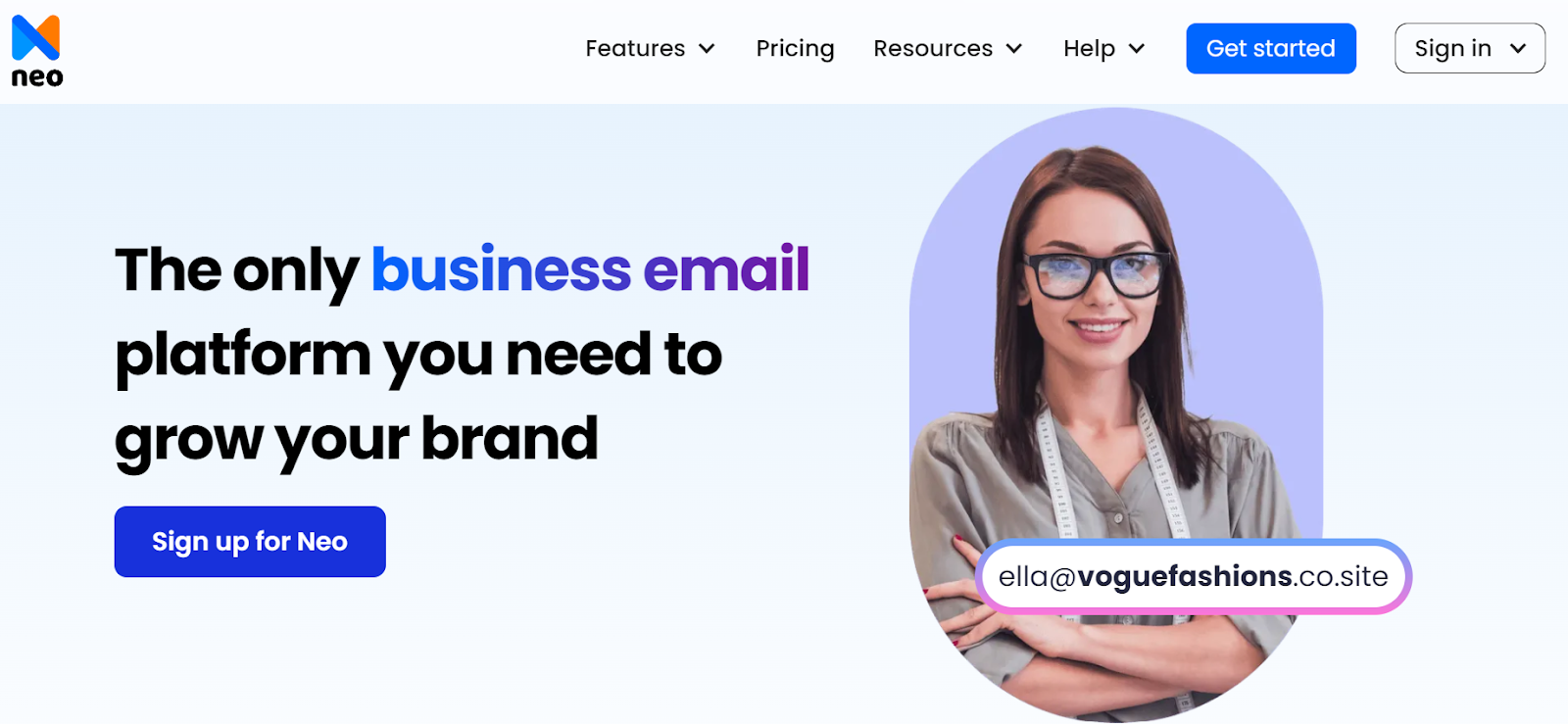
Neo is an email marketing platform perfect for businesses and entrepreneurs who want to reach their target audience through email marketing. It offers a 14-day free trial and paid plans starting at affordable rates, as well as various features that boost your email marketing campaign's productivity and robust security features.
Best For: Small businesses, entrepreneurs, and solopreneurs
Key Features
- It has Smart Write, an AI-assistant tool for writing email messages.
- You can create a one-page website using a Neo email address.
- With Read Receipts, you can easily gather insights about email opening rates.
- Businesses can create email campaigns by choosing a pre-designed email template and sending bulk emails easily.
- It offers features like Signature Designer, Appointment Booking, Email Rules, and others.
2. Gmail

Gmail has a user-friendly interface and strong integration with Google apps. It also provides excellent spam protection but limited customization options.
Best For: Suitable for those who already enjoy Google products.
Key Features
- It provides 15 GB of free email storage.
- It offers almost 99% spam protection.
- It offers text suggestions for faster email composition.
- It can unsend emails within seconds.
- Gmail can be easily accessible on all devices and browsers.
3. Outlook

Outlook has a sleek design and seamless integration with Microsoft Office apps. It offers advanced features like calendar sharing that raise potential privacy concerns.
Best For: Users who utilize various platforms for communication.
Key Features
- It offers 15 GB of free email storage.
- It offers high-quality email organization and filtering options.
- Secures data encryption
- Aliases for added privacy
4. Yahoo Small Business or Turbify

The basic free plan of Yahoo or Turbify is easy to set up. However, it lacks advanced features and may have more spam issues.
Best For: Creatives and those who frequently exchange files via email.
Key Features
- It offers 1 TB of free email storage
- Instant email notifications
- Easy calendar integration
- Excellent for sending and receiving attachments
5. Zoho Mail

Zoho Mail offers an excellent free plan with reasonable storage, mobile apps, calendars, and contact management. Yet, the interface may feel outdated.
Best For: Startups and small businesses.
Key Features
- It offers 5GB of free email storage
- It offers 100% privacy from advertisers.
- It offers encrypted email communication.
- It offers a customizable domain name.
- It has integration with Zoho CRM.
Wrapping up,
In this digital age, having a .site email address might help you create a great first impression. Creating a .site email can be a game-changer for small businesses and entrepreneurs looking to establish a professional online presence. It is a powerful branding and digital communication tool that can enhance modern office functions. By following these three simple steps—choosing a domain, finding free email hosting, and setting up your .site email address—you’ll be well on your way to a more authentic and memorable brand.
Use the effective site email management tips above to ensure a clutter-free inbox and improved productivity. So, what are you thinking about? Get rid of those outdated generic email addresses and give your business the professional edge it deserves with a sleek .site email from Neo!
Frequently Asked Questions
1. Is it possible to create a free .site email?
Yes, you can create a free site email by following a simple three steps:
- First, you should choose a domain registrar and a domain name.
- Second, you need to find a free email hosting provider.
- At last, set up your professional .site email address.
2. What’s the best free .site email provider for small businesses?
Several free site email providers are available for small businesses, such as:
- Neo
- Zoho Mail
- Google Workplace
- Yahoo
- Outlook
3. How “free” is a free .site email address?
A free site email address typically means no upfront costs for creating the email address itself. However, some providers may offer additional features or storage options at a premium.
4. Is it mandatory to have a website to get a free .site email address?
You don’t need a website to get a free email address. You can create a business site email using your domain name with various email hosting providers like Neo.
5. Is it possible to use my email for business purposes?
Yes, you can use your personal email for business purposes. However, having a separate site email address for your business is highly advisable. It gives your brand a more professional appearance and visibility.
6. Can my free email domain match my website domain?
Yes, you can find a free site email domain that matches your website domain name, allowing for a cohesive brand identity and easier recognition among clients and partners.

Get Business Email
No domain name required
Create .Site Email
Get yourname@site.co.site ID





.svg%201.svg)
.svg)
.svg)
.svg%201.svg)



