
Get Business Email
No domain name required
In the modern era of digital technology, we spend most of our time online, and most of that time is spent reading and replying to all the emails that we have received. Interestingly, most of the people on this planet have a Gmail account. Besides, it would be interesting if someone did not have a Gmail account created once.
Nonetheless, Google's comprehensive email service, Gmail, is one of the most popular platforms since it provides users with various functions and a convenient interface. However, there may come a point when you decide to terminate your Gmail account.
This could be due to worries about privacy or the desire to begin anew with Gmail or a new platform like Neo. Deleting a Gmail account is a big choice that should be undertaken with caution, as it means permanently removing all of the data related to your account.
With this detailed step-by-step guide, you can safely delete your Gmail account. We will offer you comprehensive instructions on how to back up your data, navigate the process of deleting your account, and ensure that your personal information is appropriately deleted from Google's servers.
Prerequisites for Deleting a Gmail Account
A seamless and orderly transfer of a Gmail account depends on a few preliminary actions. Ignoring these requirements can cause unexpected data loss, interruption of linked services, or future problems. Here are the things you should do before deleting your account:
- Backup Crucial Data
Over time, emails, attachments, contacts, and related data can build up in your account in large quantities. Before starting the deletion procedure, thoroughly back up every file you want to keep. Emails, contacts, and other data can then be transferred to another email account or exported to a local storage device.
- Move Information to Another Account
If you intend to open a new account or move to a different email service provider, consider moving your data to the new account. Important emails can be forwarded, contacts copied, calendars exported, or other pertinent data can be saved.
Data transfer can stop data loss and help guarantee a more seamless transition. You should create your new account first and migrate the data you want before deleting it. This way, you won’t lose anything important.
- Unlink Connected Apps and Services
Many web services and apps connect with Gmail accounts for syncing, authentication, and other purposes. Before terminating your Gmail account, discover and unlink or disconnect any integrated services or apps. These might be social media accounts, cloud storage services, productivity apps, or any other outside services that need access to or integration with your Gmail account.
- Review and Cancel Subscriptions or Recurring Payments
Before deleting your Gmail account, ensure you have reviewed and canceled any subscriptions or regular payments associated with it. If your auto-renew option is still on, there could be payment issues, leading to a service shutdown in the future.
- Notify critical Contacts
It's a good idea to let critical contacts know that you plan to delete your Gmail account, whether you use it for business or personal conversations. This can guarantee a seamless transfer and avoid communication breakdowns or missed messages. You can also let them know about your new email account if you have already created one.
- Review and Delete Sensitive Information
Before you delete your Gmail account, review and remove any private or sensitive information that may be kept in your contacts, emails, or other related data. It can safeguard your privacy and avoid possible data breaches or misuse of personal information. We also recommend creating a single folder to store all the backups and verify it carefully.
Step-by-Step Guide to Deleting a Gmail Account on the Desktop
While it’s easy to delete a Gmail account, you must ensure all of your data is handled correctly and take the necessary actions. It’s also important to sort through all your data and back up important information. Let’s go through each step to delete your Gmail account from your desktop.
Step 1: Back Up Your Data
- Log into your Google account.
- Then, head to the Data & Privacy section, scroll down to the Download Your Data option and click on it. This will take you to Google Takeout.

- Select all the data you want to back up.
- Once you click on Next, you’ll be asked to choose the file type for your backup. You can select a .zip or .tgz file and the file size. Click Create Export.

- Verify all the saved data to ensure that you have all the necessary data.
Step 2: Access the Google Account Deletion Page
- Once you have your backups, you can go again to the Data & Privacy option.
- Scroll down and click on the option Delete A Google Service.

- You’ll be prompted to log in to the account with your password again. This step is important for user verification.
- Select Gmail and click on the bin option to delete your account.

- Google will ask you to enter a different email address to send you a verification link that your account was successfully deleted. However, one thing to note here is that this email account should be a non-Gmail account.
- Access the verification email and check the necessary fields to delete your Gmail account permanently.
Step-by-Step Guide to Deleting a Gmail Account on Your Android and iOS Device
The steps for virtually deleting your Gmail from your Apple and Android devices remain the same. You can delete your account from your phone’s settings or the Gmail account itself. We will give detailed instructions for both methods. Follow these steps to delete a Gmail account from your Android phone.
Method 1. Delete your Gmail Account From Device Settings
- Open your device’s settings menu and click on Google.
- Then, click on Manage Your Google Account.
- Just like with the desktop, to create backups, go to Data & Privacy and then to the Download Your Data section.
- If not, click the Delete A Google Service option next to it.
- You will be asked to verify your user account by signing in with your password again.
- Then, set a non-Gmail verification email address.
- After verifying the deletion email from your other account, click the Yes, I Want To Delete My Gmail Account checkbox. This will delete your account.
Method 2: Delete Your Gmail Account From the Gmail App
- Open your Gmail app.
- Select the sidebar menu option and scroll down to Settings.
- Choose the account you want to delete and click on Manage Your Google Account.
- Click on the Data & Privacy settings and Delete A Google Service.
- Sign in to your account, enter a verification email address, and access the deletion email.
- Check the necessary boxes. Your account will be deleted.
How to Recover your Gmail Account?
Google also has provisions for recovering deleted Gmail addresses. However, not all accounts are recoverable. The most important factor for safely getting your Gmail account back is starting the recovery process as soon as possible.
- Head to the Google recovery page and enter the email address you want to recover.
- Follow the instructions on the screen to recover your email. Even if you are able to retrieve your deleted address, all your data may be lost.
What Happens After Deleting a Gmail Account?
It's a big decision with far-reaching effects to delete a Gmail account. Upon completion of the account deletion procedure, one should be aware of the following significant factors and consequences:
1. Data Deletion and Permanent Loss
The main effect of deleting a Gmail account is that any linked data—emails, contacts, calendars, and anything else—is permanently lost. Google's servers will permanently delete this data; it cannot be retrieved or viewed again.
2. Connected Services and Apps
Any linked apps or services that depend on your Google account for integration or authentication will also be impacted when you remove your Gmail account. This might be productivity tools you've linked to your Gmail account, social media accounts, cloud storage services, or third-party applications. You might be unable to access some features or data connected to such services when these connections are cut.
3. Google Account Data
Deleting your Google Account will delete any data connected to your account, including Gmail, YouTube channels, Mailtracker, Google Photos albums, and any other Google services you have used with that account. Before you delete an account, back up or transfer any crucial data from these services.
4. Recovering a Deleted Account
Sometimes, Google offers a small time window to recover a deleted account. However, there's usually little time—between 15 and 30 days—and little prospect of a full recovery. Notably, any data connected to the account will be permanently erased and unrecoverable even if account recovery is feasible.
5. Creating a New Gmail Account
After deleting your Gmail account, you may open a new Google account or move to another email service provider. If you decide to open a new Gmail account, you will have to start the account setup procedure over and supply a new email address.
6. Considerations for Alternative Email Services
Consider a few things if you choose to move to another email service provider after deleting your Gmail account. These might be user experience preferences, user-friendliness, privacy policies, compatibility with current services or apps, and data migration procedures. Neo is one of the best email hosting platforms, which Gmail users will find easy to navigate and use for business purposes.
Neo: An All-in-one Platform for Business Email
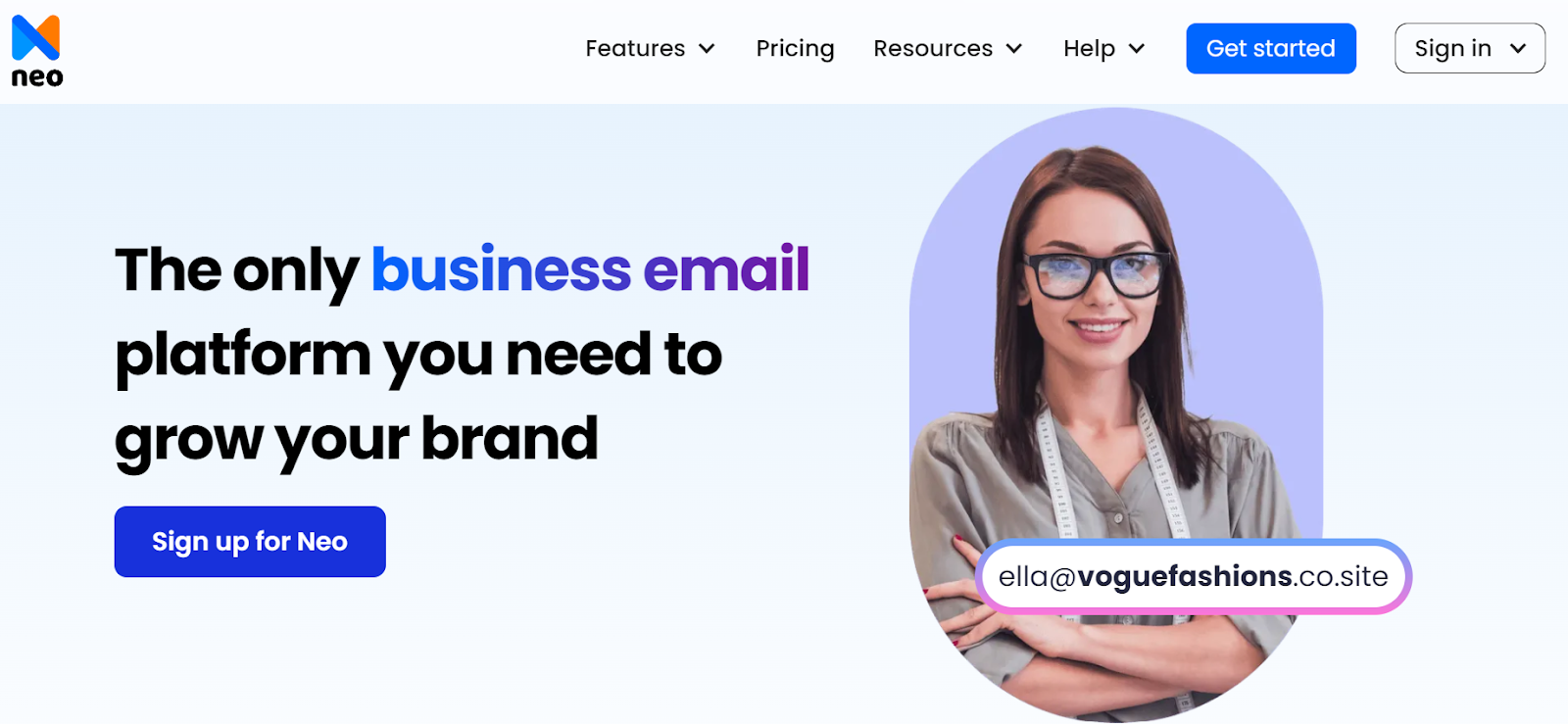
Neo is one of the leading business email platforms that offers custom domain registration with its own domain extension, .co.site. This platform offers the best and most robust tools to make business communication and email marketing simpler.
It is a suitable platform for all rising small businesses, entrepreneurs, and solopreneurs, and it gives ample email storage and facilities. Here is the list of capabilities of the Neo platform:
- Email storage up to 100GB.
- A complimentary one-page website using the Neo email address
- In-built calendar and Appointment Booking (only available in high-tiered packages)
- Create a catch-all account, add a Gmail account, and build email aliases
- Supports a feature-rich webmail and Android and iOS apps
- Neo email account can be opened on any third-party platform (POP/IMAP)
- Gen AI-powered tool, Smart Write, to draft email messages within a minute or two
- A library full of pre-designed templates for email messages and a one-page website
- An intuitive one–page website builder and email campaign management mode
- Features tools like turbo search, priority inbox, email rules, and much more!
Conclusion
Deleting your Gmail account is a serious decision with various consequences. While there may be several reasons to delete your account, from starting anew to needing a digital detox or exploring other email platforms like Neo, it is usually an irreversible process.
Google will permanently delete all the information regarding your account from its server, making it essential to create backups of the necessary data.
In this guide, we have explored various ways to delete your Gmail account after creating a copy of your data. We hope you find this comprehensive guide useful for learning how to delete a Gmail account. Make sure to go through all the steps carefully and experience a smooth process!
Frequently Asked Questions
1. Is a Gmail account I deleted recoverable?
Your Gmail account and related data are permanently wiped once you delete it. Google does offer a brief window of time—roughly 15 to 30 days—during which you might be able to get your account back, but the likelihood is remote. Following deletion, any data linked to the account cannot be retrieved.
2. I deleted my Gmail account; what happens to my Google Drive files?
When you close your Gmail account, any data on your Google Drive will be permanently lost. Before starting the account deletion procedure, download or transfer any necessary files.
3. Will deleting my Gmail account also destroy my YouTube channel?
Indeed, all the content on any YouTube channel linked to the Gmail account you are canceling will be permanently removed along with the account.
4. Can I remove one Gmail account from a multi-account configuration?
You can remove each one independently if you have several Gmail accounts tied to a single Google Account. However, wiping off the main account will erase all linked accounts and data and the Google Account itself.
5. What happens if I decide to change my mind after beginning the account deletion process?
You can pause the account deletion process by logging back into your profile anytime before the final confirmation. However, once you confirm and the deletion is finished, the deleted account and data cannot be recovered or undone.

Get Business Email
No domain name required





.svg%201.svg)
.svg)
.svg)
.svg%201.svg)



