
Get Business Email
No domain name required
Create .Store Email
Get yourname@yourdomain.store ID
Are you running a retail or eCommerce store? Then, a .store domain is what you need to maintain a strong online presence. This unique domain name boosts your brand visibility and also helps your business become more credible.
A .store domain helps visitors identify your website because it is easier for your clients to remember. It also communicates the purpose of your website, which can improve user engagement and conversation rates.
Although .store domains often come with a price tag, you can find some cost-efficient options, too. Do you want to know how to create a .store domain for your business without any charges? In this blog, we will take you through a step-by-step process on how to create a .store domain for your business free of charge. Continue reading to learn more!
Create Your Custom Business Email Address With Neo
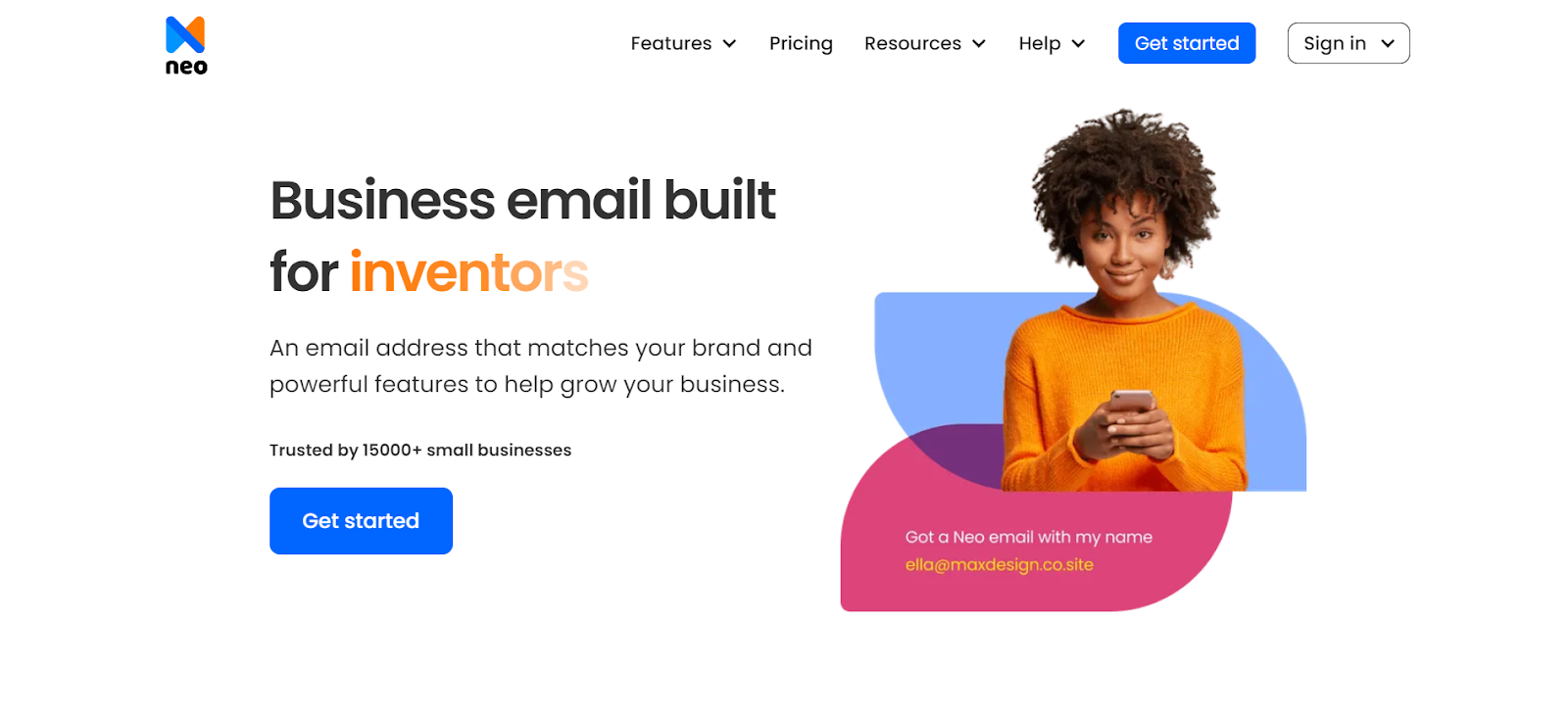
If you are looking for a custom email domain hosting service, we recommend giving Neo a try. This platform offers email hosting services for small- to mid-sized businesses across all industries.
Furthermore, it also offers a free one-page website and robust email marketing tools to help you create and deploy your campaign efficiently from a centralized location. With industry-grade security and anti-spam and anti-malware protection, your data will be protected from unauthorized access.
Create a .Store Domain Email Address with Neo (With Existing Domain)
Neo lets you use your already purchased .store domain to create an email address for your business. Follow the below steps to learn the process.
Step 1: Visit the Official Neo Website
The first step to building a new domain for free is using Neo to visit the official website. Go to the ‘Get Started’ option on the top-right corner of the screen. If you are an existing Neo user, click on the 'Sign in’ button on the right side of the ‘Get Started’ option.

Step 2: Click a Suitable Option
Next, you will be asked if you have a domain name or need a new name. Select "I already own a domain name."

Step 3: Type Your Registered Domain Name

Enter your .store domain and click on the checkbox to prove your domain ownership. Next, make sure to fill in the necessary fields, such as your name, email, and password, for the Neo account setup process.

Step 4: Create Your Mailbox
You must create your first official email address associated with your domain name. Proceed with this step immediately after creating your customer account. This will help you communicate professionally with clients and customers.
With Neo, you can enjoy a 15-day free trial with your .store domain email address and determine if the email hosting plan truly fits your needs. Also, if you want to try other domain extensions instead of .store, then you can opt for .name, .local, and .crypto, depending upon your business nature and industry.
Create Custom Email Address With Neo (Without an Existing Domain)
Have you still not found the right .store domain, or are you waiting until the name you want becomes available? However, while you are waiting, you may have interrupted operations or lost out on valuable clients with a generic email address.
You can ensure a smooth workflow by using a free professional domain with a .co.site domain from Neo.
Neo’s .co.site domain is free to use for a year, and it comes with a Growth Suite that contains business email management and email marketing tools. Moreover, you can even create a one-page website with Neo’s easy website builder without any hassle.
To get a free domain with Neo, simply follow the below steps:
Step 1: Navigate to Neo’s Website and Click on Get Started
Step 2: Click on I need a new domain name option.
This time, choose the “I need a new domain name” option and click on Continue.

Step 3: Enter Your Preferred Domain Name and Click on Get Domain

Step 4: Fill in Your Details And Create Your Email Account
Once your account is created, you can create your dedicated one-page website and market your products and services more efficiently. You can even communicate with your consumers seamlessly and run your marketing campaigns from a single interface.
Generic Process to Create a .Store Domain
Creating a .store domain for free is a straightforward process, but it can be time-consuming. All you need to do is visit an efficient domain provider of your choice and perform the following steps:
Step 1. Check The Domain Name Availability
Usually, as a brand owner, you will have something in your mind regarding the domain name. However, it becomes essential to see if your domain name is not already in use. You can use the ICANN Lookup tool to ensure your desired domain name is available.
Use the specific domain registrar’s search tool to check if your preferred .store domain name is available. Ideally, your domain should be your business’s name or as closely related to it as possible. However, if your preferred name is unavailable, you can find related names using domain name generators.
Step 2. Select a Domain Name Registrar
A domain registrar, such as GoDaddy or NameCheap, offers you ownership of a domain for a fixed period. Start by selecting a reputable domain registrar that offers you the most efficient .store domain registrations. This often involves searching for domain name availability, choosing a domain name, and then registering it on your preferred platform. Additionally, ensure that the domain you are selecting is truly free and does not have any hidden or upselling charges.
Note: It is hard to find a domain registrar that offers domain name registration for free. However, you can get the domain name for free if you choose to buy a web hosting or email hosting plan.
Step 3. Provide Your Contact Information
Follow the specific domain registrar platform’s instructions to complete the registration process. Make sure to provide your contact information and other relevant details to verify your domain registration. Afterward, you do not need to do much to manage the .store domain.
Step 4. Verify Your Domain Registration
Once you have completed the registration, you will receive a confirmation email from the registrar. Follow the instructions in the email to verify your .store domain purchase. This step is crucial to ensure that your specific domain is fully activated and that you have full control over it. Do note that the activation process may take some time.
Step 5. Choose A Hosting Service
Once your .store domain is ready to use, you can purchase a hosting plan to create your website and email. Moreover, several hosting platforms, like Hostinger and HostGator, offer a .store domain free for a year with their website or WordPress hosting plans.Understanding a .Store Domain
A .store domain is a generic top-level domain (gTLD) that is a part of the Internet's Domain Name System (DNS). It is essentially the extension that will be added after your business name, for instance, yourbusiness.store. This type of domain name is usually used to create website names for online retail and eCommerce businesses. The .store domain name extension helps users identify websites involved in selling products, services, or any other specific commerce-related activities.
The .store domain extension was one of the gTLDs introduced in 2016 to cater to the growing eCommerce and online retail industries. Furthermore, this domain name also helps in giving clear expectations to your clients about your business. It also assists in improving your SEO ranking.
Who Uses a .Store Domain?
The .store domain is popular among various organizations involved in online retail and eCommerce activities. These include:
1. Online Stores, Retailers, and Companies
Several organizations that sell products or services online use .store domain name. This helps businesses establish a distinct online presence related to their core products or services.
2. Brands and Manufacturers
These entities register .store domains to create dedicated official websites to sell their products to consumers directly. Additionally, affiliates who sell products from various brands while promoting them may use .store domains to create all kinds of specialized sites to market those products.
3. Bloggers and Social Media Influencers
Influencers in the fashion, lifestyle, or product review niches may also use .store domains to create eCommerce stores. These online websites often complement their content and provide affiliate links to all the recommended products the influencers want to sell.
Why Choose a .Store Domain?
A .store domain has achieved tremendous popularity over the years. Several businesses have also started using this domain already for their brand visibility across the Internet. The following are some of the benefits of using a .store domain.
1. Brand Expectation
With a .store domain name, your business is self-explanatory. This helps create and deliver on your users' expectations, raise awareness about your brand, and enhance its credibility.
2. Keyword-rich Domains
A .store domain extension brings one of the most common eCommerce search keywords into your website. This makes your site more visible to search engines and attracts organic traffic. Hence, domains with .store extensions are far more likely to rank your website higher since they use a popular keyword and anchor text.
3. Credible Domain Extension
A .store domain also grants higher reliability and credibility to your website name, making you seem like a trustworthy business to your prospective customers. When your customers see that the products and services you offer match your domain name, they will feel more comfortable purchasing from you or contacting you.
4. High Availability
One of the best reasons to capitalize on a .store domain is that it offers lots of options for you to choose from. Often, popular domain extensions like .com, .net, or .biz, with your business’s name, are already in use or have a higher price point. However, by using the .store domain, you can buy a name specific to your business without exceeding your budget.
Final Thoughts
A .store domain is crucial if you are running an eCommerce or retail store. It enables the customers to recognize your business instantly upon investigating the website. It also helps Google understand your service and boost your ranking in various eCommerce-related queries that correlate to your business. Furthermore, the .store domain gives you flexibility when selecting a domain name, unlike other popular and expensive domain extensions.
However, if you want a few more advanced features, then you may try using a .co.site domain. For this, you may take the help of an efficient platform like Neo, which also offers email marketing services and a free website. So, what are you waiting for? Create your .store domain today, or sign up for a .co.site domain with Neo!
Frequently Asked Questions (FAQs)
Q1. Can I have a .store domain?
A .store domain extension might be a good fit for retail and eCommerce businesses. It is an excellent way to enhance branding and make the purpose of your official website clear to those who do not know much about your business. Moreover, the domain can also help establish credibility and increase trust with new customers.
Q2. Is .store one of the trusted domains?
Yes, .store is a trusted domain. However, like any other domain extension, it is not solely determined by the domain extension itself but also by the entire domain name and the official website associated with it. A .store domain is safe and reliable if it is owned and registered by a legitimate individual or business.
Q3. How does a .store domain help with SEO?
There are several ways in which a .store domain helps your SEO. It gives clarity on the purpose of your website. So, when search engines crawl and index your site, the .store domain tells them that your official website focuses on selling things. This process can help your site rank higher for all kinds of relevant search queries.
Q4. Why should I use a .store domain?
The .store domain extension is customized for eCommerce businesses and all other online stores. It tells visitors what your website does - sell products online. A .store domain is unlike other traditional domain extensions like .com that are versatile, but often lacks specificity.
Q5. What does a .store domain do to a web address?
A .store domain name helps add a layer of meaning to your particular website address by indicating that it's a 'store' and is open for business. The domain name further allows you to build a meaningful and credible online presence for your respective eCommerce business.

Get Business Email
No domain name required
Create .Store Email
Get yourname@yourdomain.store ID





.svg%201.svg)
.svg)
.svg)
.svg%201.svg)



