
Get Business Email
No domain name required
Get .ve email address easily
Try Neo
Do you want to increase sales, find new customers, and grow as an entrepreneur in Venezuela? Then building a strong digital identity is key.
If you’re using a generic email like yourname@gmail.com for outreach, your chances of getting a response are low. People rarely trust or engage with random emails.
However, if you use a branded email address, like yourname@littleprettythings.ve, then outreach looks more credible and shows that your business is professional and established. Also, if you have a website with a similar domain name (www.littleprettythings.ve), your credibility further solidifies.
For businesses, professionals, and entrepreneurs in Venezuela, .ve is the best domain extension. It connects your brand to the local market, builds trust, and shows authenticity. Let’s explore how you can create your own .ve email address.
Method 1. How to create a .ve email address if you have a domain name?
The .ve domain extension is Venezuela's country code top-level domain (ccTLD). This means it is designed for sites in Venezuela or closely related to the country. However, unlike certain country-specific domains, the .ve domain extension is not heavily regulated and may be registered by anyone, no matter their location or citizenship.
If you have already completed the domain registration for a .ve domain name within Venezuela, then you can now easily obtain your professional business email address. Here is how Neo makes registering your custom business email address easy:
Step 1: Click on the Get Started button.
Go to Neo's official website and hit the ‘Get Started’ button to establish your business email account.
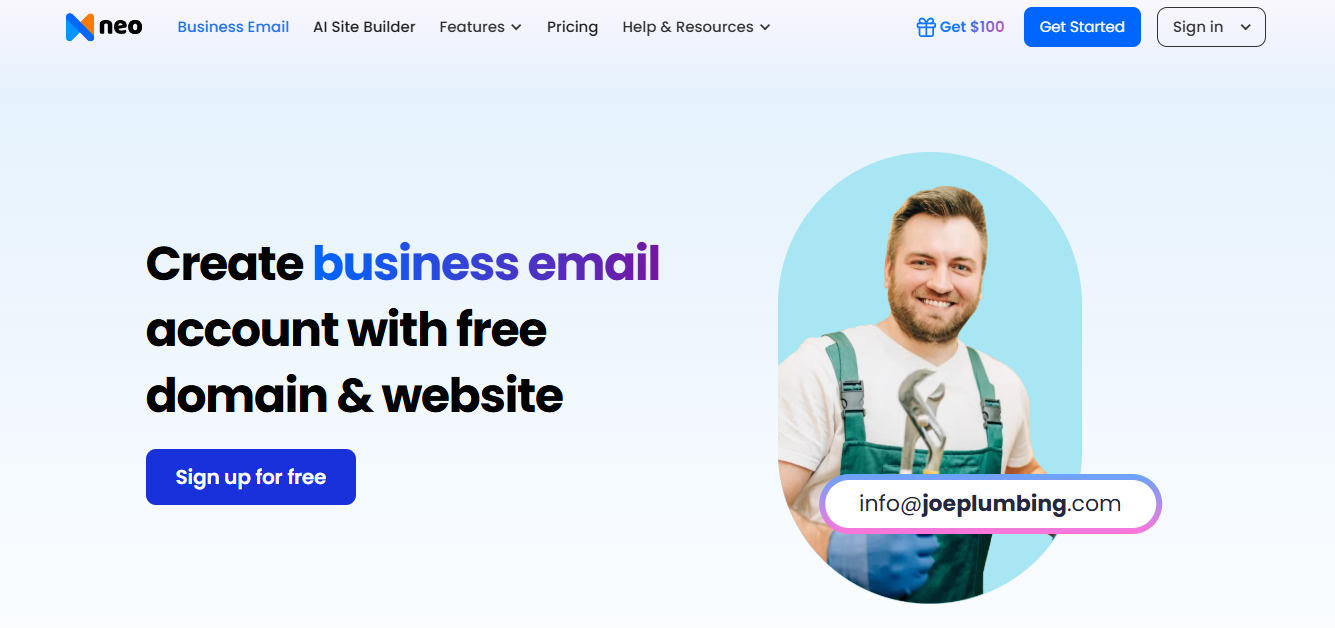
Step 2: Select the "Yes, I have a domain I can utilize."
To select the Yes, I have a domain I can use option. Then, click on the 'Continue with my domain' button.
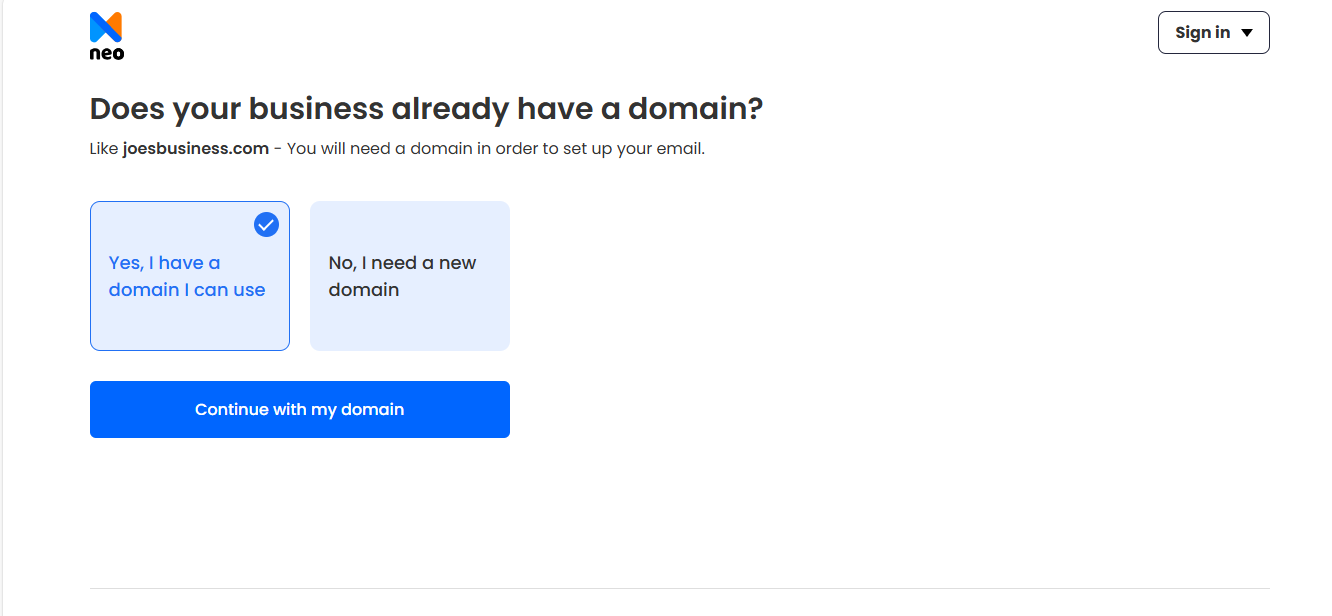
Step 3: Type in your registered domain.
Type the domain name you own through a third-party domain registrar, check the tick box, then hit Continue. Neo will swiftly verify ownership of the domain.
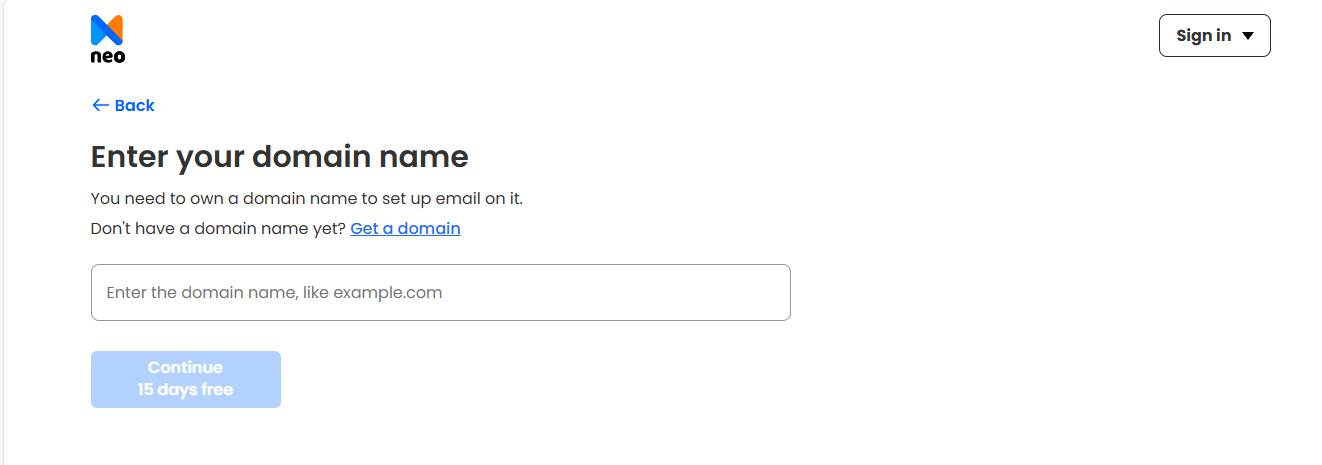
Step 4: Create your customer account.
Register with Neo, and this newly created customer account will help you manage your Neo subscription.
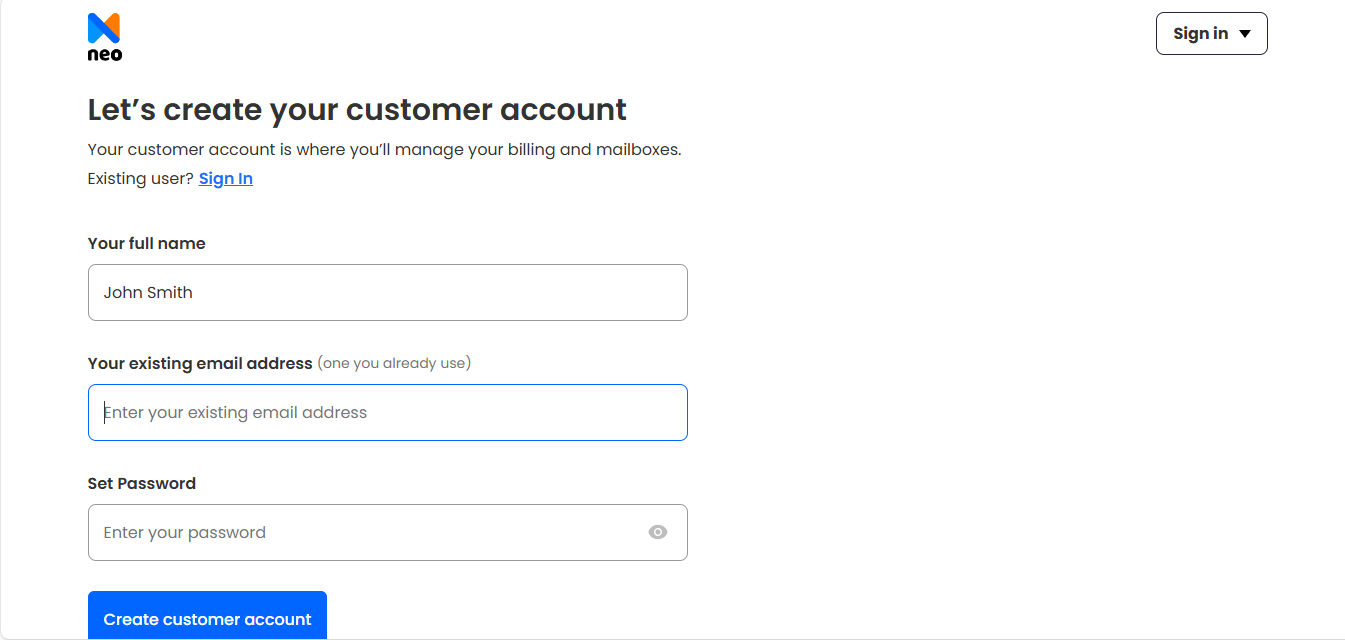
Step 5: Create your free business email address.
That’s it, now you can create your first custom email address using the domain you already registered. For example, you can create a .ve email address like yourname@gamingsolutions.ve, admin@gamingsolutions.ve, etc, and you can use it for free for 15 days.
Remember, you will also need to adjust some DNS settings to send and receive emails from your custom email address. Here’s how you can change the DNS settings:
Step 1. Please log in to your account from the domain registrar's site.
Step 2. Locate the DNS / Domain Management Page/ DNS Control Panel from the admin page.
Step 3. Locate the MX Records/ Email Servers/ Email Settings section. Add or replace the MX records for your domain.
- Set the Name/ Host field as either @ or leave it Blank.
- Set the Value/Points to field as mx0001.neo.space.
- Set the Priority field to 10.
- Set the TTL value to 1 hour or 3600 seconds.
You are now all set with your custom .ve email address!
Also, you can create email addresses if you have domain names based on ccTLDs, like .de, .bt, .ru, .pw, .cf, .ph, .ch, .tw, .br, and more. You can even create email addresses with new generic top-level domains, like .tech, .top, .art, .space, .crypto, and more.
Method 2. How to create a custom email address if you don’t have a domain name?
If you don’t have a domain name and wish to register one but with a global impact, then you register a free domain name with Neo. Neo provides free (.co.site) domain registration along with each email hosting package.
A .co.site domain gives your business an international appeal, making it easier to connect with customers worldwide while keeping your brand consistent across email and web.
Let’s learn how you can get your own domain and business email address free with Neo:
Step 1: Click on the Get Started button.
Visit the Neo website. Click on Get Started.
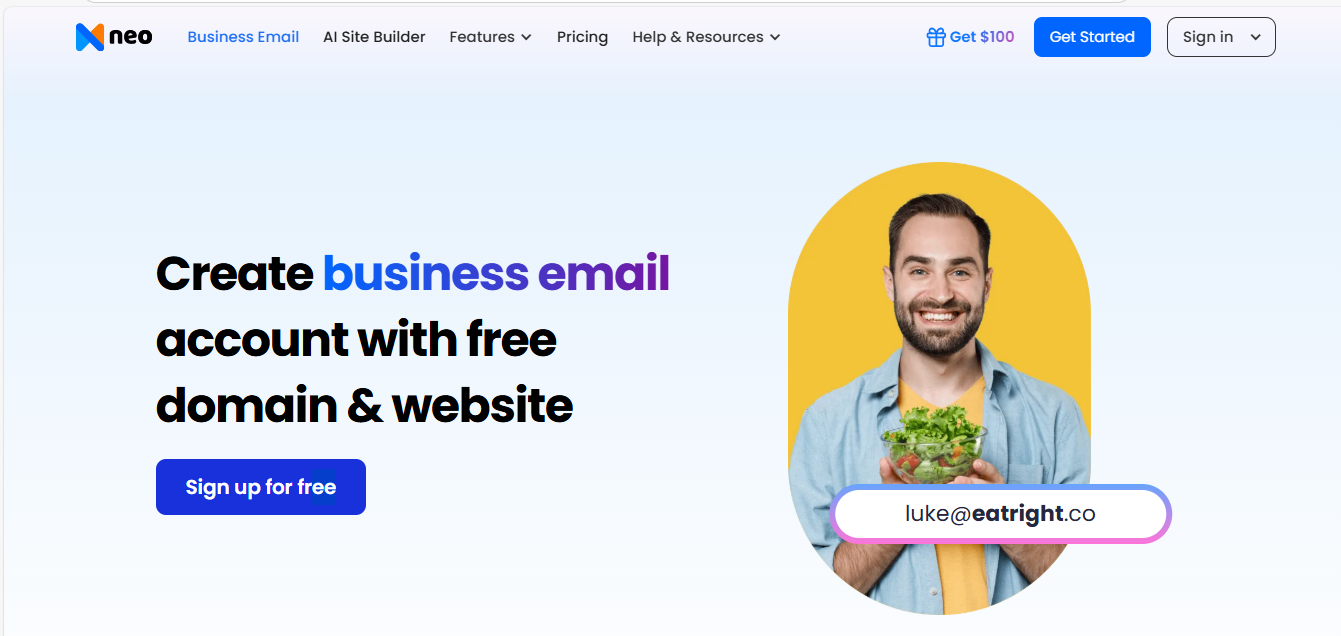
Step 2: Click on the option ‘No, I need a new domain’.
Select the option ‘No, I need a new domain name’ and click on the button ‘Get a new domain’.
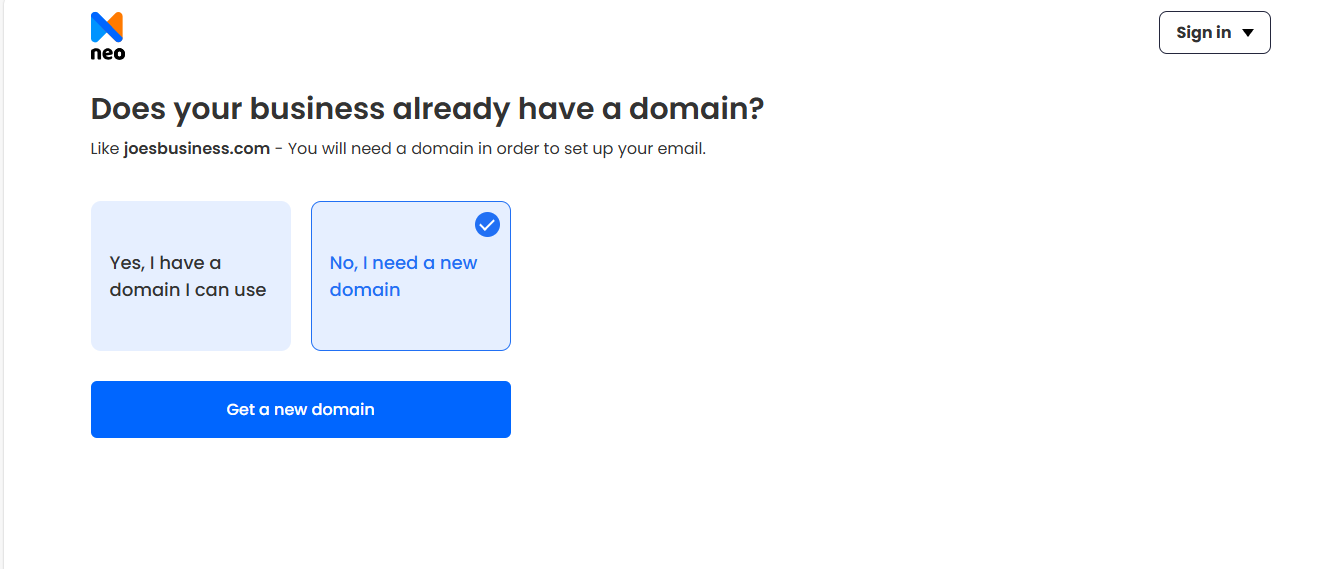
Step 3. Type in your domain name of choice.
Enter the domain name of your choice that is close to your brand name. Neo will add a free (.co.site) extension to your domain name once verified for its availability. Plus, you can use this domain name for free for one year. After a year, you will have to pay the renewal fee according to the plan selected.

Step 4. Create your customer account.
Now, create your custom account, which will help you manage your Neo subscription and payments.
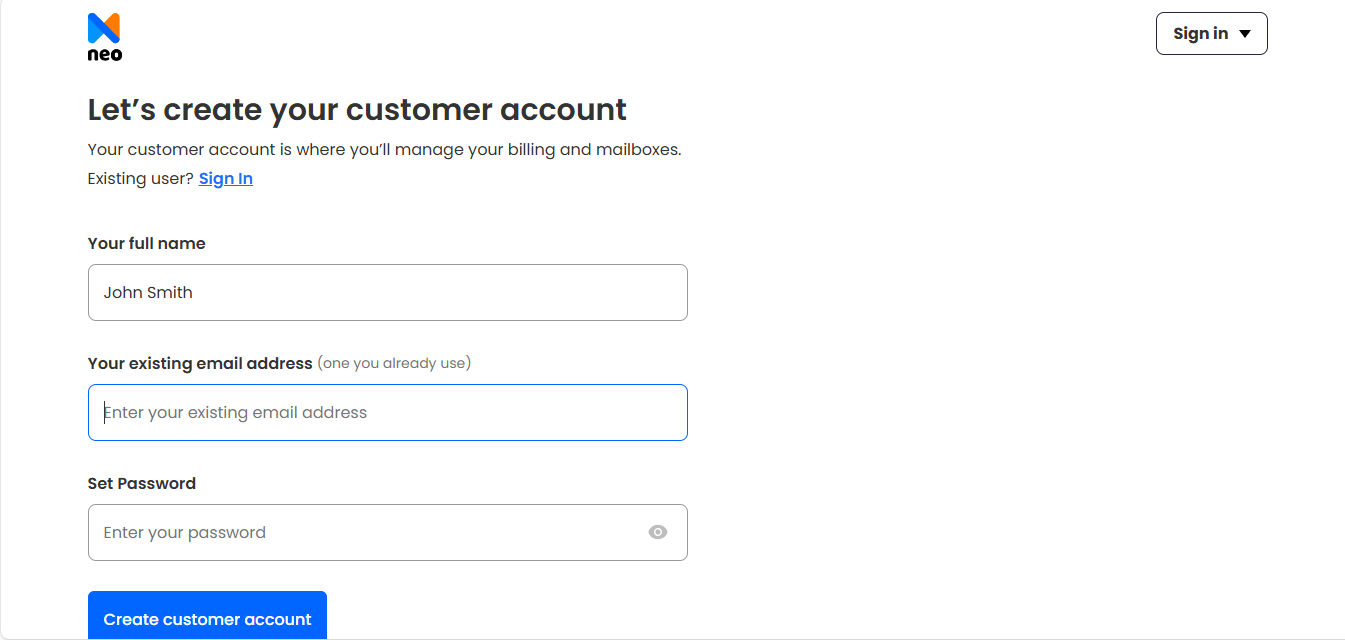
Step 5. Creating your custom business email address.
You can now create your free business email address for your admin account, such as admin@domain.co.site or yourname@domain.co.site. Further, you can create custom email addresses or email aliases for your team members, and also configure admin account settings.
Along with the 15-day free trial for users, Neo also offers a website with each email plan. You can create, launch, deploy, and maintain your website with Neo. It provides an AI-powered website builder which automates the process of building the website. It is user intuitive, so no technicalities are required to create a website.
All you need to do is: enter your business industry and describe your business, and the AI website builder will generate a range of templates with tailored content. You can pick one, modify the template with a drag and drop editor, and publish it.
Read More: 20 Architect Portfolio Website Designs
Types of email addresses that you can create with the .ve domain name
It is possible to use a .ve domain name to create all sorts of email addresses, just as you would with any other domain, e.g., contact@yourcompany.ve, support@yourcompany.ve, or firstname.lastname@yourcompany.ve. The important part is simply to obtain the .ve domain name and to use a hosting service to create custom email addresses associated with the .ve domain name. Below are common types of email addresses that can be set up:
1. Purpose-based emails for specific roles
- info@yourcompany.ve for general inquiries.
- sales@yourcompany.ve for sales inquiries.
- customer-service@company.ve for customer support inquiries.
- newsletter@company.ve for marketing communications.
2. Personalized emails for individuals in your organization
- First Name + Last Name: johndoe@yourcompany.ve
- First Initial + Last Name: jdoe@yourcompany.ve
- First Name + Last Initial: johnd@yourcompany.ve
- First Name Only: john@yourcompany.ve
- First Initial + Last Initial: jd@yourcompany.ve
If you still want more inspiration, then try using a professional email address generator. This tool will provide you with a range of email addresses that you can create to create your professional .ve email address.
3. Departmental emails for different teams
Have a clear and logical format of your departmental email addresses, i.e., departmentname@yourcompany.ve. Here are some examples: finance@yourcompany.ve, marketing@yourcompany.ve, and hr@yourcompany.ve.
The bottom line
The .ve TLD signifies Venezuela and constitutes part of its digital identity. A number of companies doing business within the country, including global subsidiaries, utilize .ve extensions. Registering a .ve domain takes only a few steps; however, make sure to create an email address with it using the right feature-rich platform for your business.
If you desire to have an international presence and wish to get your domain for free, Neo is just the place for you. Neo can help you create a branded email address with your existing domain or create a globally recognized email address with its free (.co.site) extension. Register on Neo today!
FAQs
1. What is a .ve domain?
A .ve domain is a country code top-level domain (ccTLD) for Venezuela and can be used for email or website creation, for boosting local online presence in the country.
2. Why should you use the .ve extension?
A .ve domain name could be valuable if you are attempting to reach an audience that resides in Venezuela, since it communicates to readers that your website is based in their country. By using a .ve domain name, you also improve your website rankings for localized searches and build trust with Venezuelan customers who will appreciate that you are a legitimate member of the local community.
3. Who is eligible to purchase a .ve domain name?
Anyone can purchase a .ve domain name, regardless of where they live or their nationality. There are no restrictions associated with registering this Venezuelan country code top-level domain. A few registrars may have their own policies or rules, but no special requirements are needed for .ve domain registration.

Get Business Email
No domain name required
Get .ve email address easily
Try Neo





.svg%201.svg)
.svg)
.svg)
.svg%201.svg)



