
Get Business Email
No domain name required
Choose Neo as Mail Host
Try Now for Free
Did you know 73% of the buyers prefer sellers to contact them via email? However, the twist is that 95% emails fail to generate replies, and another 17% never reach the customer's inbox. While personalization and audience segmentation could be the two reasons, poor domain authentication and usage of generic emails (like name@gmail.com) are the primary causes of failure in email deliverability.
That’s where the importance of a good mail host comes to the fore. A dynamic mail host not only allows you to send and receive emails through a customized or professional email, but also helps in achieving brand credibility, authenticity, and strong customer trust.
In this article, we will discuss what mail host is and the top five ways to get mail host services. Let’s start!
Quick Summary: Top Choices for Mail Host
Here are our top choices for a mail host that ensures email deliverability, reliability, and authenticity, and support for long-term business growth with hosting services:
- Neo: Easy setup, affordable pricing, with AI-powered email management capabilities and security features. Offers a free (.co.site domain extension) and a free one-page website, along with a 15-day free trial.
- Google Workspace: Secured Google environment for email hosting. Powerful AI ‘Gemini ' and integration with Sheets, Vids, Docs, and Chat. Offers a 14-day free trial period.
- Microsoft 365 Exchange Online: Mail hosting in a Microsoft environment with business-class email services, including offline support.
- GoDaddy Business Email: Professional email hosting powered by providers like Titan. Offers a user-friendly interface with advanced email management features.
- Zoho Mail: A popular choice for SMEs and startups. Offers easy integration with Zoho’s larger business suites and a clean, simple, ad-free interface. A forever-free plan with limited capabilities.
What is Mail Host?
A mail host is the server or service provider responsible for sending, receiving, and storing emails for users or businesses. It manages email accounts associated with specific customized domain names, such as yourname@yourdomain.com, that are used for communicating with customers.
The mail host often operates email servers that handle the transmission of emails using protocols such as SMTP for sending and IMAP or POP3 for receiving. Essentially, it provides the infrastructure and features that allow users to send messages, access their inboxes, and store email data securely.
How to Get an Email Host without an Existing Domain Name?
Neo allows you to start mail hosting, even if you don’t have a registered domain. Here are the steps to follow for creating a branded email with Neo’s free (.co.site) domain.
Step 1: Visit the Neo Website
Visit Neo, and click on ‘Get started for free.’
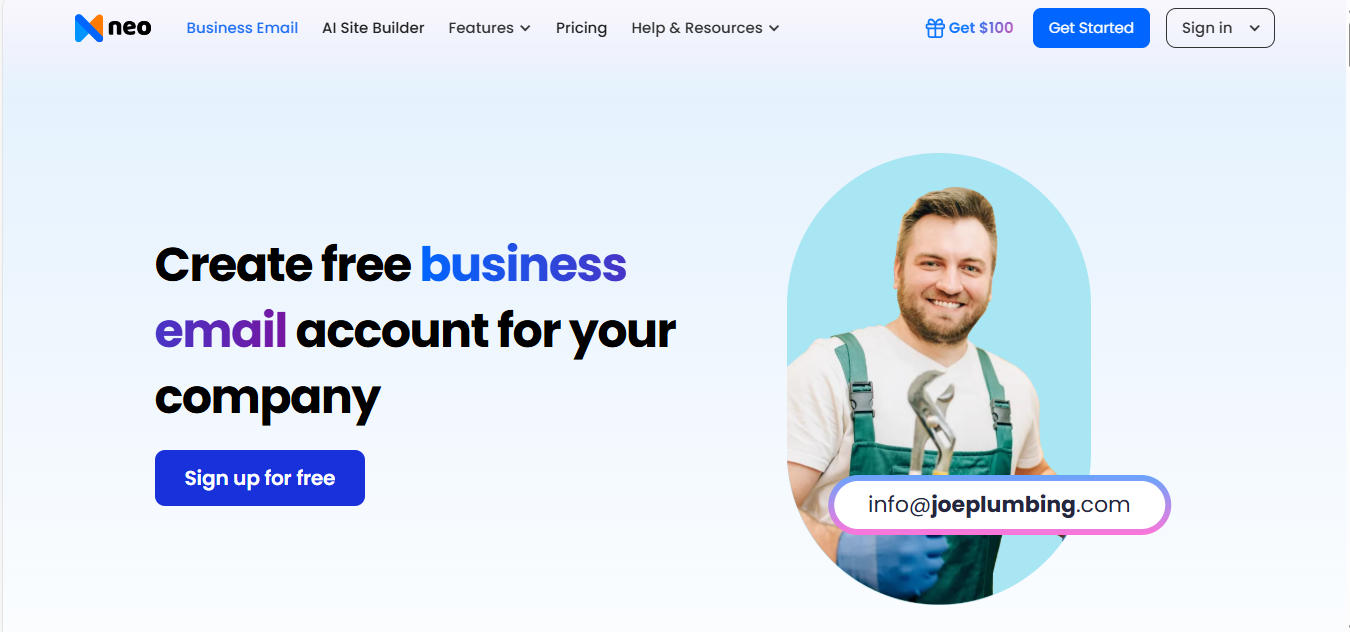
Step 2: Select “No, I need a new domain”.
Select the option that says “No, I need a new domain”.
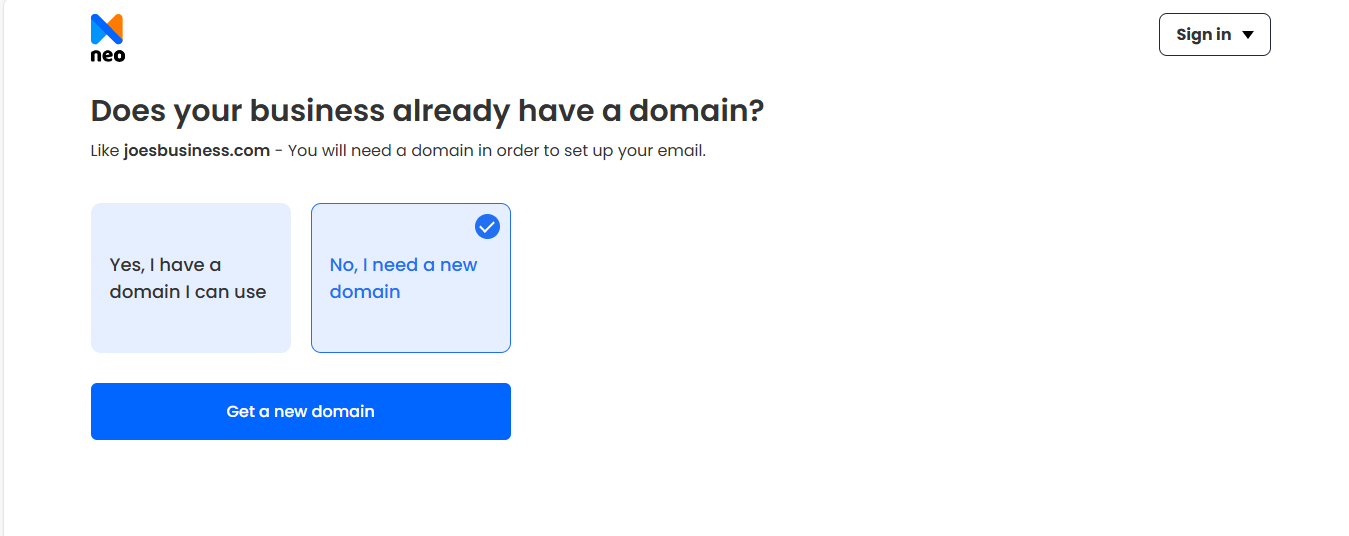
Step 3: Enter your preferred domain
Neo offers a free .co site domain with each email plan that you choose from its platform. Enter a domain that specifically resonates with your business. If you wish, you can use AI domain name generators to help you come up with a suitable domain name.
Later, Neo will check its availability and register it by adding the domain extension (like yourbrandname.co.site).
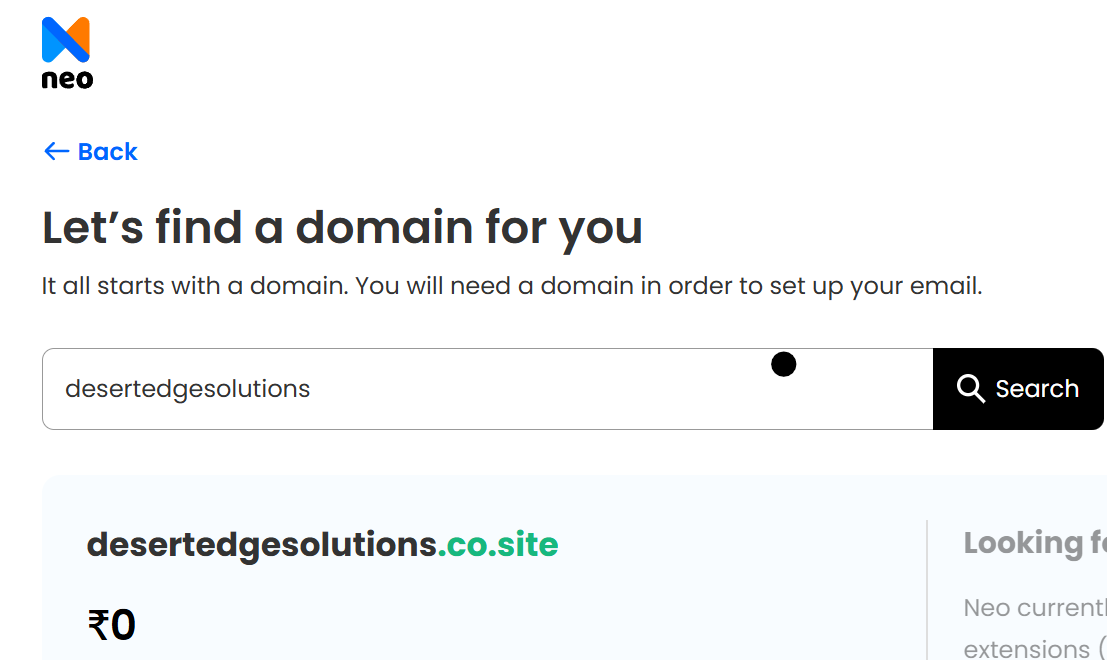
Step 4. Create a Customer Account.
Create a Neo customer account after getting the domain and choose the plan according to your requirements and budget.
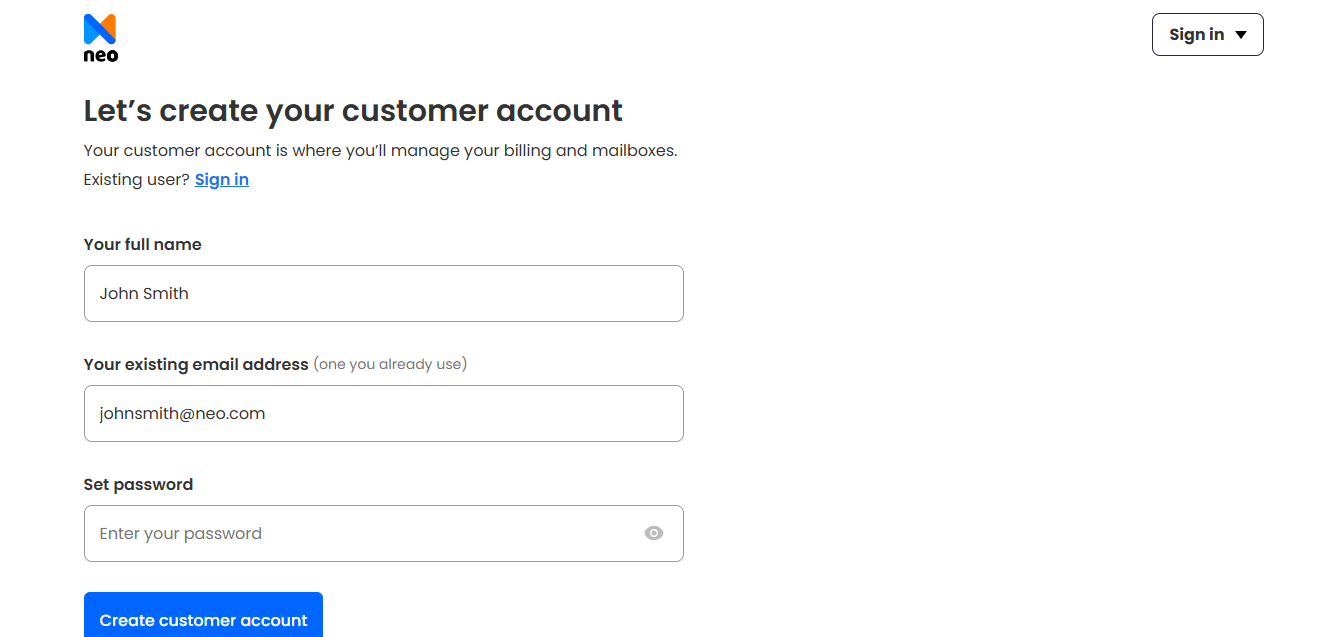
Step 5: Create your Professional Email Address.
Next, you must create a unique email address for your admin account, such as yourname@brand.co.site or xyz@companyname.co.cite. Interestingly, you can also add multiple email addresses for your aliases or departments.
If you cannot think of a suitable email address, then you can try a professional email address generator. You will get multiple address variants which you can register.
How to Get Email Hosting with an Existing Domain Name?
If you have an existing domain registered via a third-party, you can use the same to start mail hosting services with Neo.
Step 1: Visit the official website.
Open Neo’s official website and click on the “Get Started” button.
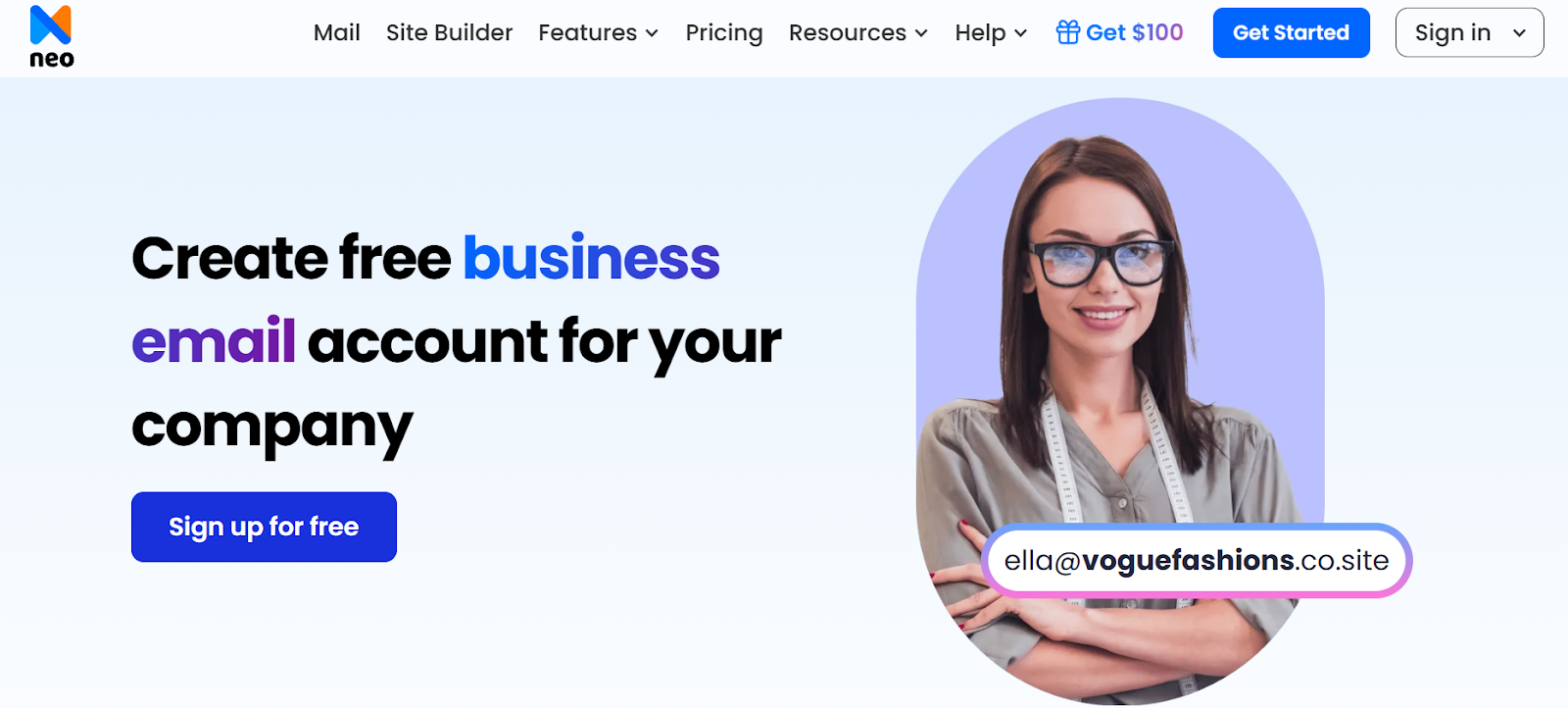
Step 2: Select “Yes, I have a domain I can use”.
You will see two options on the screen. Select the first option that reads “Yes, I have a domain I can use.
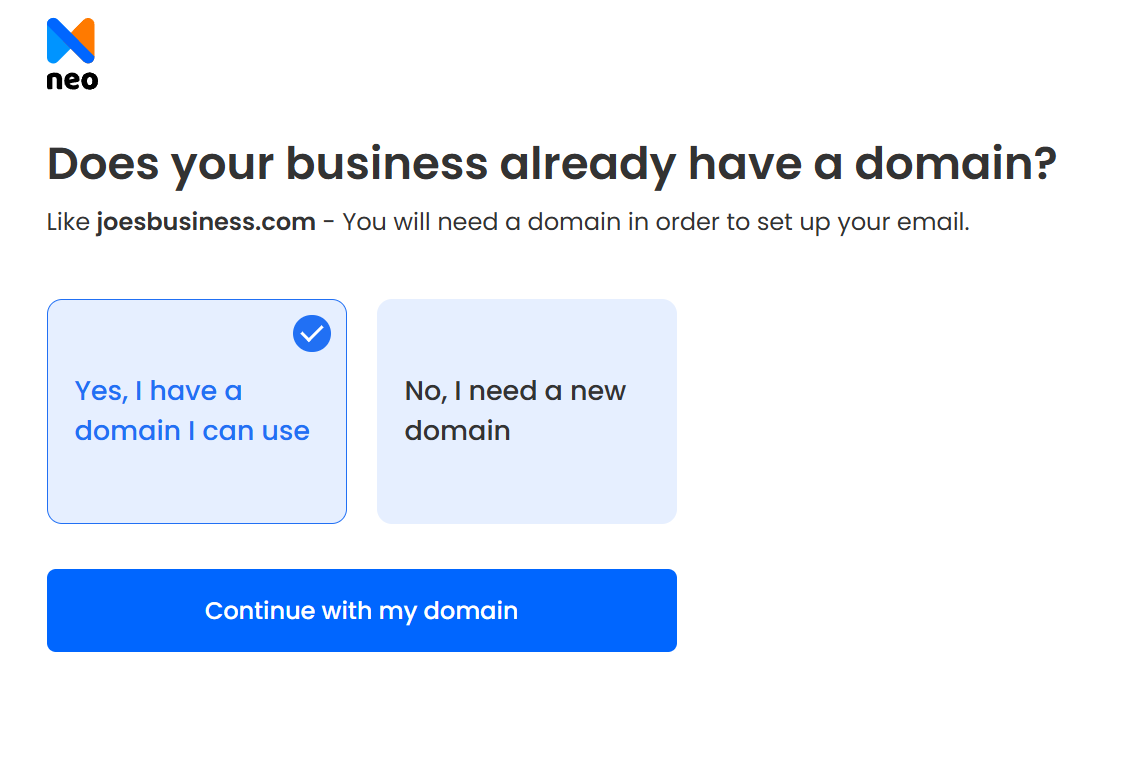
Step 3: Type your registered domain.
Enter the domain name that you may have already registered. Remember, Neo will always verify its ownership.

Step 4: Create a Customer Account.
Create a Neo account as a new customer and select the plan that aligns with your needs.
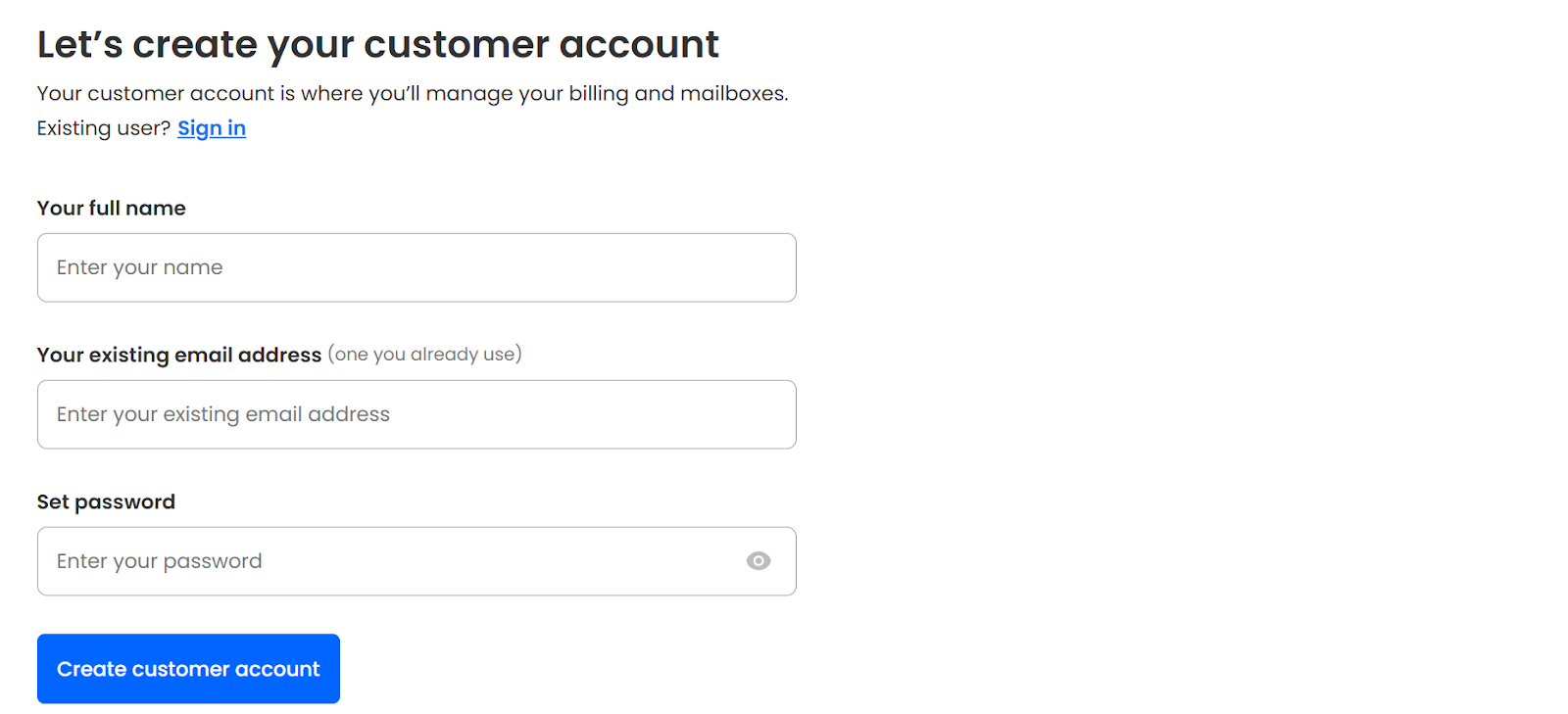
Step 5: Create your first email address.
Create your first custom personalized email address with your already registered domain. Remember to update DNS settings to send and receive emails through your freshly created email account on Neo.
Top 5 Platforms to Consider as Your Mail Host
Multiple mail host options available online can easily overwhelm and confuse you in deciding which platform to choose for your email hosting services. To help you out, here we have listed the top five ways to get started:
1. Neo
Neo provides an easy solution for those looking to set up free domain email hosting (custom domain). With Neo, you can set up your email on an existing domain or use a new .co.site domain which it provides for free with its email hosting plans.
It's user-friendly and secure, with a strong focus on data protection. Neo also offers 100% uptime, robust customer support, and is compatible with iOS and Android.
On top of that, it comes with useful features like spam filtering and email forwarding, email rules, and a priority inbox. It also comes with AI-powered features like AI smart write, AI site generation, site analytics, and customizable themes to help you create quick content for your emails and websites.
In short, Neo has everything you need for a professional and streamlined email experience.
Storage Capacity: 15 to 100 GB for emails
Free Trial Period: 15 days
Pricing: $1.99/mailbox/month (Starter), $3.99 (Standard), $7.99 (Max)
Read More: How to Create a Website Using AI?
2. Google Workspace
Google Workspace is an excellent option if you're looking for custom domain email hosting that works in the same environment as Gmail. This means your workspace remains dependable according to your business requirements of working in Google’s ecosystem while being professional at the same time.
The platform comes with familiar tools that integrate easily with Google Chat, Docs, Vids, and Sheets. It offers Google’s AI, ‘Gemini’, to assist you in writing emails, organizing data, and creating presentations.
Powered with secured features like cloud-first, browser-based approach, encryption, 2FA, and zero-trust approach, it provides industry-grade security services to protect your data. It also seamlessly works on both Android and iOS devices, so you're covered no matter which operating system you use.
Storage Capacity: 30 GB to 5TB
Free Trial Period: 14 Days
Pricing: $6/user/month (Business Starter), $12 (Business Standard), $18 (Business Plus)
3. Microsoft 365 Exchange Online
For businesses looking for mail hosting services on a Microsoft environment, Exchange Online is a perfect platform to start business email hosting. It offers reliable, business-class email services with 99.9% uptime, with integrated services like calendar, email, task management, and Outlook integration with offline access.
The platform is enriched with advanced, secured capabilities, like anti-malware, anti-spam, and data safeguards to prevent redundant servers and disaster recovery capabilities. The platform allows access from anywhere, has mobile device policies with PIN lock, 24/7 phone support, and multi-geo capabilities to manage global data.
Storage Capacity: 50 GB to 100 GB.
Free Trial Period: Offers a one-month free trial with Microsoft 365 Business Standard.
Pricing: $4/user/month (Exchange Online Plan 1), $7.99/user/month (Microsoft Business Basic).
4. GoDaddy Business Email (Workspace Email)
GoDaddy business email is your go-to choice if you're operating a small business or managing a personal brand. It’s known for a user-friendly interface and efficient integration with GoDaddy's other services. This applies particularly if you're already using their hosting or domain services. This reliable email hosting solution offers a professional look with custom domain-based emails.
Its professional email services, powered by Titan, ensure email deliverability. Also offers email management features such as read receipts, advanced tracking, calendar, meetings scheduling, campaign personalization, and smart AI writer to craft email pitches and negotiations.
The platform also works efficiently across various Android and iOS devices, thus ensuring accessibility, regardless of your device preference.
Storage Capacity: Upto 100GB of storage with Titan.
Free plan: No free trial offered directly by GoDaddy.
Pricing: $1.99 (Pro Light), $5.99 (Pro Plus), $10.99 (Premium).
5. Zoho Mail
Zoho Mail is a popular choice for businesses that want a professional, custom domain email without unnecessary complexity. It offers a clean, ad-free interface, strong spam protection, and advanced features like calendar, tasks, and contacts management. Zoho Mail also integrates seamlessly with Zoho’s larger suite of business apps, making it ideal for startups and SMEs.
Storage Capacity: 5 GB to 50GB on higher paid plans.
Free Trial Period: Forever free plan, with 5 users and 5GB storage per user.
Pricing: $1/user/month (Mail Lite) and $4/user/month (Mail Premium).
The Bottom Line
Email hosting is necessary to reflect your organization’s credibility and professionalism. However, whenever you go for a mail host, choose the domain that specifically aligns with your professional goals, recognition, and outreach plans.
Platforms like Neo can also help you make the process smoother, irrespective of whether you are starting fresh or have a registered domain. As a result, you can easily maintain brand identity for your organization. The best part is that you can also create a website instantly with Neo’s AI website builder.
So, why wait? Get email hosting now and start your digital journey today.
Frequently Asked Questions
1. Can I use my domain for email hosting?
Yes, you can use your existing domain to create a custom email address. Even if you don’t have an existing domain, you can easily create a free (.co.site) domain with Neo.
2. Is Neo’s email hosting service secure?
Yes, Neo’s email hosting services include sophisticated security features, such as 2FA, malware protection, antispam, and end-to-end data encryption.
3. What is mail hosting, and how does it differ from web hosting?
Mail hosting often centers around arranging several email servers and services, whereas web hosting focuses on arranging websites on the servers. Neo features email hosting services along with an AI website builder to help you create your online presence within minutes.
4. Does the email hosting have any extra costs?
Most email hosting providers give a transparent price, but there might be some additional charges in the form of extra features, premium support, or more storage. We at Neo are more transparent about pricing, along with the benefits offered with each pricing tier. You can also check out our detailed pricing plans on our website.
5. What is a mail host, a mail server, and a mail exchanger?
A mail host is a server or service that stores and manages email for a domain. It handles the mailbox, email filters, and provides infrastructure for sending and receiving emails. A mail server is responsible for sending and receiving messages using protocols such as SMTP, POP3, and IMAP. It also handles delivery, routing, and storing emails. The mail exchanger refers to the DNS records that point to the mail servers that are responsible for accepting emails.
6. Which hosting provider provides the best mail hosting service for a website that receives 100s of emails per day?
Workspace, Microsoft 365, and Neo are the top three providers that can handle 100s of emails per day.
7. What are the best alternatives to Google email hosting?
Microsoft 365, Neo, GoDaddy, Zoho Mail, Proton Mail, iCloud, and Namecheap are some of the best alternatives to Google email hosting.
8. How do I find my mail host?
Open the email host provider app on your device (desktop or mobile, as supported by the host) and go to ‘Account settings’ or ‘Preferences’. Choose the email account, and there you will find the mail host server name, username, and password.
9. What is IMAP or POP3 in mail hosting?
Internet Message Access Protocol (IMAP) and Post Office Protocol 3(POP3) are the protocols that are used for accessing emails from a mail server.
10. For what purpose is a host file used in mail hosting?
A host file is a text file stored on your computer that acts as a local DNS resolver for mapping domain names and IP addresses.

Get Business Email
No domain name required
Choose Neo as Mail Host
Try Now for Free




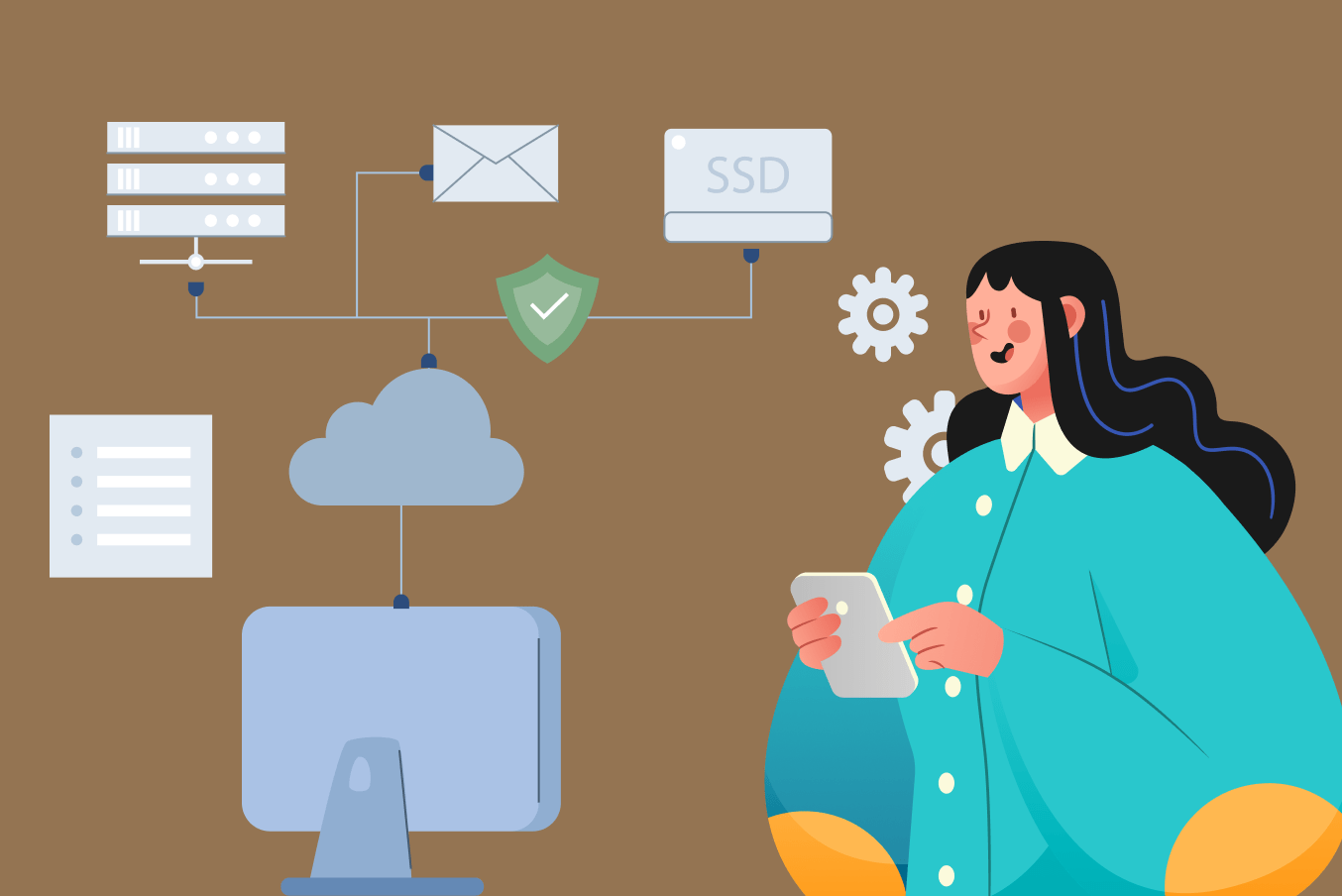
.svg%201.svg)
.svg)
.svg)
.svg%201.svg)



