
Get Business Email
No domain name required
Att net email is a free email service provided by AT&T, a telecommunications company. These email addresses are incorporated with Yahoo addresses, utilize the latter’s infrastructure, and are integrated with AT&T’s other services. Att net emails are useful if you want to create personal accounts. These emails are the perfect choice for cost-effective and low-risk accounts for personal use. It is now rebranded as Currently from AT&T.
There are several Att net email formats, including firstname_lastname@att.com or firstname.lastnameinitial@att.com (e.g., Jena.D@att.com). With several benefits, users are naturally drawn to creating an att email for free. If you are among them, this guide will help you understand the important steps to creating an email account. We will discuss the setup process, its advantages an disadvantages, and viable alternatives.
Important Features of Att Net Email
An att email is an excellent way to have a free account to communicate with your clients, customers, stakeholders, investors, and more. Besides its user-friendly interface, this free email platform is known for several other important features, like:
1. Free Storage
Att net email provides 1 TB of free storage. This allows you to safely store all your files, memories, and other important documents. The large storage size also makes it convenient compared to other free email providers.
2. Automatic Spam Detection
You can always opt out of unwanted emails because the att email makes detecting spam easier. Its built-in spam detection feature ensures your inbox remains clutter-free with only useful emails.
3. An Efficient News Hub
Currently.com, the platform on which you will create your att net email, enables you to access your email anytime. Moreover, you can also get access to various breaking headlines, sports, finance, and other entertainment-based updates on the homepage.
4. Mobile Application Support
The best part about using an att net email is that you can access it easily through your mobile devices. You only need to download the AT&T app and sign in to your free email account to use it instantly.
Three Important Steps to Create an Att Email for Free
Now that you know the advantages of using an att net email, let's look at the easy setup process to create your account.
Step 1: Visit the Official Website

- Go to Currently.com, or Att Yahoo Email, and click on the ‘Create an account” section.
Step 2: Enter Your Details

- A thing to note here is that you have the choice of att.net domain and currently.com.
- Enter your ZIP code and wireless number to receive a confirmation code.
- Once you receive the code, enter it and click ‘continue.’ Then, enter your profile details and select security questions and answers for added account protection.
Step 3: Verify Your Free Att Net Email Account
- After entering all the information, you will get your Att Yahoo Email username and password.
- Then, follow the prompts to verify your new ATT account. Do not forget to print or copy your email address, password, and other security questions and answers.
- Select ‘Continue’ to proceed to the confirmation page. Your account is ready for use.
Advantages of an Att Net Email
Here is the list of advantages that att net email offers to users:
- Its partnership with Yahoo Mail allows users to manage all the email accounts from one account.
- You can sign up for Currently.com even if you are not an AT&T subscriber.
- You can view all the attachments, from photos and tickets to receipts, in a single view.
- With a one-click unsubscribe, you can easily opt out of email subscriptions, and automatic spam detection makes it super easy to find spam emails.
- It offers customization options, like folders, themes, and sounds, to make toggling between accounts easier.
- You can send and receive emails from the same desktop or mobile apps.
- It offers 1TB of storage for free, including a unique @email address.
- You can discover what’s happening worldwide while checking your emails through the current website.
Disadvantages of an Att Net Email
While att net email has its fair share of benefits, it has certain disadvantages that cannot be overlooked. These include:
1. Limited Features
Att email offers limited features compared to other free email service providers, like Neo, Gmail, or Outlook.com. Hence, you won’t be able to find facilities like cloud storage space or other email organization tools. It also does not have live support.
2. Security Concerns
The overall security structure of att.net email is a bit concerning because it does not offer an encrypted messaging service. This could be a major drawback if you store or receive sensitive information.
3. Integration Issues
Every individual or business wants to use a platform that can easily integrate with other tools and software. Att email lacks this specialty. It cannot efficiently integrate with other services and updates needed to run your operations smoothly.
4. Dependence on AT&T Services
If you switched your internet service provider (ISP) from AT&T to someone else, accessing and managing your att.net email address could be challenging. Hence, its dependence on an external server may cause an issue for all the free ATT email users.
5. Lack of Support
ATT emails are less popular than some other email providers. This makes it a less used platform and
Alternatives to Att.net Email
As we have already showcased the challenges and disadvantages associated with an att Email, it is important to consider some of its alternatives. Here are some of them in detail.
1. Neo
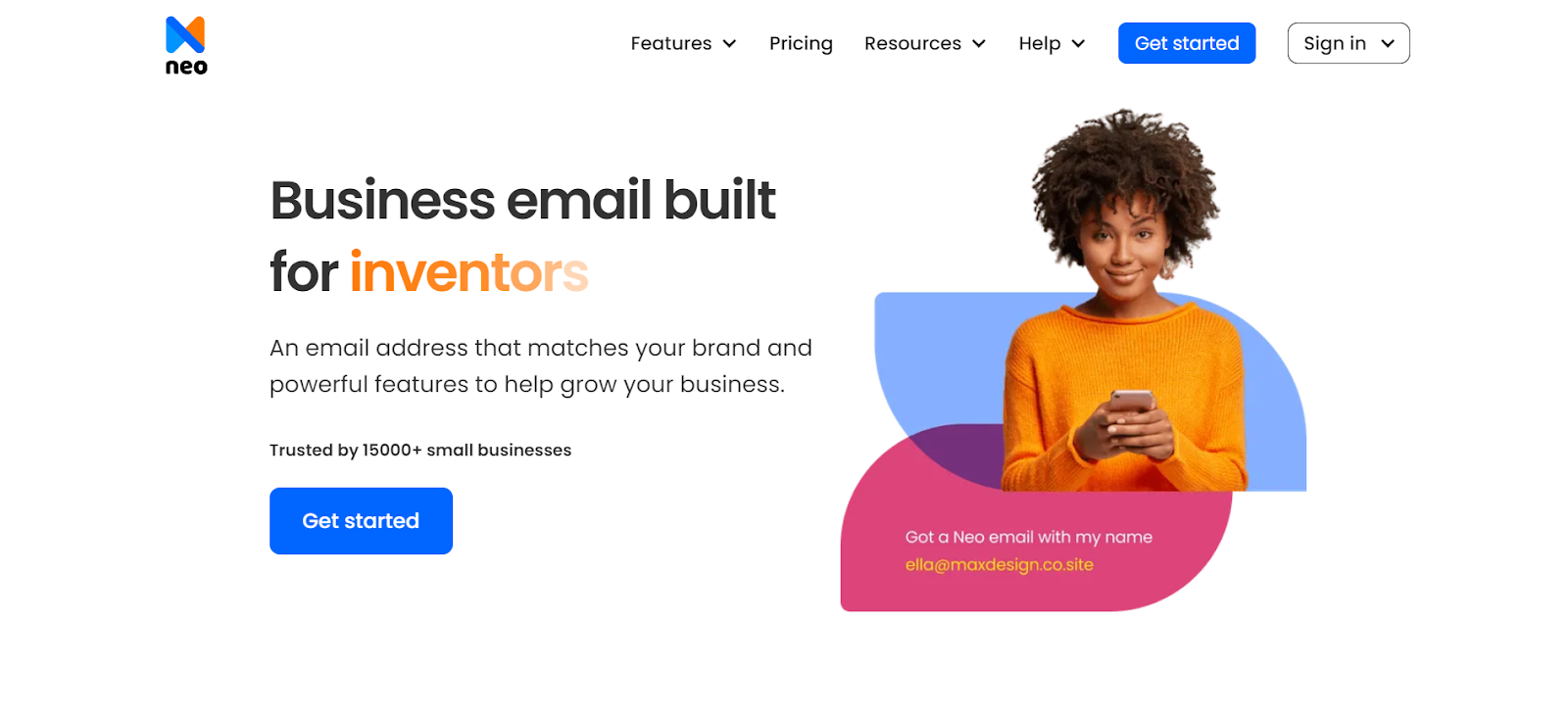
Neo is one of the best email providers for small businesses and entrepreneurs who want a professional email address. The best part is that Neo will let you create a one-page website for free and even provide you with a .co.site domain. It helps you establish brand credibility and set up a domain name email address. Neo's setup process is also swift and effortless, and it is equipped with various user-friendly tools that empower its users to expand their brand.
You can also take advantage of Neo AI, which helps automate writing tasks by creating ready-to-send messages instantly. Other specialties of Neo include email templates, read receipts, schedule sending, and follow-up reminders. All these specificities are beneficial for those looking for a platform that supports email marketing.
Here is a look at some of Neo’s features:
- A one-page website, a co.site domain name, and an email address are all included free of charge
- AI email writing capabilities with Smart Write
- Create several email aliases
- Compatible with both mobile and desktop platforms
- Turbo Search to find important emails and keywords
- Email campaigning feature
2. Gmail

Gmail is one of the most popular free email options. The platform, powered by Google, quickly developed a dedicated following of avid users because of its simplicity, strong anti-spam features, and malware protection. It also enables efficient integration with other Google services, including Google Docs, Gemini, Google Drive, and Google Calendar.
Gmail also offers several notable features for your personal and professional email accounts. Examples include creating email templates and toggling between different signatures.
Its additional features include:
- Efficient integration with Google services
- Allows access to emails offline
- Rich text editing
- Keyboard shortcuts
- Supports multiple mailboxes
- 24/7 support with 99.9% uptime
3. Outlook

Outlook.com is Microsoft’s email solution. It offers a wide array of features, including the opportunity to open a free email account and a focused Inbox. The platform uses machine learning to store all important emails in a particular inbox, allowing you to prioritize them. Some Outlook paid plans also come with Microsoft suite apps, including Excel, Word, and more.
Other features of Outlook include:
- Efficient integration with other Microsoft products
- Machine learning for important emails
- APK support for all popular platforms
- Advanced automation rules
- Cloud storage
- Ransomware and advanced security features
4. iCloud Mail

iCloud Mail is a free email service powered by Apple. You must set up an @icloud.com email address to use this free email account on any iOS device or your Mac computer. You only need to go to the iCloud section and select the Mail option. This makes it easier to check your emails from your iPad, computer, or iPhone without losing any data.
iCloud also enables wonderful integration with the Apple ecosystem and offers effective customer support for all user issues and queries through call and chat support.
Some of its other qualities include:
- Multi-device integration support
- Beginner-friendly user interface
- Active customer support
- Secured account with two-factor authentication and encryption
- Maintain anonymity using the “Hide My Email” feature
- Create a custom domain for email
Neo’s Opinion: Comparison and Ratings
With so many options available, to help you choose the best plan for you, we will do a quick comparison and give our rating to the various platforms. The rating is based on several factors, including features, security, usability, and adaptability.
If you're eager to dive deeper into TLD-specific blogs, whether it's .Edu, .Org, .Gov, .In, .IO, .Site, .UK, .Net, .info, .Biz, .Store, .Com, .Shop, .me, .ca, .se, .us, .live, .co, .eu, .au, .cc, .jp, .online, .nz, .it, .sg, .app, .cz, .co.za, .nl, .es, .be, .vn, .fr, .cn, .me.com, be sure to explore their dedicated blogs for fresh insights and content!
Final Thoughts
Att net email is a free service provider offering several top-notch account creation features. However, whether it is efficient enough to fulfill your business needs remains a question. That is why you must carefully consider various factors to ensure your free email account aligns with your preferences and needs.
Most importantly, you need a “one-size-fits-all” alternative to att email if it does not accomplish your requirements.
Among the other platforms, you can try choosing Neo if you are looking for smart email solutions and advanced features to help you streamline your tasks. So, go through our guide and set up your free email account today and enjoy the benefits of virtual connectivity!
Frequently Asked Questions
1. How to export an att email?
You can easily export your att email using any efficient backup tool. Such tools can transfer att emails to Gmail or any other platform with 100% reliability and security. The best part is that you can export your email to different email clients and file formats like MSG, EMLX, PDF, PST, MBOX, EML, etc.
2. Are att net email accounts free?
Yes, the att email accounts are completely free. The platform provides you with a free email address, including 1TB of storage. You also get additional features like spam protection and mobile app support for your convenience.
3. Are current emails and att emails the same?
Yes, Currently, it is the rebranded att email, which collaborated with Yahoo Mail. Moreover, when you register for a new email account, you can choose between currently.com and att.net extensions.
4. What are the servers used by att net email?
inbound.att.net and imap.mail.att.net are the two inbound servers used by att net email, while outbound.att.net and smtp.mail.att.net are the outbound servers. Moreover, the associated email protocols include POP3 and IMAP.
5. Is there any limit to sending emails using att email?
You cannot send more than 500 emails a day using the free att net account. You will usually be limited to 100 connections a day, just like Yahoo. Once you have reached these limitations, your account will not be able to send any emails.

Get Business Email
No domain name required





.svg%201.svg)
.svg)
.svg)
.svg%201.svg)



