
Get Business Email
No domain name required
Create .Com Email
name@yourbrand.com
Creating a professional email address is a crucial step for any business, regardless of its size. A business email address with your custom domain distinguishes your communications from the messages sent from generic Outlook, Gmail, Yahoo, or other accounts. Furthermore, with a credible domain name, your recipients will be able to recognize you and trust your communications.
Making a professional email does cost money, which could deter people from using a branded email. However, there are lots of platforms that allow you to create a reputable email for free for a limited trial period. This helps you evaluate the platform’s services before you commit to a paid plan, which is usually very affordable. Additionally, if you are choosing a .com email, one of the most popular domain extensions, then cost-efficiency is even more important.
If you are looking for ways to create a .com account, this blog will give you a step-by-step process to streamline your task. You will be able to create a .com email address quickly and set it up at a minimal cost. So, let’s get started!
Create a .Com Email Address With Neo
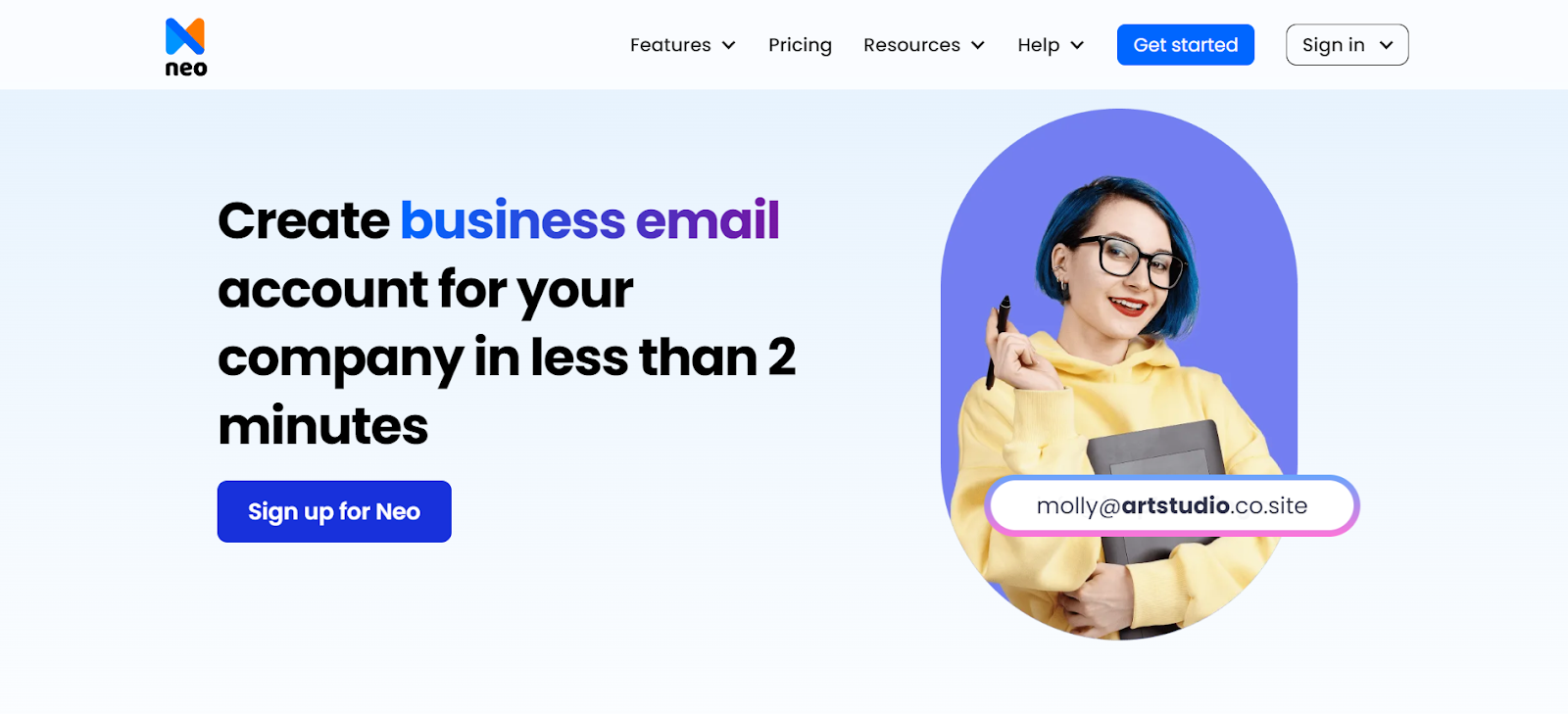
If you are looking for a comprehensive email hosting service, Neo is a great option for you. This platform does not offer entirely free services, but you can get a 14-day free trial to test its features. It offers enhanced security along with dynamic email management and organization tools.
Furthermore, the platform offers a .co.site domain for professional communication. This domain is free to use for a year if you purchase any of Neo’s annual plans. The platform also offers a free one-page website and email marketing tools, along with an AI email writer and a user-friendly website builder.
There are 2 ways to create an email address for Neo: with a .com domain and without a .com domain. Let’s take a look at both so you can choose the best option for your website.
Method 1. Create a .com Email Address with Neo (Existing Domain)
Here is how you can create a new .com email address on Neo and take advantage of the free trial period.
Step 1. Visit Neo's official website and navigate to the homepage to start the email setup process.
Step 2. Click on Get Started to begin creating your account.
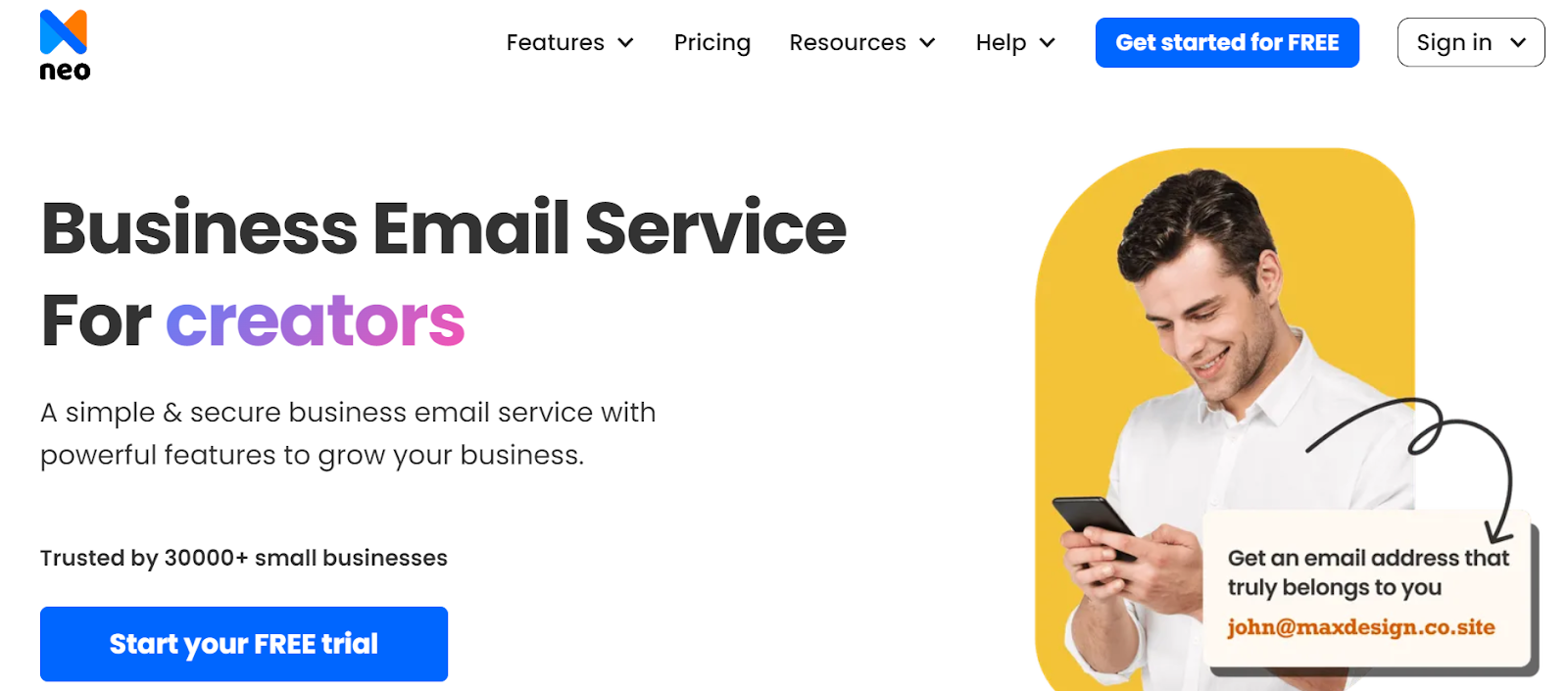
Step 3. Neo facilitates easy integration if your business already has a domain. In the next step, click on the I already own a domain option.

Step 4. Add and verify your domain in the next window.

Step 5. Then, enter all the relevant details, including your name and alternate email address. Set a strong password as well.

Step 6. Once that step is complete, you can create your business email inbox and start configuring your account.
Method 2. Alternative to .com Email Address (Without Existing Domain)
This method is perfect for those who want a unique domain extension at an affordable price. While a .com email is popular, it can make it difficult to find your brand name or come at a hefty charge.
Besides, it can take days to register your .com domain name, and you will have to go through a comprehensive process to direct emails to your desired domain name by updating the MX records and other records.
That’s why Neo's .co.site domain is the best alternative. It provides a hassle-free process for registering your custom domain email address. You can finish setting up your business email account within minutes, build your email campaigns, and deploy your one-page website.
Here’s how you can register your own domain name and create a custom email address as well:
Step 1. Visit Neo and click on Get Started.
Step 2. Select the option I need a new domain name.

Step 3. Add your desired domain name and click search.
The domain name should be related to your business. Ensure that you register a short and simple domain name. For instance, if you have a business called “Urban Art Space,” look for a domain name that resembles your business name, like urban art space.co.site.

Step 4. Click on Get Domain and register your account with Neo.
Step 4. Once your account with Neo is registered, you can create your business email ID, yourname@urbanartspace.co.site, and build email aliases and other email IDs as well.
Step 5. Complete the payment procedure and start exploring the features.
If you're eager to dive deeper into TLD-specific blogs, whether it's .Edu, .Org, .Gov, .In, .IO, .Site, .ATT Net, .UK, .Net, .info, .Biz, .Store, .Shop, .me, .ca, .se, .us, .live, .co, .eu, .au, .cc, .jp, .online, .nz, .it, .sg, .app, .cz, .co.za, .nl, .es, .be, .vn, .fr, .cn, .me.com, .xyz, .name, .mil be sure to explore their dedicated blogs for fresh insights and content!
How to Create a .com Domain for Free?
Several platforms online enable you to create a .com email address for free. Let us look at the general steps for acquiring a business email address with a .com address.
Step 1. Select Your .com Domain
The first step in the process involves deciding your domain name. Ideally, your domain name should be the same name as your business or as close to it as possible. Moreover, since the.com domain is one of the most popular domain choices in the world, you may have to find alternatives to your preferred domain name if it is a generic name. To do this, you can even take the help of AI domain name generators.
Step 2. Choose Your Registrar
Once your name is ready, you need to look for a suitable registrar to purchase the ownership of the domain. A registrar helps you gain sole control over the .com domain name for a limited number of years for a specific fee. Some of the popular registrars include Google Domains or Squarespace, GoDaddy, and NameCheap. Ensure that whichever registrar you choose has a straightforward pricing structure without any hidden fees and a stringent data protection infrastructure.
Step 3. Purchase Your .Com Domain
Your chosen registrar will guide you through the purchasing process and configure your domain verification and ownership records. However, note that even if a domain is available for free, you may still need to provide your payment information to own it. Once your domain purchase is complete, you can move on to the next step.
Step 4. Choose an Email Provider
There are still available email providers available. These platforms make it easy to view, create, and send emails. Let’s take a look at some of the platforms below.
1. Google Workspace

Google Workspace, which contains Gmail, is Google's most popular service. It offers a user-friendly interface and ample storage space for creating a .com email address. The platform provides a 14-day free trial. While Gmail also offers a generic .com domain, Google Workspace is suitable for businesses and companies that want to scale their operations.
2. Yahoo Plus Mail

Yahoo Plus Mail is another email service provider known for its easy setup and generous storage options. You can either use a generic Yahoo.com service or integrate your own domain with a paid plan. Yahoo only offers 1 plan, costing $5/month, making it one of this list's most popular and affordable choices.
3. Outlook

You can also create a free .com email address on Outlook and integrate your own domain for a minimal charge. This Microsoft-powered platform offers a robust set of tools and features to help you streamline your business communication. These include enhanced anti-malware and anti-spam protections, high storage space, dedicated resources, and more.
4. Zoho Mail

Zoho Mail offers a truly free plan for small teams with basal requirements looking for a cost-effective plan. With its forever free plan, you can create up to 5 free .com email addresses, each having a 5 MB storage capacity. This platform is great for both professional and personal use, emphasizing different kinds of business applications.
Understanding a .Com Email Address For Businesses
A .com email address uses the .com domain, which means "commercial." This type of email address is associated with businesses, organizations, or individuals with a commercial interest.
The first part of a .com email address is usually created by the individual or organization that owns it. For example, an email address for your business could be yourname@yourbusinessname.com. This email address will signify to your recipients that you are a company involved in commercial activities and further give more substance to your email correspondence.
While most generic email providers like Gmail or Outlook offer a .com email for free, the domain name is just the name of the provider, for instance, yourname@gmail.com. These providers also come with limited features, mediocre security, and less space. Hence, choosing a dedicated email domain with a .com extension for your professional needs is best. Some of its advantages include:
- Higher customization and admin control options.
- A centralized communication and collaboration system for all the employees within your organization.
- Enhanced features and robust security.
- Increased brand awareness and credibility.
- Higher customer trust in your communication.
Things to Keep in Mind When Selecting a .Com Email Provider
Choosing a .com email domain provider can be a bit difficult for a few businesses. That is why you must narrow down some helpful qualities an email domain provider would have. These include:
1. Support
Quality support must be available for your .com email domain and related inquiries. This also involves ease of contacting support, a good response rate, and assistance from the support staff.
2. Cost Effective
Determine if a free .com email domain would meet all your business needs. You may need a paid email domain subscription to suit your needs if you need a more robust enterprise-grade solution. Always compare the pricing of different providers before you settle on an option.
3. Capabilities and Compatibilities
Make sure to understand the features provided by the email platforms. This involves knowing how compatible the email domain provider is for your domain use. It may include analyzing the ease of using a mobile email app while on the go to stay connected to your respective email domain and other associated aliases.
This can also mean how easy the email domain provider’s user interface is for your needs. Checking out the amount of storage available for free .com email addresses also lets you know the capacity of the specific platform to fulfill your business requirements.
4. Coverage
A few .com email address providers operate in only limited countries. If your business is outside of these countries, you will not be allowed to utilize unique and custom-free email domains. So, make sure that the provider you choose has branches in your respective location.
5. Provider Reputation
Check for domain accessibility and, most importantly, how different customers rate and review the domain and email address provider. A few crucial aspects to look for would be user recommendation and overall customer satisfaction with the platform.
Wrapping Up,
The best part about using a .com email address is that you can connect it with your business easily. This domain is meant for professionals and organizations specifically. While you can get a generic .com email address for free, it should be avoided at all costs if you want to create a streamlined email communication for your business. You can choose from the several options listed in this blog to select a budget-friendly business email address with a .com domain.
If you want out of your email provider or are looking for a suitable alternative to a .com email address, we recommend giving Neo a try. You may go for a 14-day trial to learn more about the platform’s advanced features. This includes getting a custom domain and making use of its offerings like email marketing and AI email writer for better connectivity with clients and customers. So, don’t wait anymore; sign up for Neo and enjoy a robust email service!
Frequently Asked Questions (FAQs)
Q1. Is a .com email address free?
Yes, a .com email address is free for use. However, you must be careful when selecting the platform that offers you this free-of-cost service. All you need to do is sign up for the customer account and proceed further to create the email address. If it charges you an amount, you may try moving to another platform for a free .com email.
Q2. Can I create my own .com email address?
Yes, you can create your own .com email address across several platforms. A .com email account enables you to have a professional domain of your choice. This, on the other hand, gives you the opportunity to create a unique address catering to your business title or activities. For example, it can be firstname.lastname@company.com.
Q3. Can I change my .com email address?
Most platforms do not allow you to change your .com email address. This means you must create an all-new account and then migrate your information over from the earlier address. You can streamline the process by setting up an email forwarder and migrating your contacts.

Get Business Email
No domain name required
Create .Com Email
name@yourbrand.com





.svg%201.svg)
.svg)
.svg)
.svg%201.svg)



