
Get Business Email
No domain name required
Create .Ai Email
Get name@domain.ai ID
Are you considering getting a professional email address other than the standard .com, .net, or .org for your email? Then, you only need to look at the .ai email address.
Startups and established businesses are increasingly adopting the .ai Top-Level Domain (TLD) to differentiate themselves in a crowded online marketplace. The .ai email address is ideal for business owners and entrepreneurs who are focused on cutting-edge technology and innovation because of its association with artificial intelligence.
Let's get started and discover what makes the .ai email address an incredible domain email and how you can use it to advance your email marketing efforts. We will have a look at a detailed guide to setting up a domain and creating an email address. If you don’t have a custom.ai domain we will look at an affordable alternative to quickly create business email addresses.
Introducing Neo to Create Business Email Address with or Without Domain
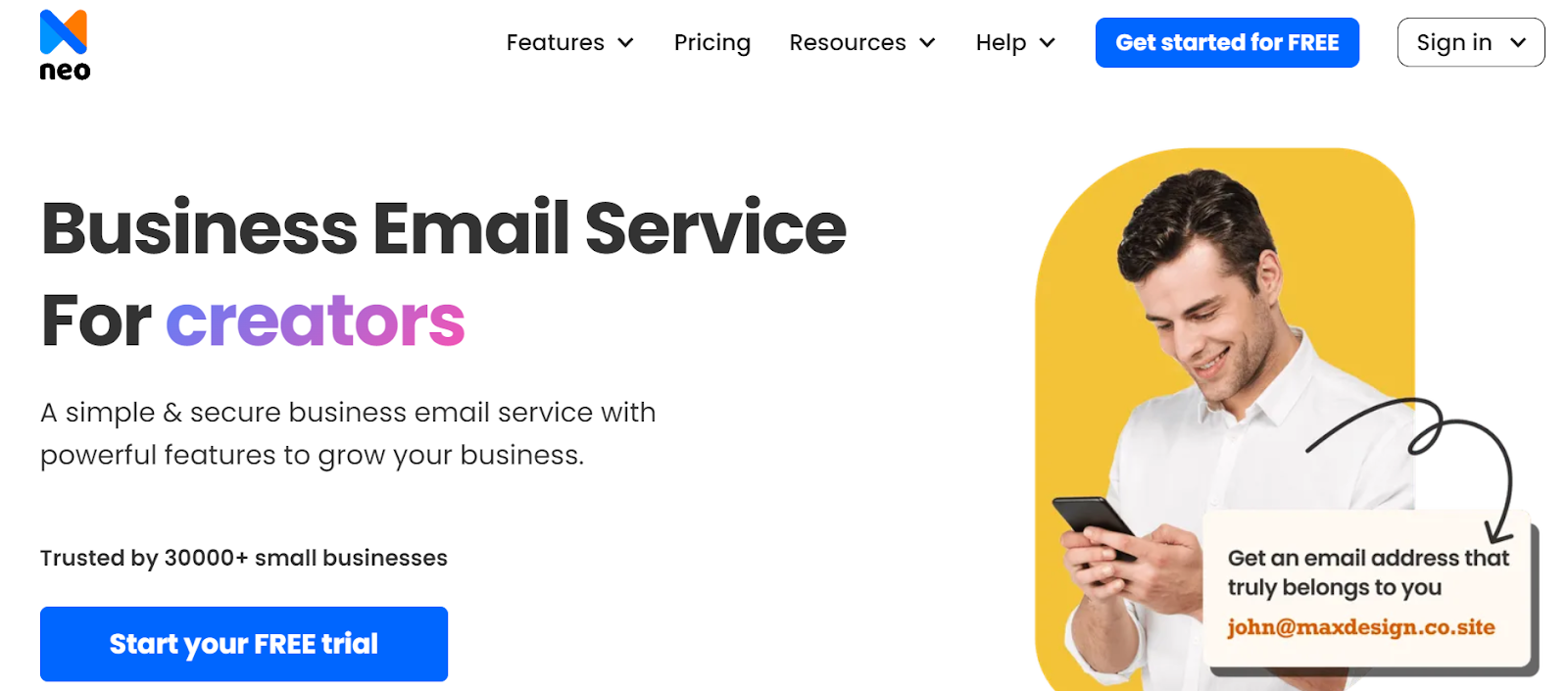
Neo is an excellent choice for people and small businesses looking for a professional email service with or without having access to a personal domain. Neo makes the process of setting up a .ai domain for business email simple and eliminates the need for complicated technical setups.
With Neo, you recognize the value of a customized domain name rather than struggling with complicated setups or depending on generic email addresses from other providers. Neo makes it very easy to improve your digital communication so you can concentrate on what matters the most with your business.
Way 1: Create a Professional Email Address Without a Domain
Step 1: Visit the official Neo website. Click the "Get Started" button.
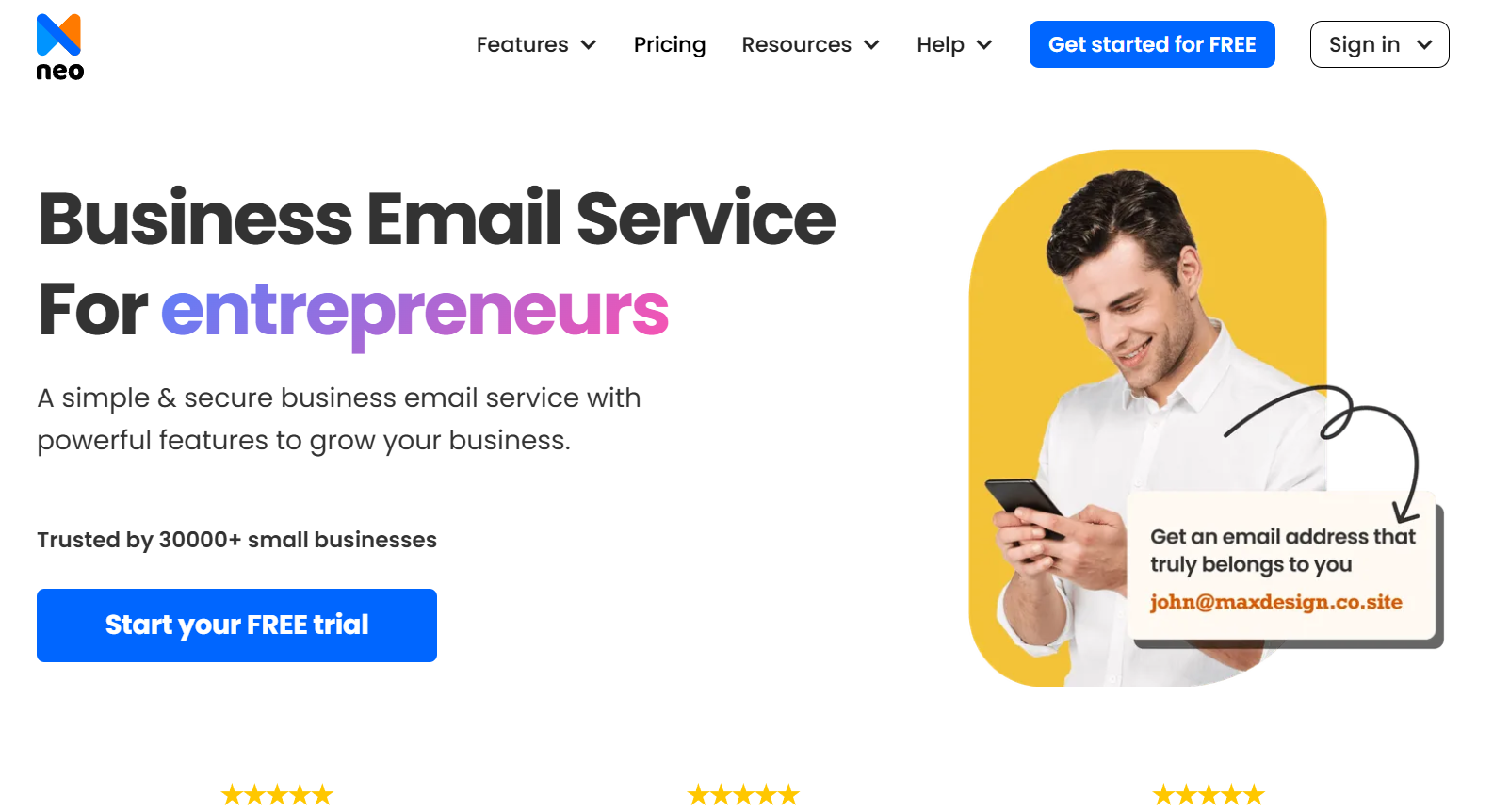
Step 2: Select between the two options “I already own a domain” or “I need a new domain name.” Since you want one, choose the second option and then click on “get a new domain name.”

Step 3: Next, enter your desired domain name and verify its availability. If it's available, click the "get free domain" option.

Step 4: On the next page, create a customer account and enter your details, such as name and desired password. Next, complete the email address creation process by clicking the “Continue” button.

Step 5: Use your .co.site domain to create a new mailbox address, such as hello@johndoe.co.site. This first mailbox will serve as the admin email account in Neo.
You can now complete the payment details by selecting the plan you desire. Neo also offers a generous free trial so that you can explore Neo’s services.
Way 2: Create a Professional Email Address For your .ai Domain
Here are the key steps for creating a professional-looking email address for your .ai domain name.
Step 1: Visit the official Neo website and click on “Get Started” on the homepage.
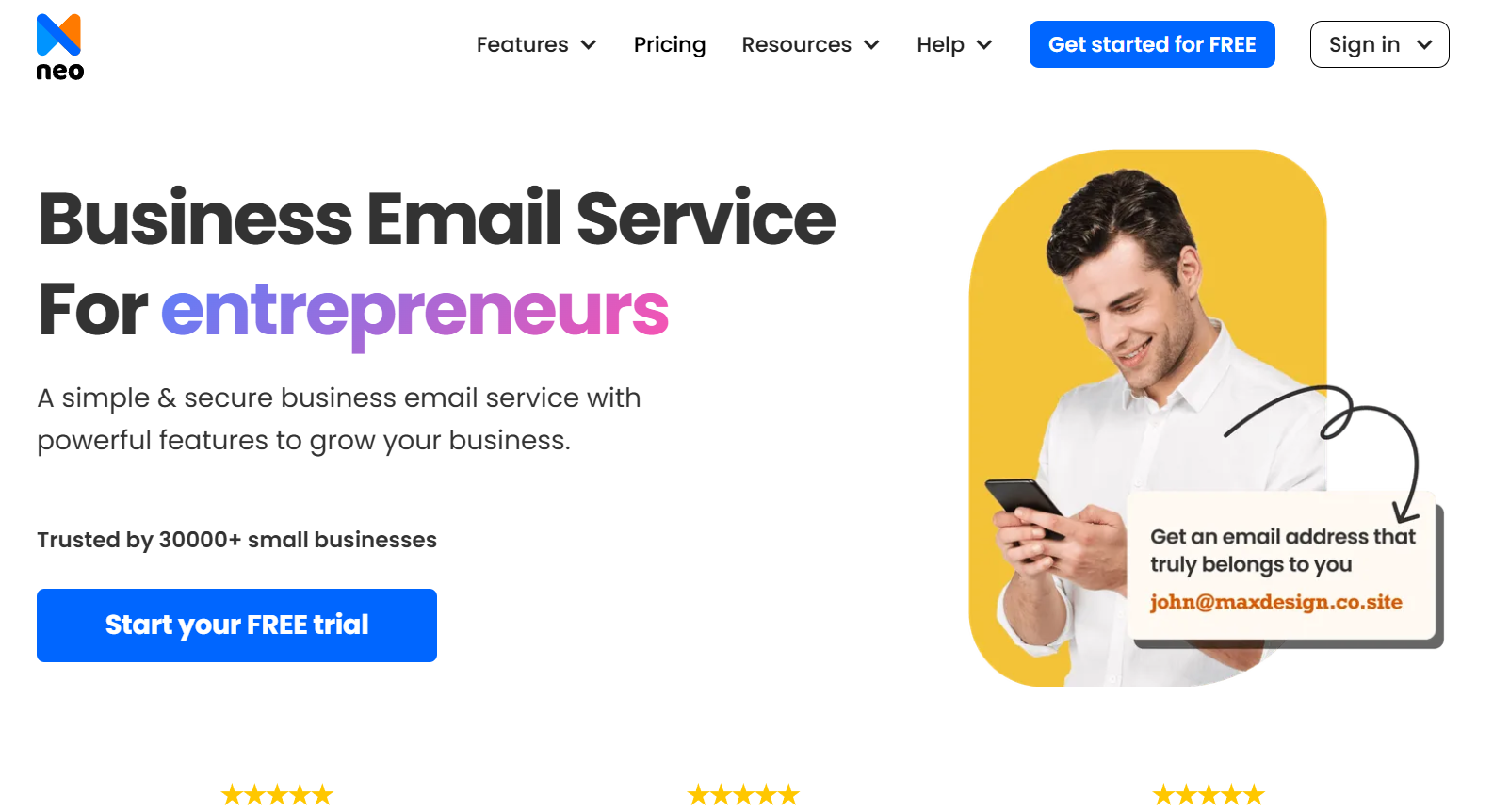
Step 2: Click the “I already own a domain” option that appears on your screen.

Step 3: Enter your existing .ai domain name (e.g., johndoe.ai) and check its availability.

Step 4: Create a customer account. This will help you manage your mailboxes and billing.

Step 5: Choose a suitable Neo plan according to your needs. Then, enter your details and make a payment. To start using your .ai domain, verify your domain ownership and point your domain to Neo using this guide. Also, you can create custom email address for your .store, .shop, and other domain names.
Introducing Neo to Create Business Email Address with or Without Domain
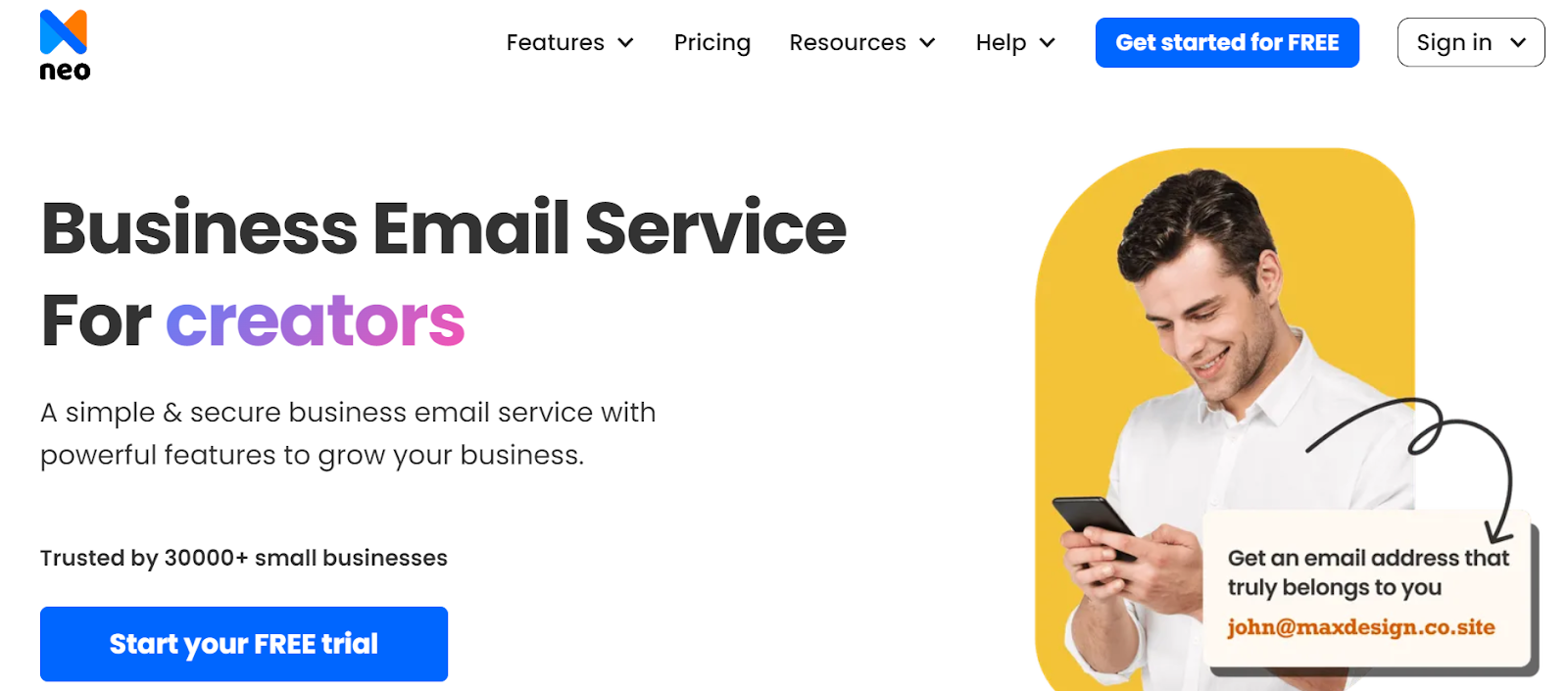
Neo is an excellent choice for people and small businesses looking for a professional email service with or without having access to a personal domain. Neo makes the process of setting up a .ai domain for business email simple and eliminates the need for complicated technical setups.
With Neo, you recognize the value of a customized domain name rather than struggling with complicated setups or depending on generic email addresses from other providers. Neo makes it very easy to improve your digital communication so you can concentrate on what matters the most with your business
If you're eager to dive deeper into TLD-specific blogs, whether it's .Edu, .Org, .Gov, .In, .IO, .Site, .ATT Net, .UK, .Net, .info, .Biz, .Store, .Com, .Shop, .me, .ca, .se, .us, .live, .co, .eu, .au, .cc, .jp, .online, .nz, .it, .sg, .app, .cz, .co.za, .nl, .es, .be, .vn, .fr, .cn, .me.com, be sure to explore their dedicated blogs for fresh insights and content!
How to Create a .ai Email Address for a Business?
A 2022 Statista report projects that by 2025, there will be nearly 5 billion email users worldwide. Online email is the most effective communication tool for your business since half of all people on the planet use it. Therefore, learn how to get a free .ai email address for your business.
1. Select a .ai email domain name
Email domain is the element that follows the @ symbol in an email address. For example, john.doe@domain.ai. Be consistent when selecting an email domain name. Use your company's name so that the message's recipient can quickly identify its origin. Additionally, use your name or initials so that the recipient of the email knows who you are. Example: firstname.lastname@domain.ai.
2. Verify the availability of your desired email domain name
It's essential to find out if that email domain has already been taken before moving forward with any plans. To find out, you can perform an email domain name search.
You now know what factors to take into account when selecting your email domain name, but you also need to know how to create your business email account. Learn about this in further steps.
3. Find an email hosting provider.
An email host is a company that maintains an online presence for your email, ensures that it functions properly, and archives all of your messages and files. Various email hosting providers help you create a .ai email address for your business. They include Namecheap, Neo, One.com, Gmail, etc. However, their plans are expensive as compared to Neo. Instead, Neo offers a free .co.site domain if you do not have a domain purchased already.
4. Choose pricing plans
Next, you'll need to choose hosting plans or packages. These packages come with numerous advanced features, such as easy migration, webmail, ad-free email, and spam filters.
Email hosts such as Neo provide several hosting plans for setting up email addresses for businesses and even have an easy-to-use website builder. Email account creation and management are included with all plans and pricing. Neo offers a free business email address.
5. Create an email address.
Create a new email account from the Control Panel of your chosen email service. After choosing "Email," select "New Account." Seek assistance by following the steps given below.
- Put the element of the email address that must appear before the @ symbol. The domain name is always the last and is not configurable.
- Enter your password and necessary information.
- Select "Create account."
6. Create aliases
An email address without a mailbox is called an alias. Sending emails to it results in a hosted account. This strategy may be advantageous for startups. An alias address, such as sales@ or enquiries@, can help a start-up appear legitimate and well-established in the absence of employees.
What is a .ai Email Address?
The .ai email address is common among technological enterprises and startups, but it originally served another purpose. In 2009, Anguilla's country code top-level domain (ccTLD), .ai domain, was first made available to people worldwide. Websites and emails based in or connected to Anguilla can use the .ai extension to strengthen their ties to the local community.
The Anguillan government still governs the .ai TLD, but anyone can register an email address with a .ai extension from anywhere in the world. As a result, Anguillan applications now share the digital space with innovative companies that use artificial intelligence.
Who uses the .ai Email Address?
.ai email addresses are popular among many modern businesses despite their apparent niche appeal. Undoubtedly, as they demonstrate industry involvement to site visitors, they are a perfect fit for businesses that provide AI-based products and solutions.
However, a business can take advantage of a .ai TLD without having to limit its operations to creating AI products. Companies that use artificial intelligence (AI) in their operations can also register a .ai email address to demonstrate their commitment to innovative, effective AI business methods.
Benefits of .ai Email Address
Enhance your brand's digital identity by registering an email address ending with .ai. The following are some of the main benefits of using your email extension with .ai:
1. Memorability
One of the .ai email extension's surprising advantages is its short, two-letter structure. The average email address is only eight characters long, highlighting the importance of a short web address.
The .ai TLD is the perfect starting point for a straightforward, memorable email address for your business because it is only two letters long and easy to pronounce.
2. Drives sales
People are likely to open your emails, so use a .ai email address to send them new offers or notify them of upcoming sales and product announcements. These days, email marketing is essential for businesses to succeed. A 2022 Statista study states that email marketing brings in more than nine billion dollars annually globally.
3. Higher availability as well as better value for the money
Have you ever found yourself in a situation where the desired .com email address is unavailable? It will always be harder to find the ideal .com email address because there are over 160 million domains registered with the extension.
You might have an easier time finding your ideal email domain because the .ai domain is relatively new. Because there is less competition, you may be able to purchase a .ai domain for less money.
4. Establish your brand as a credible and reliable source of AI-related services.
Utilizing the .ai extension will help you position your business as an authority on every aspect of AI. In the area of artificial intelligence, one of humanity's most significant technological advancements, .ai denotes reliability and credibility. Because of this, it's an excellent option for businesses wishing to demonstrate their industry knowledge.
By using the .ai extension, you can demonstrate your proficiency with and dedication to AI, which is ideal for enhancing your company's reputation.
5. Compared to other ccTLDs, you do not need to be from Anguilla
When registering a country code domain, many "country code top-level domains (ccTLDs)" demand proof of local presence, which may include submitting documentation.
On the other hand, the .ai extension is unrestricted and accessible globally. Such limitations do not apply to businesses operating from any location when registering a .ai email domain. Google views .ai as a generic top-level domain (gTLD), similar to .com, .net, and .org, in contrast to the majority of country code top-level domains (ccTLDs).
Conclusion
AI technology is projected to grow and advance rapidly, making this the ideal moment for artificial intelligence enthusiasts and companies to register a .ai domain. For businesses, utilizing a .ai email address is a great way to join the modern AI landscape without appearing unprofessional. It conveys your niche expertise without requiring much of your time.
However, registering your email domain is only the first step. If you want to start from scratch when building your email marketing strategy, you'll need a supportive partner who can respond to your inquiries, provide relevant services, and help you expand your business.
If you're looking for a service provider that offers email hosting, domain registration, and website deployment, then you can consider Neo. We offer a range of reliable and affordable email hosting plans, expert assistance 24/7, and dependable email registration services. Start your free trial today!
Frequently Asked Questions (FAQs)
1. Why choose a .ai email domain for your business?
It's important to remember that .ai email domains are still becoming more popular. The .ai TLD offers a wide range of available and well-liked, valuable keywords and domain names because .ai domains are still in their early years.
Getting a .ai email domain before the TLD becomes popular means more availability, so you can use your business name as the domain name or search for keywords relevant to your industry.
2. How expensive are .ai domain names?
There is no right or wrong answer when it comes to email domain pricing. The demand for a specific email domain determines how much a domain is worth. Accordingly, the annual cost of an email domain can range from $1 to $60. The cost of a .ai email domain currently stands at around $183.98 per year. Although this might seem expensive, those who own one consider it to be a worthwhile investment because of the Return On Investment (ROI) that comes with owning a .ai email domain.
3. Is it safe to use a .ai email domain?
To guarantee authenticity and reliability, it's essential to abide by the guidelines when registering an email domain. This is especially important for TLDs that place a high priority on visitor safety and security, like the .ai email domain. In order to comply with registry requirements, domains must be registered and renewed for a minimum of two years, though periods ranging from four to ten years are possible. Knowing where your data is accessible is important for protecting it.

Get Business Email
No domain name required
Create .Ai Email
Get name@domain.ai ID





.svg%201.svg)
.svg)
.svg)
.svg%201.svg)



